NOTICE: This post references card features that have changed, expired, or are not currently available
Earlier today we shared about how Qatar Airways is now using the Avios rewards currency and how that’s opening up some good award redemption options for booking QSuites.
In that post I mentioned that it’s also possible to link your British Airways and Qatar Airways Avios accounts and transfer points between the two. The process to do all that is quite straightforward, but thought it’d be worth a separate post anyway showing how to do that.
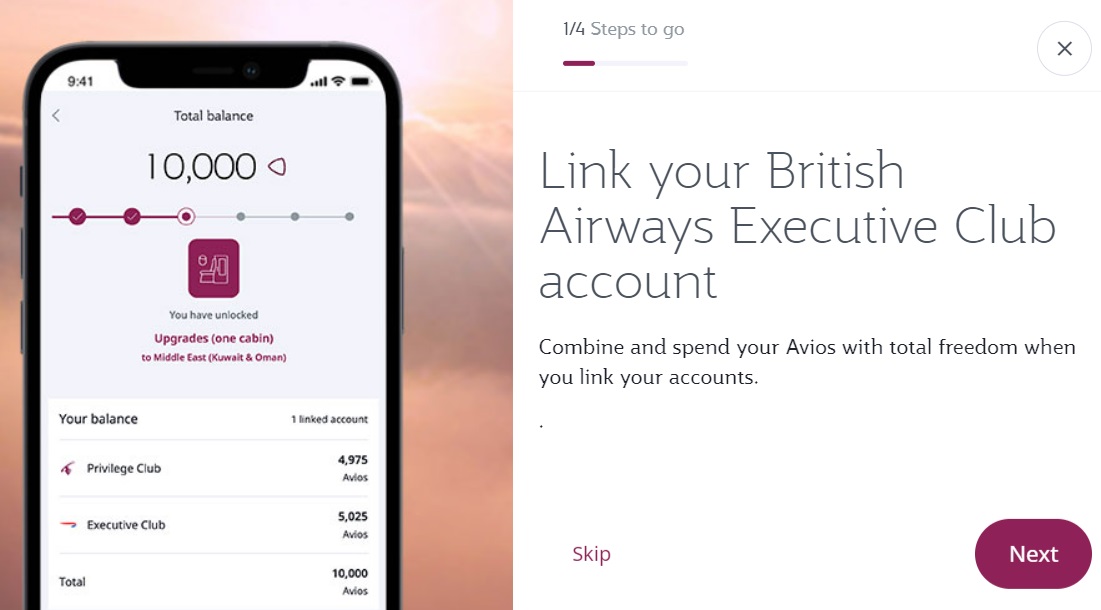
How To Link Your British Airways Avios Account To Your Qatar Airways Avios Account
To link your British Airways Avios account with your Qatar Airways Avios account, needless to say you’ll need an account with both programs. If you don’t already have a Qatar Airways Privilege Club account, be sure to use promo code JOINPC1 if joining before March 31, 2022 in order to earn 2,000 bonus Avios (read more about that promotion here).
You can then link your Avios accounts here. The process is quick and easy, clicking the ‘Link account with British Airways Executive Club’ button to get started.
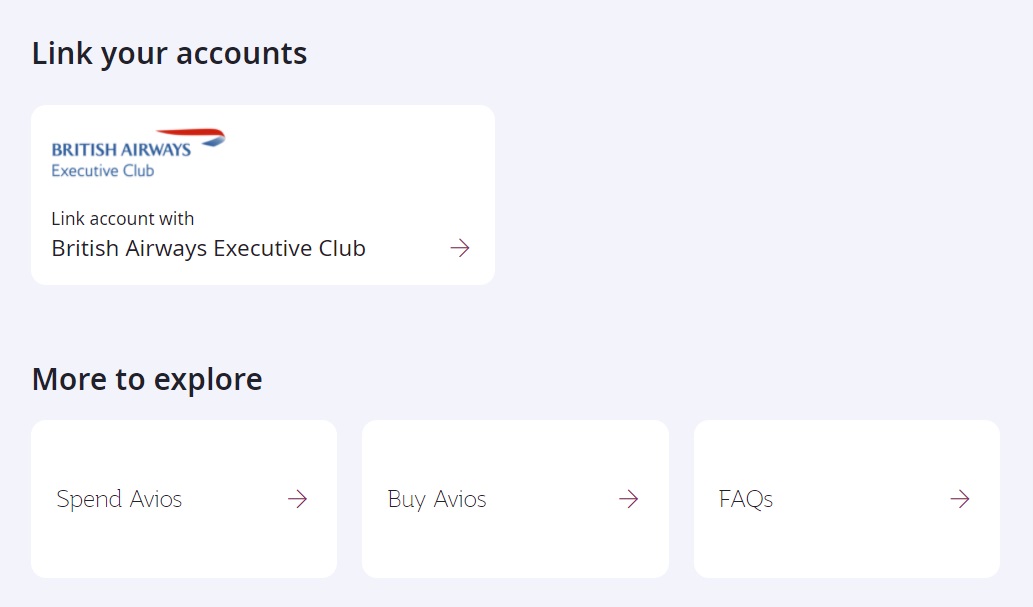
You’ll then be directed to the British Airways website to log in to your BA account. Once you’ve done that, BA will provide you with a 24 digit alphanumeric recovery code that they recommend keeping somewhere safe.
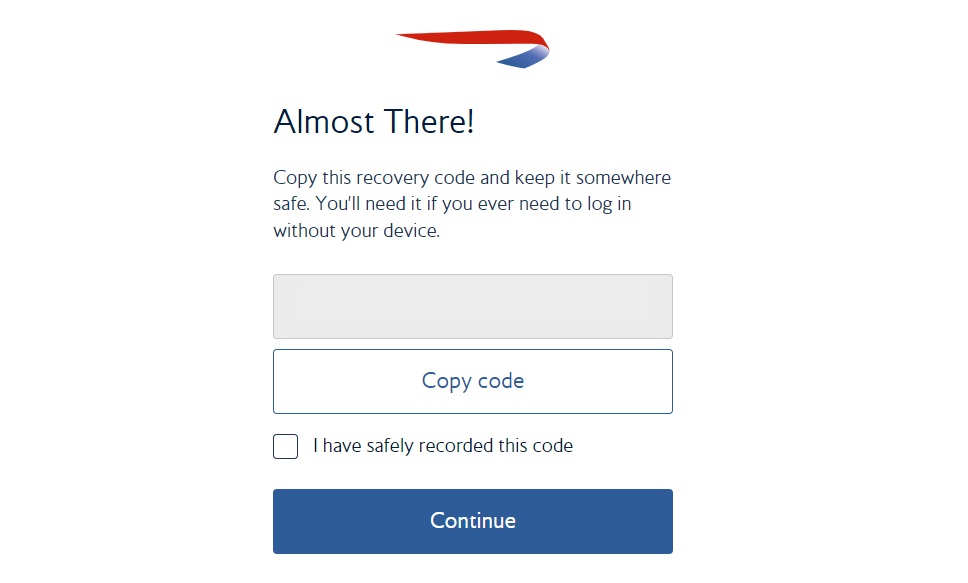
After clicking ‘Continue’, you’ll be returned to Qatar’s website where you’ll now see both your British Airways and Qatar Airways Avios balances, along with a combined balance at the bottom.
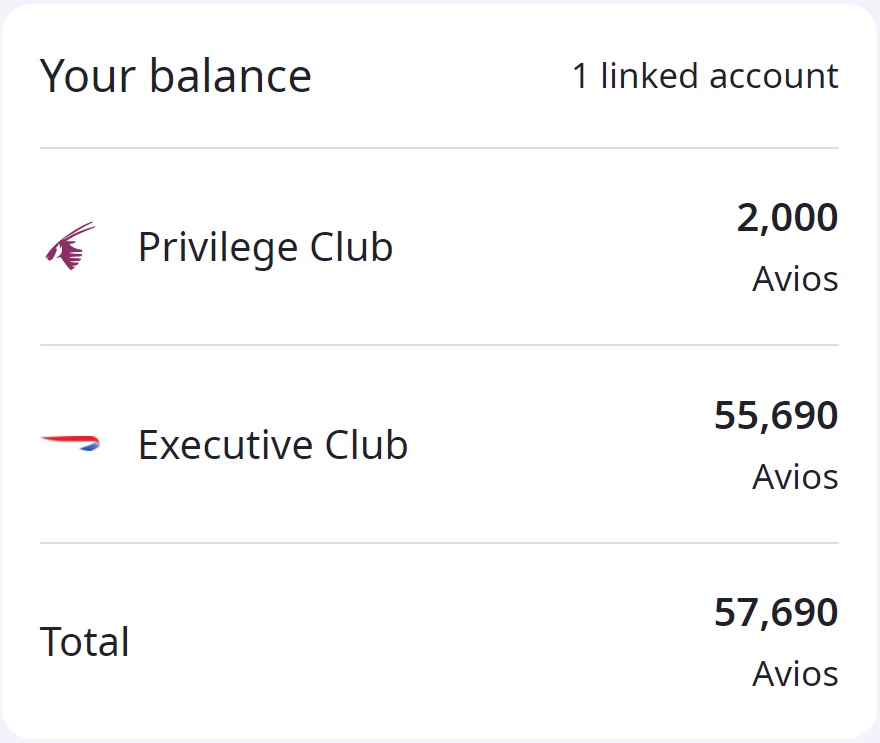
How To Transfer British Airways Avios To Qatar Airways (& Vice Versa)
The process of transferring Avios between your British Airways Executive Club and Qatar Airways Privilege Club accounts is equally simple.
Beneath your Avios balances you’ll find another section called ‘More To Explore’. In that section there’s an option to ‘Combine Avios’, so click that.
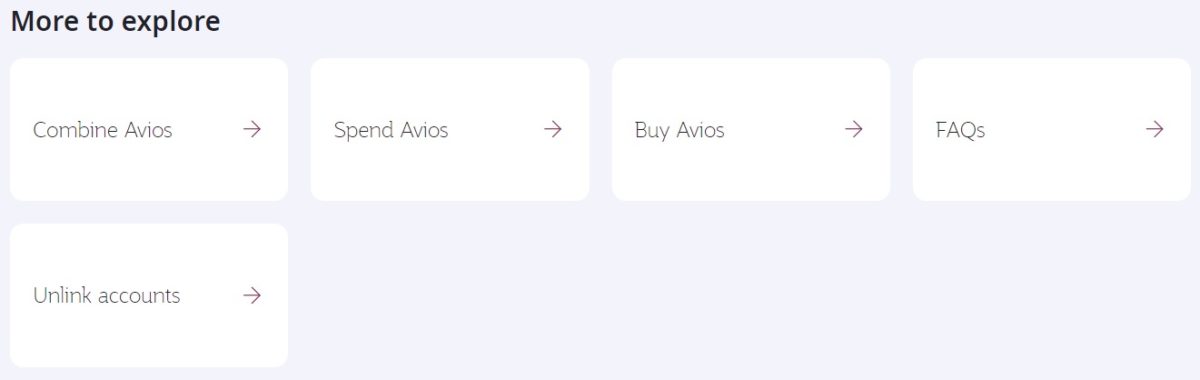
The next screen asks you to specify how many Avios you’d like to transfer between your accounts. The default seems to be moving British Airways Avios to Qatar Airways. If you’d like to transfer Avios in the opposite direction, click the symbol in the middle that looks like a couple of partial arrows pointing in opposite directions.
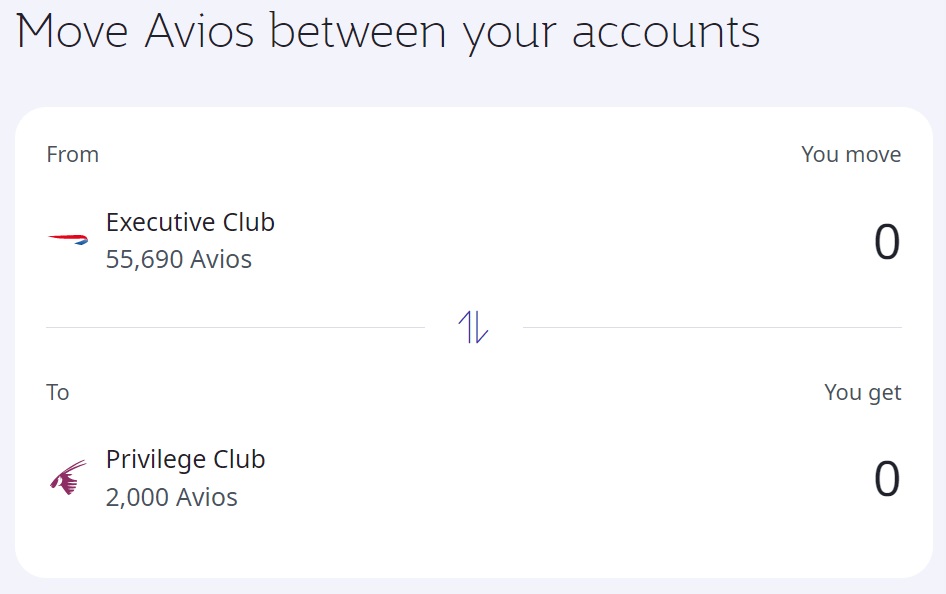
Next, enter how many Avios you want to transfer from one program to the other. In our instance, I wanted to transfer the free 2,000 Avios we earned on my wife’s new Qatar account to her BA account.
I was curious though as to whether you have to transfer in increments of 1,000 Avios or if you can enter any number of Avios. To test this out, I tried transferring 857 Qatar Avios to BA. Sure enough that worked, with transfers between British Airways and Qatar accounts going through instantly.
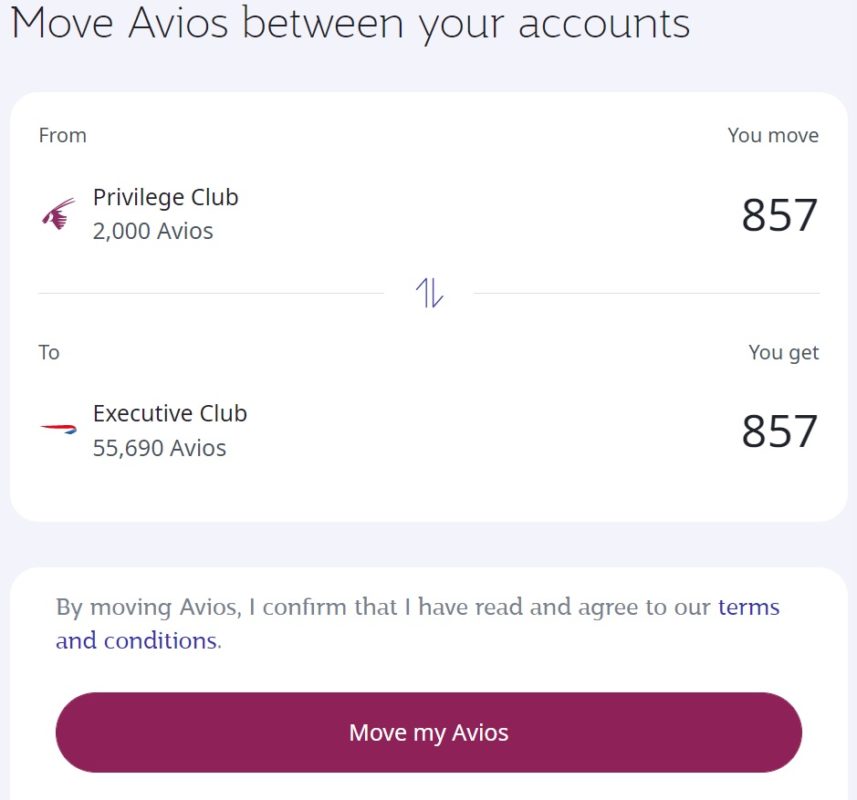
Indirect Transfer Partners
Now that you can transfer Avios between Qatar and British Airways, there are several new opportunities to indirectly transfer points from transferable currencies.
For example, British Airways is a transfer partner of American Express Membership Rewards, Chase Ultimate Rewards and Capital One miles. Qatar isn’t currently a partner of any of those programs, although I wouldn’t be surprised to see that change in the near future. In the meantime though, you can transfer points from those transferable currencies to your British Airways Executive Club account and then immediately move those Avios to your Qatar Airways Privilege Club account.
The same goes for the other direction too. Qatar Airways is a transfer partner of Citi ThankYou, but British Airways isn’t. If you’re sitting on a stash of Citi ThankYou points that you’d like to move to British Airways, you can now do that courtesy of Qatar being a middleman.
If you have Avios sitting in Iberia and/or Aer Lingus accounts, you can now transfer those to Qatar Airways too. It’s not currently possible to set up a direct link from those programs to Qatar, but you can link them to your British Airways account, thereby transferring from Iberia/Aer Lingus to British Airways and then on to Qatar, or from Qatar to British Airways and on to Iberia or Aer Lingus. It’s a little bit of a faff, but much better than not having that option at all.





My registered number for the 2FA is not active anymore as I moved from my home country and I lost the 24 digit alphanumeric code provided at the time of linking up the two accounts. Is there any way to reauthenticate the linking up?
I’ve been trying to book a Qatar Airways business class seat from a city in the USA to MLE using avios. BA shows there’s 2 business/first seats available and I want to select the flight. But, I get an error message that states “sorry there is a problem booking this flight online. Try selecting other flights.” I haven’t transferred avios to my account yet but I wanted to test out the system before I did. Would I have to book this flight on the phone with a BA agent?
Can someone outline where on BA side you can initiate account connection and move points? My account connected fine from Qatar side but my wifes got a weird error about her birthday not being registered with privilege club (but it is…) Anyway…she does do points pooling with me on the BA account and she’s the one that can see family BA miles balance. Don’t know why that would relate to the issue but I saw someone asked about it so I figured I’d share that detail.
Here is every step in gory detail:
IIRC, it was harder to find this functionality on Iberia the last time I looked. Aer Lingus is not obvious how to do this on their website either, though I admit I did not look for too long.
Actually, I just looked and it was easy to find the same on Iberia. Login, choose “My Avios” from the drop-down, then Manage my Avios. The “Combine Avios” button is at the bottom of the page.
Does this apply at all if you have a BA household account (set up a decade ago)? Genuinely do not know the answer.
Good news, the transfer between BA and Qatar works for household accounts, both directions. I am the head of household and was able to transfer some Avios both ways after signing up and getting the bonus. My wife is part of the household and she also was able to transfer some Avios both directions. I did not try the kids yet, but I assume if it worked for her it will work for them (though Qatar wants a unique phone number per account, so I may have to get creative there).
The family pooling feature is so good on BA. Is there a same feature on QR as well ?
I was able to transfer Avios from my BA account to my Qatar account. But when I go to transfer the same Avios back from my Qatar account to my BA account, I get the error, “Sorry. The transfer was unsuccessful Unfortunately, we are not able to process your request. Please try again after some time.”
Can anyone please check to see whether they are facing the same issue?
You can get 2,500 q miles with the code FLYQR3
You don’t need to combine accounts or initiate transfers from the Qatar side. You can also perform these tasks from the BA side. For some people, this may be simpler if they wish to manage all their Avios from one place.
How do you link via the BA side?
That 24-character code was so weird. I couldn’t tell whether it was solely for maintaining the link between the two accounts or for a general recovery of my British Airways account. “You’ll need it if you ever need to log in without your device” — like if I lose my phone while traveling and need to log in on a shared machine? I’m certain I wouldn’t have the code with me. It would be on my device.
If you combine your accounts from the BA side, you don’t have to deal with the weird recovery code.
Ah, good information — thanks!