NOTICE: This post references card features that have changed, expired, or are not currently available
Chase has added a new feature both to the new desktop login and the Chase app so that you can now clearly see how much you need to spend to complete the minimum spending requirement to receive the sign-up bonus on a new card. This is a great feature that makes it easy to track where you are, which is especially helpful if you’re trying to time a bonus just right. Update: As of the time of writing, reports indicate that this is only showing for cards that earn Chase Ultimate Rewards.
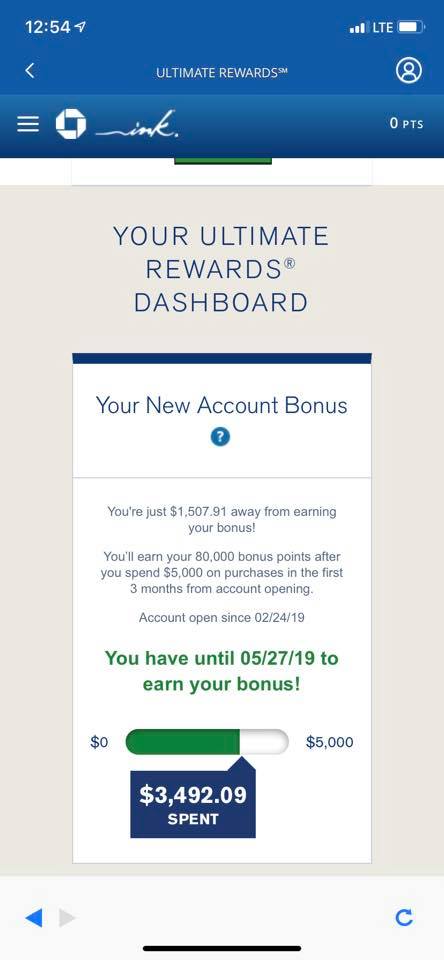
You’ll find this info:
- In your online login: Go to the Ultimate Rewards portal, then click “Rewards Activity”
- In the Chase mobile app: Simply click on your new card
This is a great new feature that simplifies the process of making sure the proper bonus is attached to your account and that you meet the spending requirements in time to earn the bonus.
H/T: Doctor of Credit





For some this doesn’t show up for my husband’s chase ink business preferred account?
Same here, new ink preferred, like $500 left to go on spend
Do believe it is a problem with the ink business preferred (anecdotal evidence and DP gathering). Opened CIP 2/26, CSR 3/12. Tracker only shows up on the sapphire (working for the most part intended)
Totally weird. The tracker shows a completely different completion date than what I received through Secure Messages. I applied for the card (CIU) on 2/23. Was told through SM on 3/5 that I had until 6/20 to earn the bonus. The tracker says 5/28.
It would be nice if they added this feature to the Freedom 5x quarterly tracker so that you know how much you have to spend.
5X spend tracker exists in app already
Not seeing it for my new CSP.
See it on my new CIC in the chase app. Select card, scroll down to “redeem” in the points section, select card again for some reason, and its the first thing when i scroll down.
Not seeing this for my United Business Explorer card – either the web site or the app – though I could be missing it somehow.
Nice App but track it yourself and spend $800 more then u need to .Always got them and Things are Changing so ” Don’t Muck it Up “..
CHEERS
Not for airline or hotel cards? can’t find it on my SWA card.
Not positive, but I think perhaps not. Have you tried the Chase app?