NOTICE: This post references card features that have changed, expired, or are not currently available
Why can’t I see Ink online?
When I first signed up for the Chase Ink Bold card (back in the pre 5X for office supplies days) I ran into a little issue when the card arrived.
At the time, I already had several personal Chase credit cards and an online account for managing them. Each time I signed up for a new personal card it would automatically appear in my online account once I was approved for the card. The Ink, however, played coy. It didn’t show up in my online account and I couldn’t figure out any way within my account to add it in. Finally, I called Chase to get things straightened out. In case you’re in a similar situation, here is what I learned:
You can add personal cards to a business online account, but you cannot add business cards to a personal account.
I don’t know why Chase has this rule, but there it is. As a result, you can either maintain two separate online identities: one for business and one for personal use; or you can setup a business account as your primary account and add all of your personal cards to that.
In my case, I wanted all of my cards in one place AND I wanted to keep my usual ID and password. Chase was able to help me as follows:
STEP 1: Chase changed my personal ID to something else
STEP 2: Chase created my business account and used my original personal ID
STEP 3: Chase added my personal cards to my business account
STEP 4: I changed the temporary password on my new business account to the password I know and love
Now I have my original log-in ID and password, but can see and manage all cards on one account. Excellent! I listed the steps above because I’ve heard from a few people who have struggled with this. Give Chase a call and tell them what you want to do. If the Chase rep you speak too can’t figure out how to do this you may need to call back again until you find someone who can help. Good luck!
Related Posts
- How to sign up for the Ink Bold
- How to increase the Ink Bold bonus by 27K
- One card to rule them all
- Let’s just be friends
- What’s my X?

Stay informed:
Follow me on Twitter / Like me on Facebook / Join the Club
If you’re new to Frequent Miler, please start here


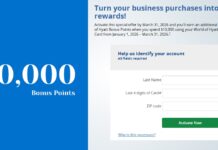

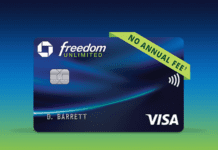
[…] The Missing Ink […]
Wow, sweet post, I was wondering how to do this. and came across your blog by yahoo, many great info here, now that Ive got an idea. I’ve bookmarked your blog and also added rss. Please take a look at my site: free xbox points and please keep us informed about your site :-), thanks!.
Thanks for this, just got my first Ink and knew where to go for info, though I decided to keep my accounts separate.
just an fyi – I called in and was initially told this was not possible. after a ton of back and forth via the online messaging system, I was encouraged to call back and try again. the second call turned into a bunch of transfers until finally I spoke with someone who could do what I wanted – combine my personal and business online accounts. they told me I would lose transfer/ach/other personal features not available to business card-holders, but this actually didn’t happen.
So the lesson learned – if you don’t like what you hear, call back 🙂
@FM: maybe I was told the wrong info. Can you EFT outside Chase (e.g. have utility company debit from your checkings, transfer to ING Direct)?
ram: That’s true! If Chase suspects you of buying or selling UR points, you will get closed down. You should be fine with sharing points with family members though.
Churnity: I can’t vouch for utility company debits, but yes I have transferred money from my checking account to ING Direct. That was the exact scenario that caused so much trouble last week: https://frequentmiler.com/2012/05/14/thank-you-chase-for-scaring-the-snot-out-of-me/
becareful with UR transfers to other people. CHASE CLOSES ACCOUNT FOR THIS. this is one of the many reasons chase closes cards.
@chum, I think if both cards are on the same log in account you can transfer the points.
Frequent Flyer Collector: Thanks for the tip about QuickPay
bf: I never noticed that issue with secure messages. You’re right!
chum: Yes, you can transfer Ultimate Rewards points for free to anyone who has an Ultimate Rewards account. So, yes you can transfer your points to your husband’s SP account. This is one of my favorite features of the Ultimate Rewards program. It makes points earned on other Ultimate Rewards cards more valuable (e.g. Ink Cash, Ink Classic, Sapphire, Freedom).
chum:
Yes.
Can I transfer my Ink Bold points to my husband’s sapphire preferred account? I do not have my own Sapphire preferred and could like to consolidate our points in his account.
One frustrating thing I have found about keeping the same login ID (where Chase made my business card the primary and linked the personal cards) is that when you try to send a secure message, the only acct that shows in the drop down menu is your business acct. So if you want to ask a question relating to one of your personal accts, you don’t get your personal acct in the drop down and have to reference it by acct # in your SM and hope that Chase connects the dots. Not a big deal, but somewhat annoying.
good post…I just went through this when I got my (2nd) Ink Bold. I had no idea you could do this until I asked someone on the phone. However, I did not realize your personal account actually still exists, until I ran into another issue.
The issue was that if you have a Chase QuickPay account (used to send/receive payments directly from others), it doesn’t get transferrred to your business account, and it still exists in that personal account (for which Chase has renamed the user for me, and not told me which it was). So basically I had to get on the phone again with them in order to get to my QuickPay account.
If you use QuickPay, I’d recommend you deactivate your account and move that into your business account before you make the username switch.
I have several Chase CC’s both Business and Personal. Personal accounts always show up under my personal profile automatically but I always have to call to get a new business account added to my business profile. FYI, Chase told me that I cannot combine personal and business CC’s unless I also have a checking account, which I don’t
Joe / Gene: Thanks for the info about Citi and US Bank
caveman: Has it caused a problem for you to combine accounts? I haven’t had any trouble
You.Dont.Know.Me: Yes, that’s my experience too. For each new business account, I need to call. Chase was wrong when they told you that you cannot combine accounts without a checking account. I combined mine before getting my checking account.
I wish I had known all this before and kept separate user IDs for personal and business cards.
US Bank has the same rule about adding personal cards to business logins and vice-versa. I have no idea why.
Citi did the same thing to me after I added one of their business cards.