NOTICE: This post references card features that have changed, expired, or are not currently available
American Express regularly hosts terrific “Sync Offers” in which you get a statement credit after using an Amex card to spend a targeted amount at a participating merchant. For example, one current offer is for Sony: spend $100, get $25 back. You must register for these promotions in order to qualify. In the recent post “Maximizing Amex Sync offers. Part 1: sync multiple cards” I showed how to easily register all of your Amex cards for promotions like these. Keep in mind that with most Amex cards you can get additional free authorized user cards and those qualify for these promotions too.
Now suppose that you really want to buy something from a participating merchant. How can you maximize point earnings and savings? Let me walk you through a real life example. It was time to buy a new computer and I had chosen one from Sony. Here’s how I went about saving some dough…
Step 1: Find best price
The price for the computer I wanted was $999 at Sony.com. The best alternative I could find was $989 at Amazon.com. This presented me with an interesting dilemma because I had registered all of my Amex cards (a total of 10 between my wife an I) for both the Sony and the Amazon promotions. The Sony promo was “spend $100, get $25”. The Amazon promo was “spend $75, get $25”. On the surface, the Amazon promo looked better since it was like a 33.3% discount vs. the Sony 25% discount. However, with 10 Amex cards, the best I could do was total $250 back from either promotion, so they we’re really about equal on that front for me. I decided to order from Sony for several reasons: 1) Sony is available through point and cash back earning portals, whereas portal options for Amazon are severely limited; 2) I was aware that I could likely find additional discounts at Sony; and 3) I intended to use the Amazon discounts for other purchases. So, even though the Amazon price was $10 cheaper, I decided to go with Sony.
Step 2: Find the best discounts
Even with all of the Black Friday and Cyber Monday discounts going on, the particular computer I had my eye on didn’t go on sale and wasn’t eligible for any coupons that I could find. However, I did find that Sony has a “student store”. Students, faculty, and parents of students can sign up for free. By shopping through the student store, I would get an automatic 10% discount! I also found that Sony has a “Sony Rewards” program that gives the equivalent of 1% back in points for all purchases. I signed up for both the student account and the loyalty program, and linked the accounts together.
Step 3: Find the best portal option
Via CashBackMonitor, I found that the Sony Store was eligible for 5% cash back through a number of portals. None of the point-earning portals offered more than 2 points per dollar, so I decided to go with cash back. Also, a reader had recently reported a successful triple dip at the Sony Store via Amex Sync and TopCashBack (see the Frequent Miler Laboratory). He went through TopCashBack to buy a $100 Sony e-gift card and then went back through TopCashBack to use his e-gift card. From buying the e-gift card, he earned 5% cash back from TopCashBack and $25 back from Amex! Then, he earned an additional 5% back for the purchase of merchandise with the gift card. The fact that he earned portal cash back when buying an e-gift card surprised me because tests I had done about a year ago showed that e-gift cards did not earn portal points. At the time, though, Sony e-gift cards were sold via Cashstar.com and so didn’t earn points. Now, Sony sells the e-gift cards directly from their site and so the cash back worked.
Step 4: Buy gift cards
When buying online, not many merchants will allow you to split an order across multiple credit cards. So, a good way to get the benefits of an Amex Sync offer across multiple Amex cards is to use each card separately to buy gift cards and then use those gift cards to buy what you want. First, though, make sure that the Amex Sync terms will let you earn cash back from a gift card purchase. In some rare cases, it won’t. For example, a Sync promotion for BP states “Get a $5 statement credit each time you use your enrolled Card to make a single qualifying purchase of $25 or more at the pump at any BP station.” I tried buying a $25 gift card in-store at BP, but I didn’t get $5 back. They key was that the terms demanded you pay “at the pump.” With most Amex Sync offers, though, buying gift cards is fine. If you’re buying gift cards online, be sure to go through the best available portal just in case it pays out for gift card purchases.
Warning: If you plan to make an online purchase, make sure that the merchant will accept multiple gift cards per order. Staples, for example, has a limit of 5 gift cards per order, so don’t buy more than 5 Staples’ gift cards if you plan to use them for a single online order.
I calculated that my total purchase would come to about $950 after the 10% discount + sales tax. So, one by one, I went through TopCashBack to Sony to buy ten $100 e-gift cards. I decided that I didn’t mind having a bit of extra Sony credit on hand. I can always sell the remainder if I don’t end up using it. With each purchase, I immediately received an email from Amex congratulating me for using the synced card. Processing the order took several hours, but once done, I received the ordered gift card via email and I also received notification of cash back from TopCashBack. And, to top it off, every gift card order received 1% back in Sony Rewards!
I couldn’t find any posted limits on the Sony store regarding the use of gift cards, so when I was half way through ordering gift cards I did a test order in which I input 5 gift cards. The system appeared to be ready and willing to take more, so I removed the test-order from my cart and took a chance in ordering the rest of the gift cards. Yes, I should have called to ask, but I didn’t.
Step 5: Buy!
Once you have all of the gift cards you need, you can place your order. Again, if ordering online, go through a portal first. I clicked through TopCashBack to Sony and logged into my student account. I found the computer I wanted and checked out.
The total purchase price came to $953.99. I applied all 10 of my gift cards and $10 worth of Sony Rewards points (which I got from buying those gift cards). One of my gift cards still has over $50 remaining.
TopCashBack now shows pending cash back for all but one of my gift card purchases. And, it shows $40 pending for my “$799” purchase (the actual purchase price before tax was $899, so this is an error). Altogether, TopCashBack shows $85 $90 pending even though I really should get $95. Maybe I’ll get around to filing a ticket for the extra $5 someday.
Assuming I receive all of the pending cash back from Amex and TopCashBack, my total cost will be as follows:
- Amex Sync rebates: $250
- TopCashBack rebates: $90
- Total cost: $1000 – $250 – $90 = $660
And, in exchange for $660, I have / will get:
- A computer worth ~$1000
- A Sony gift card with a balance of $56.01
- 900 Sony Rewards points, worth $9
That’s a terrific deal!
Warranty thoughts
When buying things like this with gift cards, it’s important to keep in mind that you lose the automatic purchase protections given by most credit cards. You could, of course, buy an extended warranty, but those tend to be really bad deals. In my case I’m willing to take a chance that the built in manufacturers warranty is all I’ll need.
Nothing to buy?
You might be wondering how to take advantage of Amex Sync deals when you don’t have anything in mind to buy. There are some good options. I’ll follow up soon with another post in this series.



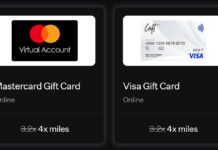

[…] Maximizing Amex Sync offers. Part 2: extreme savings […]
[…] signup multiple Amex cards. You can find full details about signing up multiple cards here: Maximizing Amex Sync offers. Part 2: extreme savings. Seriously, read that post if you haven’t […]
[…] For details about how I performed the exact steps listed above to buy a computer last year, please see: Maximizing Amex Sync offers. Part 2: extreme savings. […]
Thanks. I was curious how it worked out for others. I thought I did everything right, but with so many click-thrus I probably missed clearing cookies or something like that.
I know this reply is late, but I’ve been chasing some missing cash back on this deal for the last 10 months. I followed these instructions exactly back in December 2013 (sync, Topcashback, student discount, etc). Everything worked except for Sony declining the Topcashback claim on the purchase of the item itself. I filed a claim ticket through Topcashback that was finally returned in September 2014 as declined. Reason given was \another marketing channel.\ It was still a great deal (~31% off). I was also surprised/impressed Topcashback chased it for almost a year. I was curious whether you received cash back for the cards and computer or if Sony caught on and denied part of yours as well.
Sorry for taking so long to reply. Yes, I received cash back from both the purchase of the gift cards and the computer. When the reason given is “another marketing channel” it could be that you were shopping around and clicked on a Sony coupon or discount or something on another site which caused that site to get the commission rather than TopCashBack
[…] Maximizing Amex Sync offers. Part 2: extreme savings […]
[…] Maximizing Amex Sync offers. Part 2: extreme savings […]
Yes, Sony. Sorry for the ambiguity. I called Sony’s number on the website, asked if eGift Cards could be used in store. The representative said “I’m happy to report, yes!” I asked for the source of her information so that I may ensure she was right (she didn’t sound too knowledgeable) so she sent me to this link https://sony.cashstar.com/about/faq/
where it says you can use the egift card at any Sony store.
I suppose she didn’t know that Sony is now selling their own eGift Cards.
I purchased 7 $100 egift cards based on her information to order a new cell phone – wound up having to order online instead of going to the store (I valued having the phone at that moment over an additional 4% from topcashback). So when I was told by the physical Sony store (called first) that my giftcards couldn’t be used in store, I called Sony to tell them “your rep told me I could use eGiftcards in store, I relied on that information and bought $700 worth. Now I’m being told by the store I cannot. I would appreciate free next day shipping as I need this item now.”
I offered to send them the link to the bad information on cashstar so they could take steps towards rectification – they did not seem interested in that.
Also, if you buy eGift cards, they cannot be used in the physical store. Yesterday I called to confirm if they could – the representative told me they could be and sent me to the cashstar website to confirm that was true. Today, The store told me since my eGift cards do not have barcodes, they cannot be used in store! I’m buying a new phone.
I called Sony customer support, and I was able to negotiate free expedited (next business day) shipping based on them giving me false information.
The call was fairly funny though: “Sorry to hear about your trouble with the gift cards. How did you hear about this phone? What attracts you most to this phone? Would you like an extended warranty? Would you like to include a case with your new phone purchase?”
“Before we talk cases tell me if I get free expedited shipping to decide whether I’m even placing the order for the phone itsself.”
John, which store / gift card did you call about? Sony?
On dansdeals they were talking about squaretrade warrantys gotten for cheap with coupons. Do you have any experience with these?
No, I don’t have any experience with those. Sorry
FM, would you share which Sony laptop you purchased? I’m in the market for laptop and would like to purchase one. Thanks!
I didn’t buy a laptop. I bought the Tap 21 all-in-one “tabletop” pc. It’s a lot of fun!
After buying the 10 $100 gift cards, could you have gone through a portal again to consolidate into 1 $1000 gift card for additional cash back? Basically, will Sony allow you to buy a gift card with gift cards?
No, Sony’s website is smart enough not to let you buy gift cards with gift cards.
Brilliant! Thanks for that. I was looking all over to see if I could use more than one Sony GC, or whether their virtual cards qualified (I remember a year or so ago they didn’t). Thanks for the info.
I’m throwing in one more savings tip though. If you don’t have a Sony Card, you can sign up for one and get $100 off your first bill. You have to find a link for it to make sure you get the $100 off though. Just google around.
The other thing is if you want to buy a playstation 4 when they finally get in stock, it’s nice to have the discounts for that from Amex.
I love these Amex promotions… especially ones like this where you can triple dip.
You said that you can sell the remainder of the Sony gift card online. Do places like cardpool let you sell odd gift card amounts like that? I.e. $53, rather than an even $50?
Yes, you can sell a gift card with any amount over some threshold. For example, many sites require the gift cards to have at least $20 value.
Resell for profit? Lol