By Julian, author of Devil’s Advocate…
This week we’ll finish up our creation of a replacement Amex Offers automatic syncing machine. Last week we used Offersbot and IFTTT to create a single Twitter account that could retweet selected Amex Offers (or all of them if we wished). Today we’ll expand that to include multiple Amex cards and multiple Twitter accounts.
If you didn’t catch last week’s post, you’ll want to check it out here before continuing since today’s procedure builds on last week’s work.
There are actually several different ways of leveraging last week’s Offersbot/IFTTT engine into a multiple card machine. Any of them will work, but there are pros and cons to each. For all these options, you’ll need to create a separate Twitter account for each Amex card you have in order to use Amex Sync offers. You can name each of them with the same format as the main one we made last week (such as “tda_amex1” “tda_amex2” and so on). Then sync each of your Amex cards to each of the Twitter accounts.
Option #1: Multiple IFTTT accounts.
IFTTT only allows us to link one Twitter profile per IFTTT account, so you’ll have to create extra IFTTT accounts for each of your Twitter profiles. Feel free to use the same names for your IFTTT accounts as your Twitter accounts — it’ll all be easier to remember that way.
We could set up each IFTTT account with the recipe we created last week, but for reasons that will become clear in a moment, we might actually be better off linking them to our main Amex Twitter profile instead. So for each of our additional Amex Twitter accounts, we’d want our IFTTT search parameter to look like this instead:
I’ve listed my main Amex Twitter account in this search parameter (“tda_amex_main”) but of course you’ll want to change it to your own main Amex Twitter profile. We also don’t need any hashtags since all that filtering has already been done by the main IFTTT recipe we made last week.
Now if an Amex hashtag gets tweeted by our main Amex Twitter account, it will be retweeted by all our additional Twitter accounts.
This means if we decide we want to manually tweet an Amex hashtag (assuming we didn’t set up our system to tweet them all), then we only have to tweet it on our main Amex Twitter profile and it will automatically filter down to all the others. This method also has the advantage that if you want to later update your main search to include or delete any additional Amex Offers hashtags, you only have to change the main IFTTT recipe (the one we created last week) and it will automatically filter down to all the others.
Obviously the major disadvantage to this method is setting up all the extra IFTTT accounts. Which brings us to…
Option #2: Hootsuite and other Twitter management tools.
There are numerous services around the internet that will allow you to set up automatic retweeting of multiple Twitter accounts. Hootsuite is a popular example of one of these services. You can use the Hootsuite Dashboard to add your Twitter accounts, then set them up to retweet everything from your main Amex Twitter profile.
I could go into more detail on how to do this with Hootsuite, but the major issue with all these services is that the free versions are highly limited in the number of Twitter profiles you can connect at once. Hootsuite only allows 3 Twitter profiles before you have to pay a monthly fee of $9.99. That fee allows for 50 Twitter profiles at once, which isn’t bad. But of course we’d prefer to find a free option that doesn’t limit our number of Twitter profiles. Which brings us to…
Option #3: Twitterfeed.
The best free retweeting option I’ve found is Twitterfeed, which allows you to connect as many Twitter profiles as you’d like to one master account. This sounds like the perfect solution, but Twitterfeed has one small problem — it can’t directly retweet from another Twitter account. Instead, it requires an RSS feed as a source.
Not too long ago it was easy to get an RSS feed from Twitter, but unfortunately Twitter eliminated that option when they updated their API a little while back. The good news is there’s a workaround, though it’s a little complicated. Luckily it’s extremely well described in this step-by-step guide at the Digital Inspiration website. You’ll even find a video there that will walk you through the process. Just keep in mind that the widget you’re creating with that method should be the timeline from your master Amex Twitter account (the one we created last week), not the Offersbot timeline.
Once you’ve got your RSS feed, the steps in Twitterfeed are easy. Click “Create New Feed” on the main Twitterfeed page to start…
Enter any Feed Name you’d like and add the RSS Feed URL that you just created at the Digital Inspiration website. You’ll also want to change a few settings by clicking on that “Advanced Settings” link at the bottom. This will open a whole slew of options, but you only need to adjust two three of them. Unclick the “Post link” checkbox so that it’s empty, and change the “Post Content” option to “description only.”
(UPDATE: After further experimentation, it’s been discovered that you also need to change the “Update Frequency” from 1 new update at a time to 5. Otherwise if you don’t make this change and more than one Amex Offer comes out within a 30 minute period, Twitterfeed will only retweet the first one.
Leave everything else just as it is, scroll down to “Continue to Step 2,” and you’ll be brought to the screen where you can add all your Twitter accounts. Add your Twitter profiles one-by-one by clicking the “Twitter” button under “Available Services.” You’ll need to authorize Twitterfeed for each of your Twitter profiles, but the on screen instructions are straightforward. Eventually all your Twitter accounts should be listed like this…
Click “All done!” at the bottom and you’re set. Twitterfeed will retweet everything from your main Amex Twitter account to all your other accounts as well.
So which option is best?
As you can see, there’s no perfect or ideal choice to make all these Twitter accounts work in tandem. Either you have to create a bunch of IFTTT accounts, do some lengthy setup work with Twitterfeed, or pay for a service like Hootsuite. But with all these options, you only need to set them up once. After that, you can sit back and relax, knowing that all your Amex cards are being synced automatically and exactly as you desire.
Other Recent Posts From The “Bet You Didn’t Know” Series:
Automatically Register for Only the Amex Offers You Want
How to NOT Break the Walmart MoneyCenter Express
Updates on Club Carlson Visa, Hyatt Diamond, and more
Find all the “Bet You Didn’t Know” posts here.


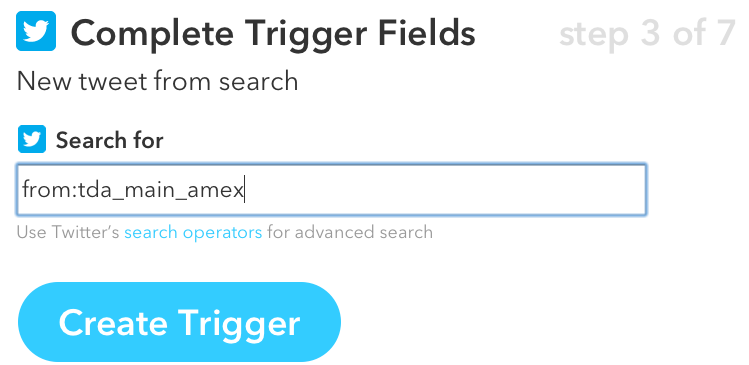
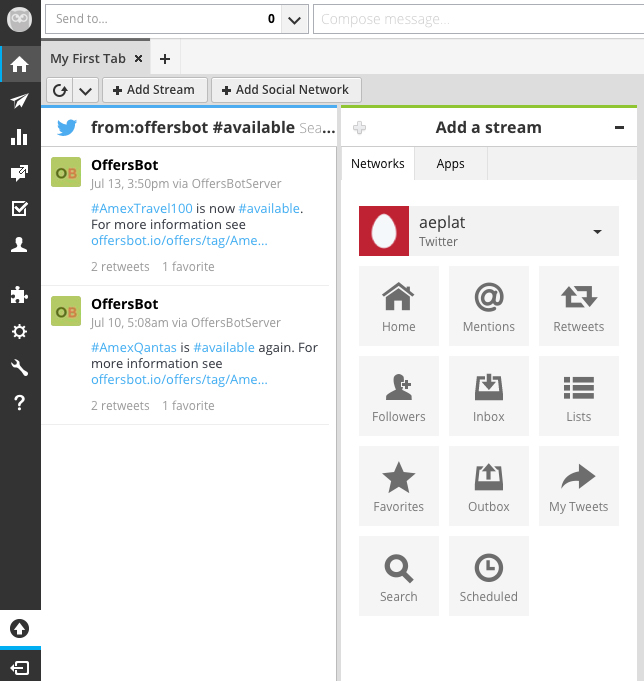
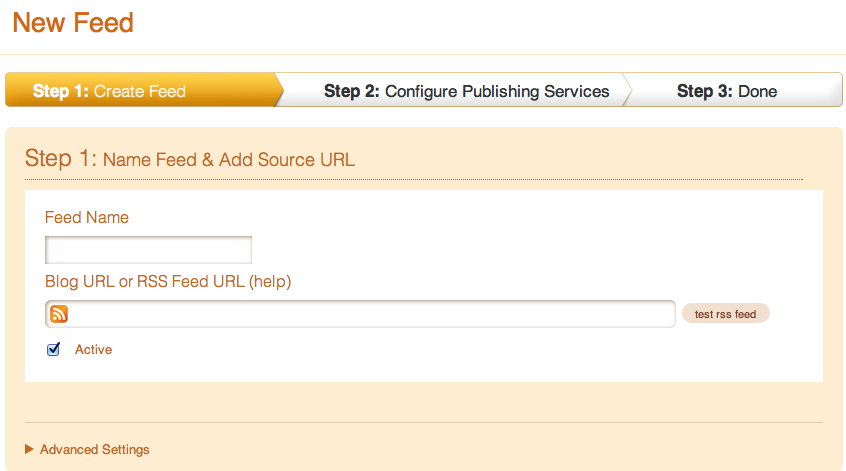
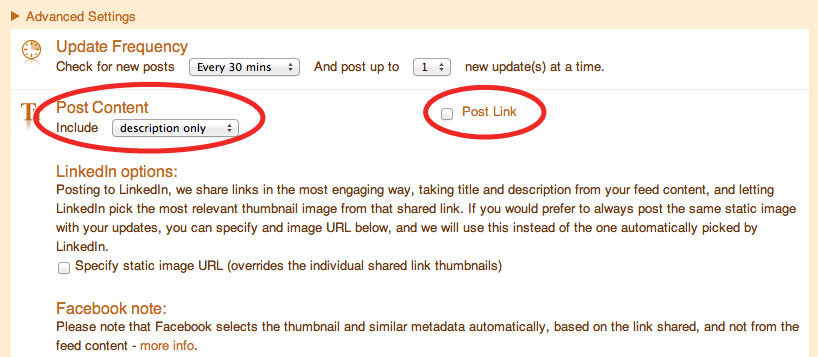
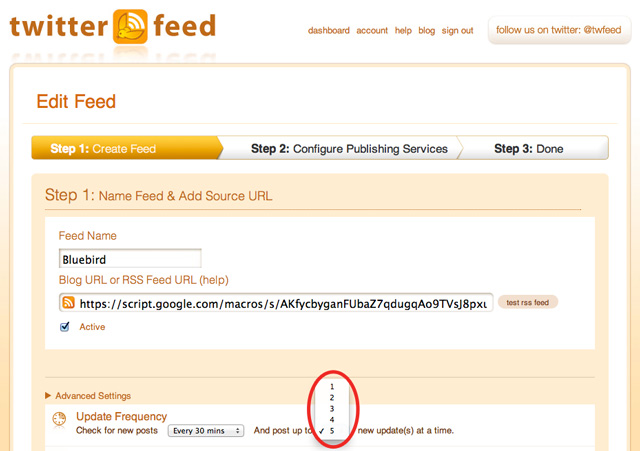




This isn’t making since to me. How do we use twitterfeed? Specifically what type of widget are we creating? Do we go to timeline and put amexoffers??
[…] Devil’s Advocate (writing for Frequent Miler), shares 3 ways to automate multiple twitter accounts for Amex Offers. I need to get around to doing this, now that Wandering Aramean’s SyncAssist is no […]
[…] 3 ways to automate multiple Twitter accounts for Amex Offers […]
I have set this up but the tweet which goes out is:
#AmexExxonMobil is now #available. For more information see offersbot.io/offers/tag/Ame… …
Is there a way to make it only tweet #AmexExxonMobil?
Do we really want amex to see the whole tweet about offerbot? They might try to clamp down on the accounts using offerbot.
I tested my main twitter account by applying for a specific amex offer. It showed up on my main card and other cards as well. But how can I be sure the tags specified will capture the info from offersbot accurately and reliably?
Guess I am a dummy. Set up all Twitter accounts for 10 Amex cards but try as hard as I could, I could not get any of the described auto tweet methods to work. Is there a book for dummys?
Also does fidelity Amex card work with Amex offers or with them set up on Twitter? Thanks
@Julian – Option #3 doesn’t work for me when I tested it. Twitterfeed doesn’t seem to pick up tweets properly with a hashtag in them. For example, my “testing” tweet was tweeted by Twitterfeed for all my other twitter accounts. But my “#AmexBestBuy” tweet was not picked up.
Did you try testing this setup with a hashtag?
Update: more testing shows that the tweet doesn’t get picked up by Twitterfeed if the first character in the tweet is the hashtag. An easy fix is to just prepend something to the tweet to make sure it’s not the first character.
Hmmm, interesting. I didn’t have that issue with the hashtag, but I did notice that Twitterfeed is having some retweeting issues when the deals are coming fast and furious, as they did a few days ago. So I think you may be onto something with the hashtag thing, but it might be more complex than that. Let me do a little experimenting on this one and I’ll update the post and this comment in a day or two. Thanks for letting me know your results!
@julian, My tests showed the same things. The problem with twitterfeed is that you told it to post only 1 update at a time. When the offers come in quick, you will only get the latest one retweeted at the time it checks the feed. Change it to post 5 updates at a time and it will retweet the most recent 5 if they are new. Unfortunately we will still have a problem if there are more than 5 offers in 30 minutes.
@Pork, I added some text to the recipe so it looks like:
NewOffer. Yay! {{Text}} {{CreatedAt}}
[…] start, I carefully read articles by Doctor of Credit and Julian the Devil’s Advocate regarding methods for auto-syncing. These guys really put in a lot of legwork and should be […]
has anyone read or heard of experiences of twitter/amex banning accounts for tweeting an identical Amex offer to too many twitter accounts all at once? That’s the one concern I may have with this setup
I use TweetDeck as an app through Chrome. You can send one tweet from multiple accounts (i have at least 20 setup) simultaneously. It’s free and easy!
only problem w this is that you have to manually click all 20+ accounts before the tweet will go out right? and it’s not automatically gonna tweet the offer, you still have to manually put it in ….
Extremely helpful post! It’s too bad all the dedicated tools got nuked, but this should do nicely. 🙂 Saved me a lot of time not having to cobble together my own hack.
[…] Bet You Didn’t Know: 3 ways to automate multiple Twitter accounts for Amex Offers by Frequent Miler. Another great post by Julian. This should make it easier to automate multiple Twitter accounts for those still struggling. […]