NOTICE: This post references card features that have changed, expired, or are not currently available
AwardWallet is a free service for keeping track of frequent flyer miles, hotel points, bank points, store loyalty programs, and more. It offers both a web site and mobile app for accessing your information. AwardWallet lets you manage both your own and your family member’s accounts. For most accounts, it will automatically update your award balances without any extra work from you.
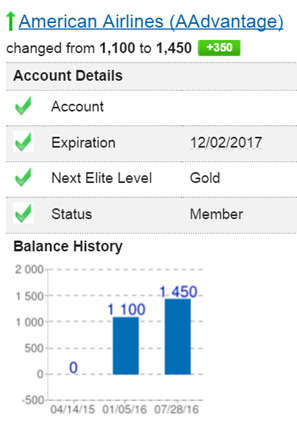
Here are a few other cool things that I rely on AwardWallet to do:
- Launch sites and automatically log in: I rarely navigate directly to an airline or hotel’s website to book awards or check on reservations. Instead, I start with Award Wallet, and click the name of the program. This causes AwardWallet to launch the website and automatically log me in. Since AwardWallet keeps information for my entire family, this makes it easy to log into my own, my wife’s, or my son’s accounts, as needed.
- Warn me when certificates are about to expire: This is huge. Free night certificates or companion certificates earned from credit cards or promotions usually expire a year from when they were issued. AwardWallet displays the certificates and indicates the number of months until expiry. More importantly, AwardWallet proactively emails a warning letting you know if a certificate will soon expire. Even though this feature is similar to the next one, I find it more important: most points (but not all) stay alive as long as you have activity in your account. Certificates generally have a hard expiration date. And I rely on AwardWallet to let me know if I’m in danger of losing them.
- Point and Mile Expiration Warnings: Once, AwardWallet emailed to let me know that my son’s AA miles would soon expire. Good to know! I logged into the AAdvantage eShopping portal, clicked through to Kmart, and bought something that doesn’t suck with my Shop Your Way Rewards points (which were also about to expire according to AwardWallet!). Soon enough, the miles posted to my son’s account and reset the expiry clock for another 18 months.
- Lookup member number, ID, and password: If I need to know my (or a family member’s) loyalty account number, I open AwardWallet and check. This comes up often when enrolling in promotions. Less often, I may need to know a log-in ID and/or password. I use AwardWallet to look those up too.
- Let me know when points and miles increase or decrease: Every week, AwardWallet sends an email showing every program in which point balances have increased or decreased. This comes in handy when the change is not as expected, or to inform me that points from an old promotion have finally rolled in.
Get AwardWallet
If you don’t already have an AwardWallet account, please consider signing up with my link. For every 5 people who sign up, I’ll earn another upgrade coupon. That way I’ll earn additional upgrades to give away in the future. Disclosure: I don’t earn any money from the referral, but if people I refer pay for upgrades to AwardWallet Plus, I’ll earn points that can be redeemed for airline miles. Hopefully you won’t have to pay, though, since you can use one of the upgrade codes here!
AwardWallet Plus
AwardWallet Plus is a paid upgrade to AwardWallet (unless you get it free from posts like this one). It offers the following features:
First time upgraders
1. Make sure you have an active AwardWallet account.
2. Click the down arrow next to your name within AwardWallet, and click “Upgrade Using a Coupon”
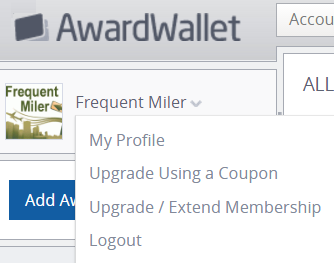
3. Enter: FrequentMiler (this will only work for those who have never upgraded before)
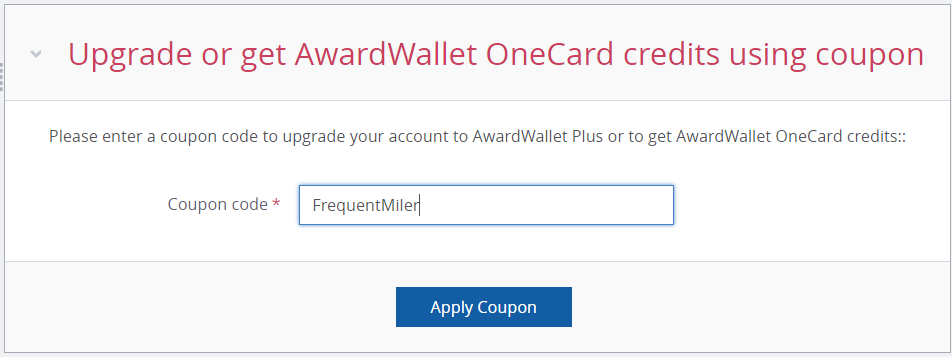
Second Time Upgraders
I have 25 upgrade codes to give out. If you’d like a code, do the following:
1. Click the down arrow next to your name within AwardWallet, and click “Upgrade Using a Coupon”
3. Enter: FrequentMiler-June2017 (please do not use this if you never upgraded before. Use FrequentMiler instead)
The 25 available upgrades ran out, but I’ve begun doling out extra 2nd time upgrade links through our new Facebook group: Frequent Miler Insiders. If you’re a second time upgrader, please jump over there to find upgrades. If you’re a first time upgrader, simply use code FrequentMiler.


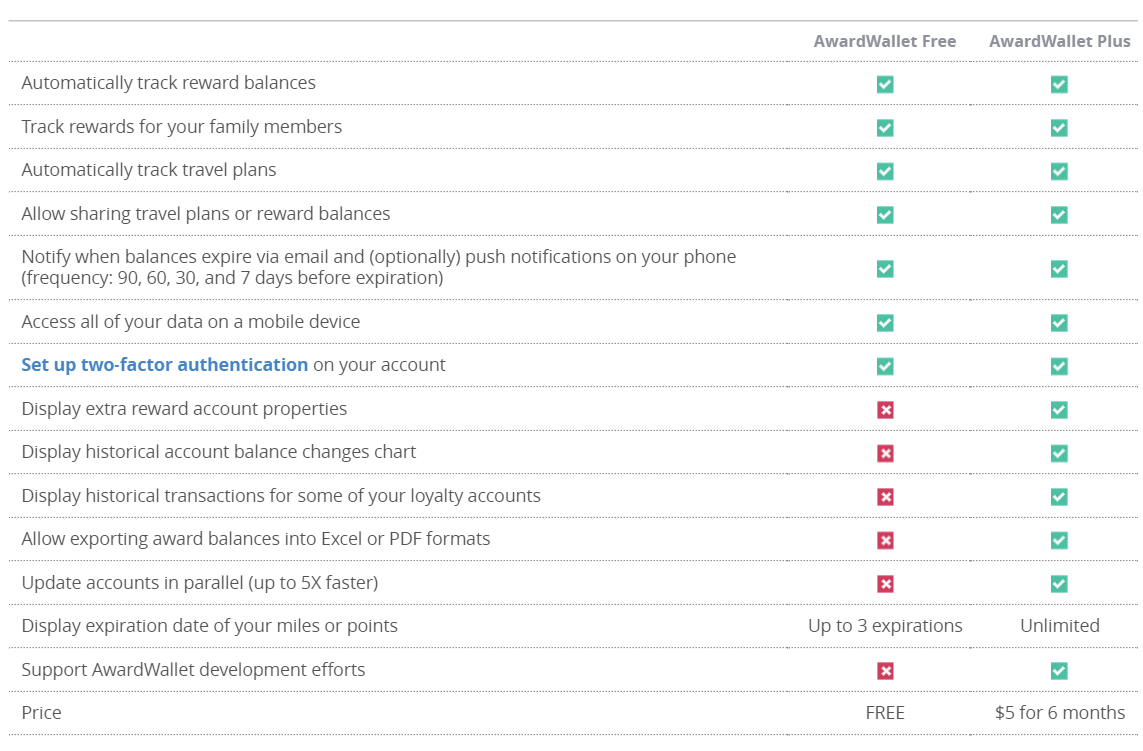



signed up, thank you sir!
[…] Free Award Wallet Upgrade Codes!: I believe first-time upgraders and those new to Award Wallet can still follow the method in this post to upgrade for free. For those who have upgraded before: while the codes in this post are gone, Greg has been randomly posting new codes in our Facebook group, Frequent Miler Insiders. If you’re still looking for an upgrade code, head over to the Facebook group. […]
Thank you for the offer. As a somewhat paranoid person I have to ask What danger is one exposed to if this site got hacked and someone got access to all the information in your account?
Agreed. I have multiple programs with 2m+ miles/points and am reluctant to trust anyone with all that …
Obviously if a hacker got your ids and passwords then your loyalty accounts would be at huge risk. Personally, I’m willing to take the chance because I highly value the benefits that AwardWallet offers. I also know that they take security very seriously. I realize that doesn’t mean they won’t be hacked, but again I’m willing to chance it for myself. Each person needs to decide for themselves if it’s worth the risk.
Thanks, Greg.
BUT, why does it allow me to save my passwords locally on my own computer only on some accounts?
I am not sure I would completely trust AwardWallet with everything …
This used not to be the case when I last used the service some time ago.
I didn’t know that it only allows it on some accounts. That’s very strange. I always store everything with AW.
Not sure which, but AA doesn’t have the option to store locally. I asked AW and they said it is the reverse: AA can ONLY store locally and not at AW (agreement they have with AA). However, the web site gives only the option to save at AW. I will test this out with a smaller accout and see if it is storing locally …
Thanks! 1st time user!
How do these things go so fast? Anyway, it’s a good problem to have.
Thanks Greg,
Just signed up a new account via your link and got upgraded
Wow, those second time upgrades went fast!
Thanks anyways Greg.
Thank you Greg! I also used the second time upgrade.
Thanks Greg! Used a second-time upgrade coupon just now 0015 UTC July 1.
Thanks!
Greg
Many thanks for the upgrade. 2nd time upgrade for me
Michael
Thanks Greg! I used the second time upgrade. Happy Fourth to you and your family =)