NOTICE: This post references card features that have changed, expired, or are not currently available
| Sorry, this deal is no longer available. Do you want to be alerted about new deals as they’re published? Click here to subscribe to Frequent Miler's Instant Posts by email. |
|---|
The American Airlines shopping portal isn’t the only one offering a browser button bonus this week. Alaska Airlines is joining the party with an identical offer other than the promotion dates.
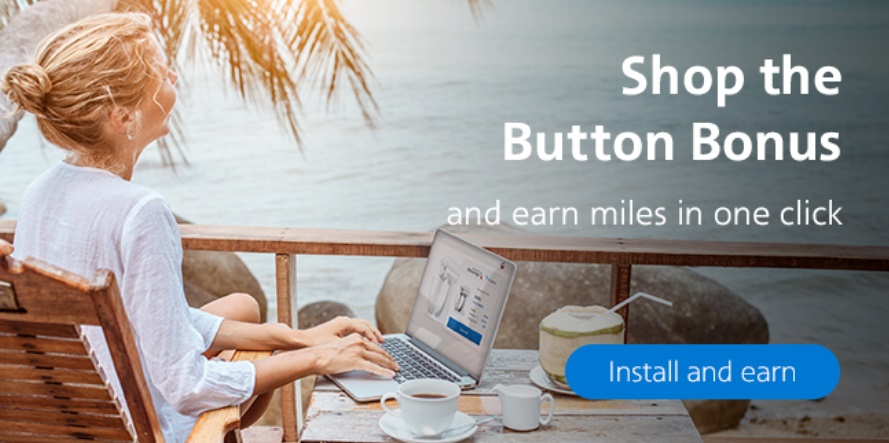
The Deal
- Install the Alaska Airlines shopping portal browser button & spend $25 to earn 1,000 bonus Mileage Plan miles.
- Direct link to offer.
Key Terms
- During the “June 2021 Button Install Bonus” campaign, which runs from 6/7/2021 through 6/11/2021 at 11:59:59 pm ET (the “Bonus Period”), Members will earn a one-time bonus of 1,000 Mileage Plan bonus miles when they successfully install the Mileage Plan Shopping button (browser requirements detailed on button page) and use the button to spend $25 or more in qualifying purchases during the Bonus Period.
- To qualify, members must also keep the button installed for a minimum of 30 days after the end of the Bonus Period and must not have installed the button previously before the Bonus Period.
- The Bonus Miles are in addition to the standard Mileage Plan miles earned from shopping online through the Mileage Plan Shopping mall.
- “Qualifying purchases” do not include returns, cancellations, shipping and handling, taxes, gift card or other cash equivalent purchases, and certain products that are not eligible for bonus miles.
- Please see the Mileage Plan Shopping site for details on product eligibility and other restrictions.
- Please allow up to 10 weeks after the Bonus Period for bonus miles to post to your Mileage Plan account.
- Limit one bonus redemption per member.
Quick Thoughts
As mentioned above, this offer is exactly the same as the American Airlines offer, except for the fact that there’s one less day to take advantage of the offer.
I think you can only have one of these browser buttons installed at a time, but I could be wrong about that. Having said that, it seems like there’s a somewhat easy workaround for that if you’ll be spending $25+ online more than once in the next few days and so want to earn both bonuses. When there was a similar offer a couple of months ago, Gena commented with the following helpful information:
Google Chrome has profiles — make yourself as many as you want so you can have 1/each extension, so you can have them all still installed for 30 days, but not in use in your standard/normal profile: https://support.google.com/chrome/answer/2364824





You can definitely have more than one browser button installed. I have Delta, United, American, Alaska and Rakuten installed in my Chrome browser, and have received the installation bonus on all of them (I only installed in the past when there was a bonus). When I go to a web site with a bonus, I get a screen full of pop-ups from all of them.
That’s good to know – thanks! Having one popup can be annoying depending on where it covers on the screen – I think having that many would drive me crazy!
Agreed–it is definitely annoying, but it adds about 5 seconds to my search (clicking “Not Now” on each pop-up except the one with the most points, which I then activate), and it saves the effort of comparing which site has the best deal. The key is getting rid of the ones you don’t want so they don’t write over the cookie of the one you do want. Also, sometimes you find out some interesting things–particularly Rakuten, which occasionally can have a bonus which is multiples of American, Delta, United and Alaska.
I have the same setup. You can drag the popup boxes around so that they aren’t completely overlapping, and your browser remembers that for the next time you navigate to a site that earns points.