NOTICE: This post references card features that have changed, expired, or are not currently available
As you have surely noticed if you have logged into your American Express online account over the past few days, Amex has been rolling out a completely new online interface. One of the interesting side effects has been the disappearance of synced offers that have previously been claimed on other cards.
Note: Thanks to US Creditcard Guide, you do not have to live with the new interface. Click here to view a very old Amex interface where you can see all of your offers. Read on for more information.
The Disappearance

As an example, I used an Amex Offer a few weeks ago for $35 back on $175 or more at Hampton by Hilton / Hilton Garden Inn (covered within this post). I used that offer on a Business Platinum card and received the $35 statement credit. I had added that same Amex Offer across multiple cards so that I could potentially use it more than once (see our Complete Guide to Amex Offers for information on syncing an offer to multiple cards). However, since the new interface has launched, that Hampton/HGI offer no longer shows in my added offers on the other Amex cards in that same login.
And that’s not the only one. All of the offers that I’ve used on one card in that login have disappeared from all of the other cards in the same login.
How does it work for multiple logins?
If you have separate logins for your Amex cards, you probably haven’t experienced this disappearance. While slightly different than multiple Amex credit card logins, I have a separate Serve login. An offer that I used on my Serve card still appears in my synched Amex offers on other logins. This gives further credence to those who advise separate logins for each card.
A solution
When logging into your account via an old interface found here, you can see all of the offers synced to your card — even those that appear to have disappeared in the new interface.
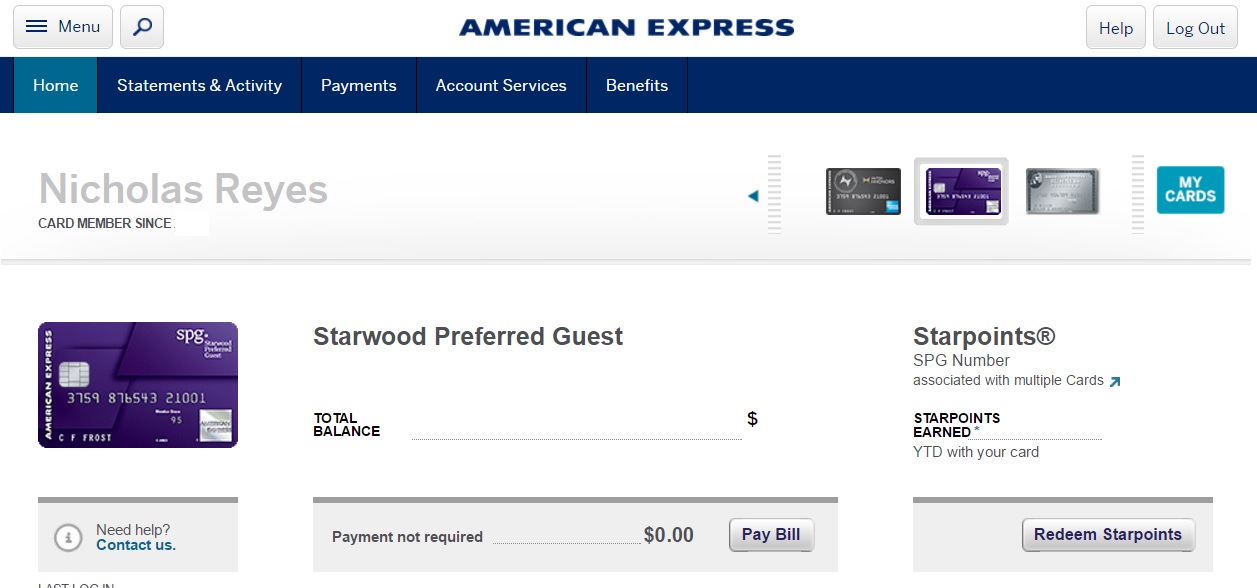

In that interface, if you go to “Amex Offers for You” and click on “My Offers”, you can see the offers you have synced to your card. As you can see above, the old interface shows that I have 19 offers synced to my SPG card.
However, in the new interface, it only shows 17 synced offers on my personal SPG account:
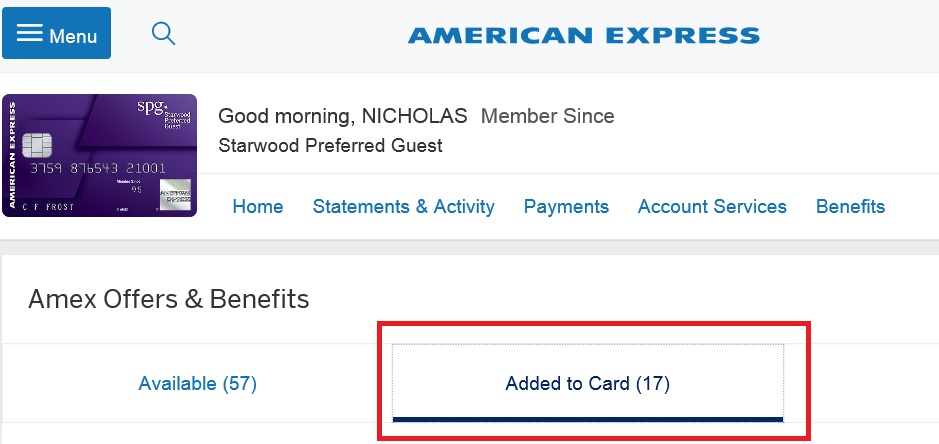
The two offers missing in the new interface are offers that I previously used on another card — including the Hampton/Hilton Garden Inn offer mentioned above. The good news is that this offer still shows up under “My Offers” in the old interface:

But will the offer still work and trigger the credit?
Update 7/26/17: Multiple readers have have confirmed they have gotten the statement credit on offers that had disappeared from the interface. This seems to answer the question: yes, the offer will still work and trigger the credit — at least for the time being.
This is the tricky part — the synced offer shows up in the old interface, but does that mean it will actually trigger the statement credit? That’s the million dollar question. We won’t know the answer to that one for a few more days as we wait for test purchases to post. I suspect that if the offer doesn’t work (either doesn’t trigger the “Congratulations! You’ve used your offer!” email or doesn’t trigger the statement credit), you’re not going to get a lot of help from Amex.
Final Word
Amex is clearly making some big changes to the interface. Will this limit access to Amex Offers in the long term? I certainly hope not. In the short term, it will certainly make it a bit more challenging to keep track of which offers you have used and/or still have available. Let’s hope the old interface sticks around for a while.


[…] Rewards and statement credit version one time each (and I used the new interface for me and the old interface for my wife and it made no difference — I couldn’t add the same version to multiple […]
[…] At some point, some offers stopped showing up after being added — but you could almost always log in via the old interface and still see all of the offers you had added (though some unsynced offers shown in the new […]
[…] Carolina, so I logged in on my laptop to see if I was targeted (using both the new interface and the old interface). Sadly, I wasn’t targeted. However, I remembered that within the Amex app for Android or […]
I am having this exact problem right now. All of my offers disappeared, then only a few came back, and now they’re gone again. I contacted Amex Customer Service, and they seemed to think that the offers had simply expired or “ran out.” Then, I used the older log-in as you recommended above and BOOM! There are all my offers. I’ve called Amex and chatted with them but no one seems to understand the problem. So frustrating. At least there’s a way to see and redeem offers still!
Hi Liz,
I am not encountering disappearing offers other than the Starbucks one I referenced. But, I do have a lot of problems with the Amex website with Chrome browser and Windows 7. Often times I can see offers but when I try to add them to my card, the Amex website gives me an error message that it cannot add the offer at this time. I then use Internet Explorer, which works. Or, I pick up my phone and go through the Amex app, which also works.
This week, I did see an offer on the website which was not presented to me through the Amex app. I tried to add the offer, in Chrome, but got the error message. I then successfully added the offer through Internet Explorer. Then I went to the Amex mobile app and saw the offer in my “added” offers.
Whatever. I guess I will jump through these hoops for a few bucks. I suppose the money I save will help pay for miles & points therapy.
I tried using my second Starbucks offer on the second Amex card about a month after getting the offer applied on the first Amex card, and nothing. No offer applied, no congrats email. I have been having trouble with the Amex interface plus my missing second Starbucks offer sent me on a Google search and I ended up here.
I am going to split my cards into separate logins to see if I can use offers multiple times, but I doubt it. What really sucks is I have the Marriott offer on three cards and was going to use it this week. Now, I suspect I will only be able to use it once from one Amex card.
Now, the Hilton Surpass and SPG will be cancelled when annual fee comes up.
Can’t really blame Amex for this, honestly. It’s a business and the terms of the offers always said single use regardless of how many cards. They are finally getting their software to do what they always intended.
I wanted to test this before responding to you. This week, I used the HP offer on 3 different cards in the same login and got the credit on all 3. Last week, I used the 1-800-Flowers offer on 3 cards in the same login and got the offer on all 3 as well (didn’t have the credit before your comment or I would have responded sooner). I’m not sure what happened with your Starbucks offer, but it doesn’t appear that Amex has stopped allowing multiple cards from getting the credit. (Also noteworthy, while I did all 3 of the HP purchases on the same day, I did two of the 1-800 Flowers purchases on one day and the third one a couple of days later). It’s probably hard to say at this point, but are you absolutely positive that you had added the Starbucks offer to the second card?
On a related note, what was the Starbucks offer? I don’t remember a Starbucks offer in recent months (entirely possible that I either wasn’t targeted or was and forgot).
Hi Nick,
Thanks for your data points. I agree it doesn’t appear that Amex is blocking multiple redemption attempts from Amex cards managed under one login ID. If they were, the blog-o-shpere would have blown up.
Yes, I am sure I had the Starbucks offer on multiple cards. I redeemed the offer on one card in the store. No problem. For the second card I did a reload through the Starbucks app. Amex terms prohibit that method from triggering the offer. I suspect Amex software could be written such that the Starbucks charge via app reload caused removal of the offer. Then the next step could be to check the charge against the terms & conditions. Should the charge not meet the T&Cs, as mine did not, then end, without allowing the offer to stay on the card. Just a guess, but I can see this easily happening and not getting tested.
The Starbucks offer was 10% off purchase up to $5 back. So, 10% off $50.
I did what I said I would do, and created four Amex login IDs, one for each of my cards. With that method, I had no problems redeeming the Marriott offer on each of my three eligible cards, all used at the same instant to pay the same hotel stay. Three emails came, one after another, seconds after the card swipe at the front desk.
I have also successfully redeemed the MGM offer on multiple cards.
I am going to keep rolling with the four separate Amex IDs, one card per ID. Logging into the Amex app (which is pretty good) four separate times to peruse offers is not much different than the browser trick, which also requires four separate logins.
I just logged into the old interface and the disappeared offers do not appear.
[…] into your Amex account (shouldn’t matter whether you use the new interface or the old interface — I did this with the new interface today) and pull up your Everyday Preferred account. […]
I added an offer to my 3 and my wife’s 3 cards via the new interface and they all showed for each card. I used the offer on one of my and one of my wife’s cards. The offer disappeared on all our other cards via the new interface. They still showed up under the old interface. I used the offer on a different card and still got the credit.
I wonder if AMEX is in transition where you will only be able to use an offer once regardless of how many cards you added it to.
I am thinking the same thing… I had the HP offer on three cards, all in different log ins – two cards were mine and one my husbands. I used one of mine and then my husbands and today went to use my second one and it’s gone. Checked old interface, chatted with agent. Nope.
[…] Amex Offers. On that note, if any of your offers have vanished, you’ll want to find out how to make them reappear. Great Amex Offers combined with some other better-than-usual targeted offers has made it a […]
How about updating the post to indicate that YES the AOs that were missing DO post if you use them.
Just wanted to update:
I had a offer disappeared from the new AMEX page, it did show on the old one (that is linked to above) and I received the credit. The transaction posted on June 22 and the credit posted 2 days later on June 24th. I also received the standard confirmation email hours after I made the purchase. So I would say if it shows up in the old AMEX interface you have nothing to worry about. Hope this helps.
for reference this was a boxed.com promo for $25 off $65 or more.
Awesome. Thanks for the update!
[…] to a post I saw on the Frequent Miler blog I found a link that would open up the old version of the Amex website (here is that link) and, […]
Did anyone get the credit? (some of you noted you would reply once it posted). I am wary of this because I got screwed out of an offer in the past. I can see the offer in the old interface no prob, it disappeared in the new one though they even sent me an email reminding me to use it as the offer is expiring soon. I guess if I don’t get the credit I just wont pay’em and tell them to take all their card and shove’em u know where.
I am using edge (browser win10) and both sites (new and old) are working fine with it. I use chrome sometimes also.
[…] post, Greg outlines his plans to align his wallet with the best possible offers. Hopefully, the recent interface changes won’t make the effort for naught. Personally, I couldn’t wait any longer for the Blue […]
first the once a lifetime restriction on their cards, then water down benefits, then change interface to screw with offers…..this is why I suggest you get every bonus once, and populate your sock drawer with amex in case they have a useful offer to add on your cards…when the AF comes due cancel them and don’t look back…if they lose enough customers they may stop treating us like crap.