NOTICE: This post references card features that have changed, expired, or are not currently available
If you’re having trouble keeping up with which deals are going on and are looking to hop on the hottest deals before they’re gone, here’s a quick tip if you’ve got a fast eye: Slickdeals Live View.
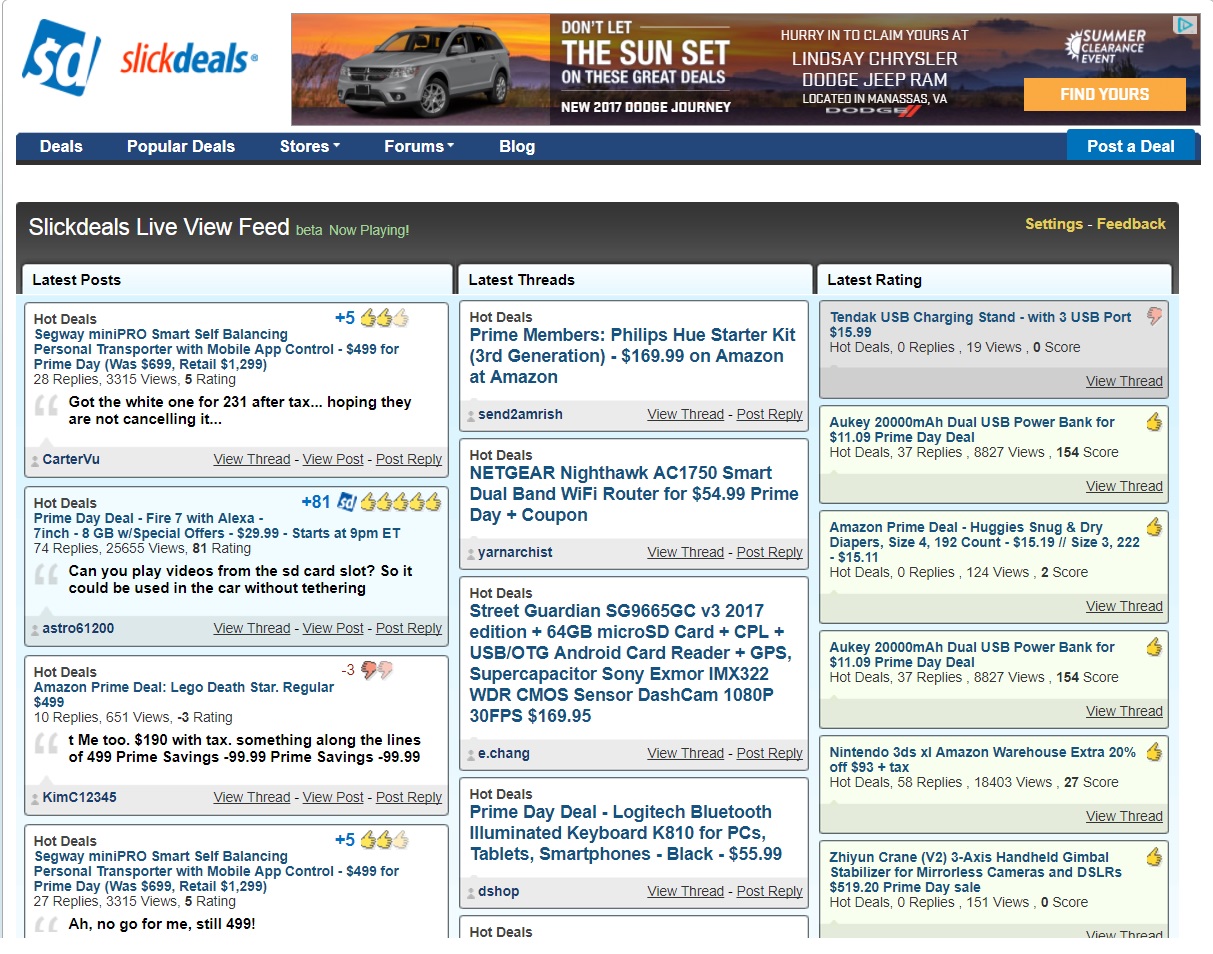
Watch the deals as they get posted
As you can see in the picture above, there are 3 columns in the Live View — Latest Posts, Latest Threads, and Latest Rating. The Latest Posts column scrolls as people comment on deals. I find this super useful because you’re constantly seeing the latest comments. Sometimes, there is a price mistake or stacking coupon or related deal mentioned within a thread that I might never have seen if not for this column. That said, it moves fast at times. It can be hard to keep up with it.
The middle column, Latest Posts, shows each deal that gets posted as it gets posted. This way, you’ll see each deal as it gets posted, increasing your chances of being able to take advantage of it before it’s gone. This is great for catching limited-quantity or hot deals.
The third column, Latest Ratings, shows you which posts recently got a thumbs up or down. Truth be told, I don’t pay much attention to that column.
It’s a bit overwhelming
Sometimes, things fly by and when you blink you’ll literally miss things. However, I find this view great for times like Prime Day, Black Friday and Cyber Monday. I find it especially useful for watching the comments on deals in the left column because that’s often where you’ll find the nuggets of gold when a related deal goes live and hasn’t yet been posted for the masses.
Bottom Line
Slickdeals is one of many great resources for finding deals. With Prime Day here, I find the Live View the most useful of the many deal sites on the Internet as it lets me see everything people are saying instead of having to click on individual threads to get the story. That said, it’s definitely a bit overwhelming at first and it can be hard to keep up. I keep an eye on it and use Ctrl + Click to open any thread that looks interesting in a new tab without taking my eye off of the Live View. It took a while to get used to it, but this is definitely my preferred way to view Slickdeals during hot times like this.



![[Expired] Doublestack Hilton offers for $100 back? a stack of pancakes on a wooden board](https://frequentmiler.com/wp-content/uploads/2017/10/pancakes.jpg)

If you have a mouse with a middle click button, that usually opens a new tab in the background too.
That’s freaking awesome….thanks!!!
[…] products. Or, if you prefer to see all the best deals as they’re happening, try Live View (see this post for details).Current Amex Offers: Many banks offer deals for using their credit card with specific merchants. […]
[…] We’ve written about this tool before, so see this post for more: A tool for catching the latest Black Friday deals. […]
[…] SlickDeals Hot Deals Forum: If a good deal exists, it can probably be found here. If you register for an account, you can setup alerts for specific stores or products. Or, if you prefer to see all the best deals as they’re happening, try Live View (see this post for details). […]
You can even access deals not available in your country. You can do this by using a VPN. Im using purevpn myself and theres currently an 88% Off on it for blackfriday. Its a good accessory to have, whoever wants to try.