NOTICE: This post references card features that have changed, expired, or are not currently available
Yesterday, we published a quick deal about how even more merchants have been added to the list of places where you can earn 2X Membership Rewards through the end of this year. That promotion is really an extra 1X on top of your everyday earnings (meaning you will earn 2X or more depending on what your chosen card regularly earns on said spend). In that post, I mentioned that I added many of the offers to my Blue Business Plus for a total of 3X and many readers wanted to know how.
Blue Business Plus – no offers?
As many readers pointed out, nobody has seen offers on the Blue Business Plus since its inception, apart from a single Turbo Tax offer. This is what my “offers” section looks like on the Blue Business Plus (and I’m willing to bet that yours looks the same):
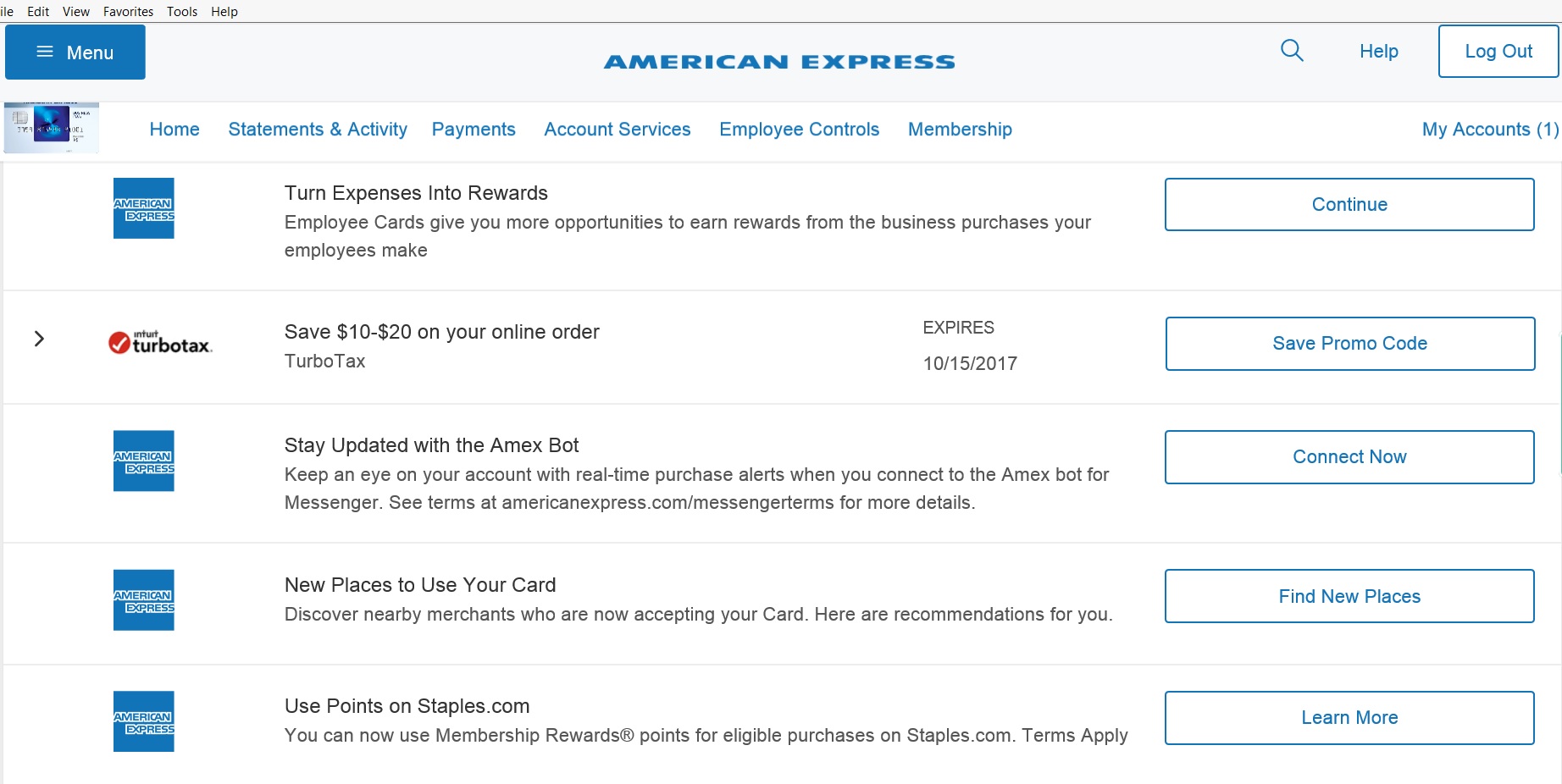
There hasn’t been a single offer available to add, and this is why several readers asked how I was adding offers to this particular card.
Amex 2X Promotion website
In yesterday’s post, I included a direct link to the promotion (click here for that direct link). I suggest a multiple tab method if you have more than 1 Membership Rewards card in a single login ID. I’ll show you how to do that in a second. Alternatively, this can be really easy if you have your Blue Business Plus on a separate login ID. That’s what I did when I opened my Blue Business Plus, because I think Vinh at Miles per Day has a good point on why that might be beneficial.
Then, simply click on the icon for one of the merchants on the promotion page:
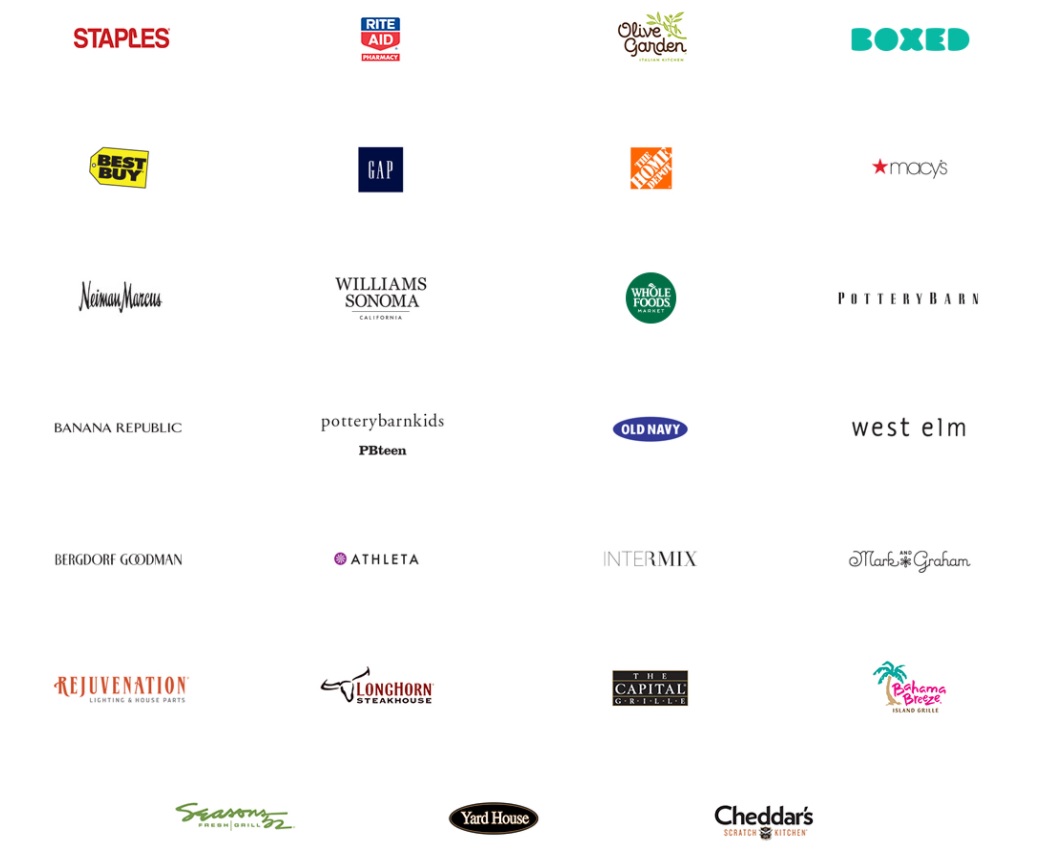
Once you click the icon, it will “add” this offer to your “Available” offers and you can add it to your card.
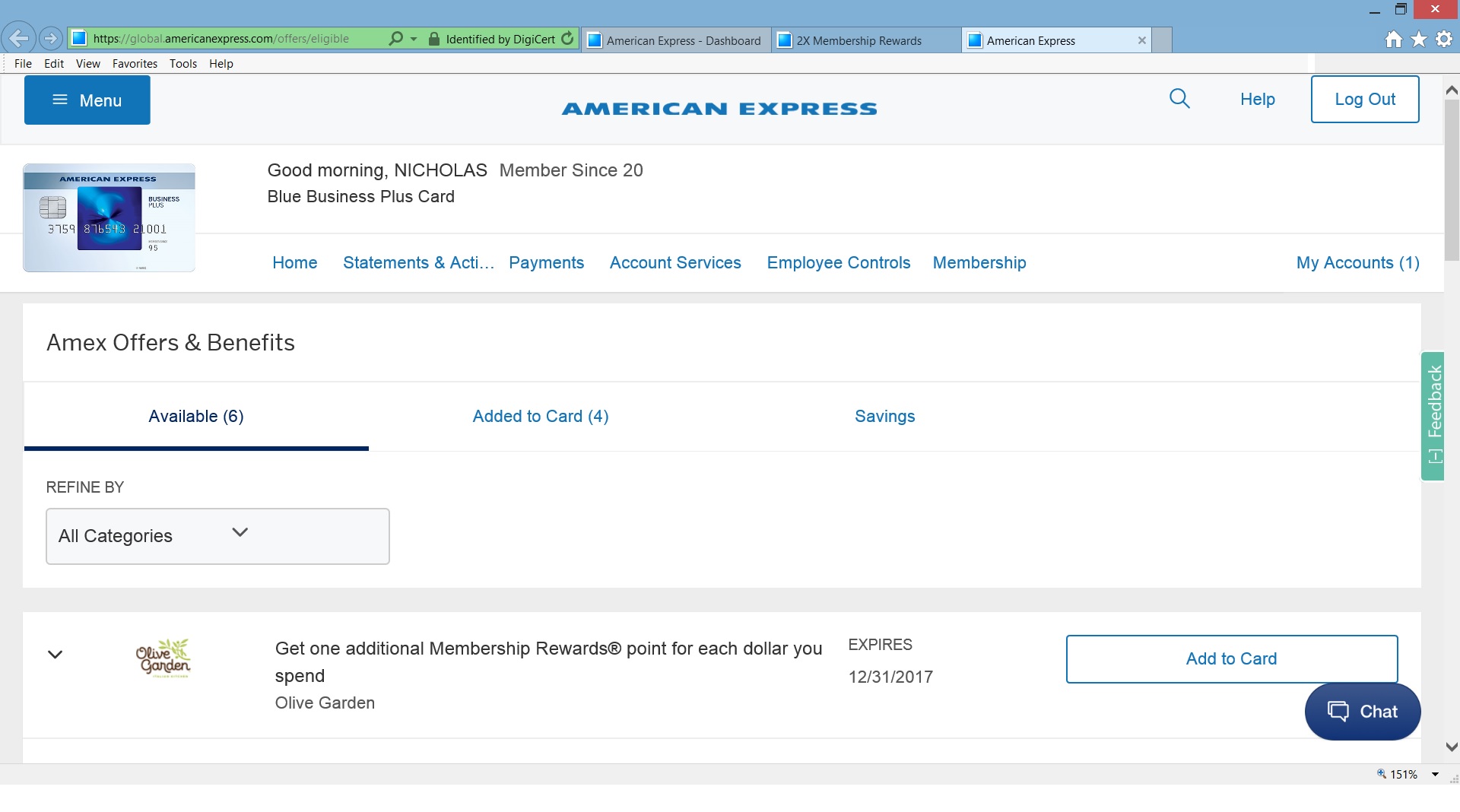
If you have multiple cards on the same login, you’ll want to first log in to your Amex account in your browser. Then, open the promotion page. Then use Ctrl+Click to click on a merchant you want to add (this opens it in a new tab). Do that to open as many tabs as you have Membership Rewards cards in that login. For example, I have 2 Business Platinum cards in the same login. I used “Ctrl + Click” two times on the Olive garden logo, which opened two tabs that looked like this:
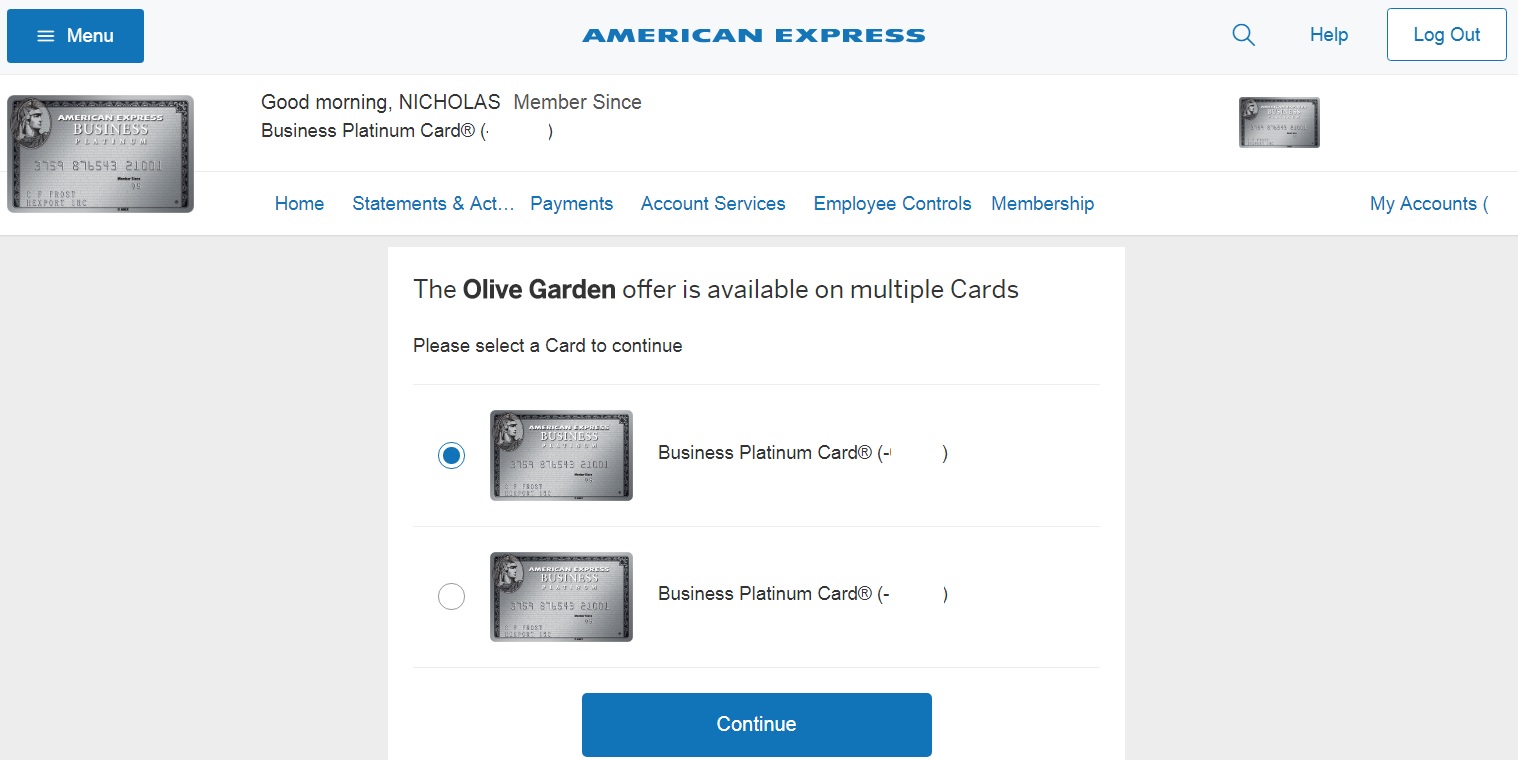
I then selected each of those cards in a separate tab and hit continue. From there, I had the ability to add that Olive Garden offer to each card exactly as shown above. If your Blue Business Plus is in a login with multiple cards and you want to be sure to add the offer to all of them, that’s a way to do it.
Twitter?
Can you also add Amex Offers to the Blue Business Plus via Twitter? I had expected all along that this was possible, but I honestly hadn’t set up a Twitter account for my new Blue Business Plus just yet. However, in writing this post, I just created a Twitter account and successfully added the Reebok offer by tweeting — showing us that Twitter is another avenue by which to add offers to your Blue Business Plus.
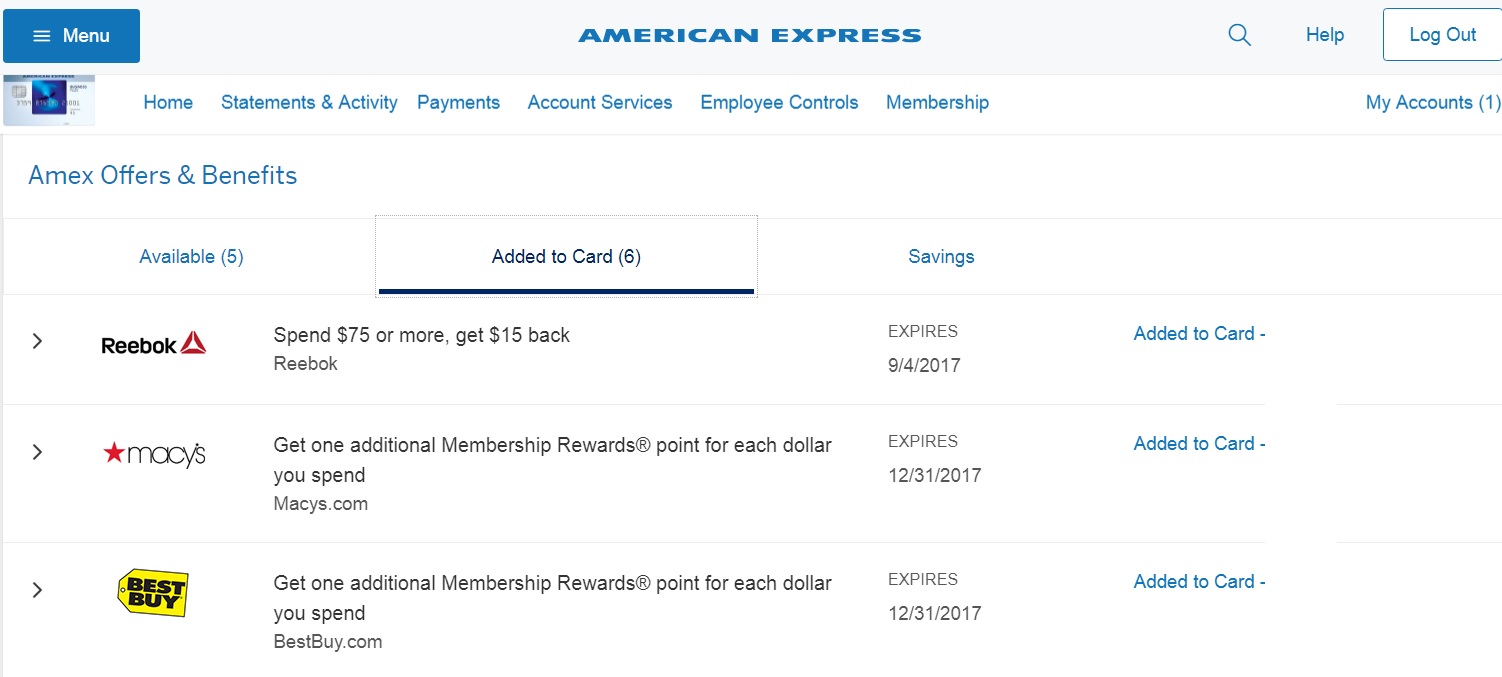
Bottom line
While offers aren’t naturally showing up yet on the Blue Business Plus, it’s not impossible to add some of them — both the extra 1X merchants (where I now expect to earn 3X on purchases that fall within my first $50,000 spend per year since the Blue Business Plus earns 2X on all spend for the first $50K in purchases). Furthermore, I can add offers via Twitter. Had I recently added the Best Buy offer, I would be able to both earn 3X and get $30 back on $300. That would have been a great return!
If you have a Blue Business Plus and have been frustrated with the lack of offers, hope is not lost. I imagine that Amex will eventually roll out full offers on this card — but in the meantime, you can add a few.





Is there an updated link to force add the 2x MR offers? The direct link is redirecting to an error page.
Sorry – this post was published 1 year ago (July 21, 2017). The 2x offers were valid through December 2017. I’m not aware of a replacement page for 2018 — I think you’ll just have to add them from your Amex login.
[…] normally earn (See: More Amex 2X Merchants) and how to add those to your Blue Business Plus (See: Get Amex Offers on Blue Business Plus) to get a total of up to 3x (since you normally earn 2x on the first $50K in purchases per year […]
[…] earn up to a $500 gift card with purchase. Stack is with 12% cash back today from Ebates and/or up to 3X Membership Rewards for a decent haul in points and cash […]
I added 9 offers to my Blue Business yesterday. I created a new login, added them, then reassigned the card back to my main login. I saw all 9 offers present in the main login. But this morning, it shows 0 offers again. Anybody else see the offers disappear?
How do you synchronize offers via Twitter?
See our Complete Guide to Amex Offers (there is a piece about how to sync card to Twitter):
https://frequentmiler.com/complete-guide-amex-offers/
You’ll need a new Twitter account if you’ve already got a card synced to your current Twitter account. Not all offers are available via Twitter, but we usually list the Twitter hashtag when we post new Amex Offers that are available via Twitter.
Any idea why Amex hasn’t rolled out offers on this card?
I did chat with CS a couple of times and got nowhere.
Responses were:
We’ll open a case to investigate,
I promise you they will show up soon,
It takes 2 billing cycles to show up (Same for MR points to show up)
Not really. Common speculation has been that it’s because the Blue Business Plus is a totally new product. Presumably, they could be taking their time to see how people use the card to get an idea as to what offers to target to it — or, perhaps offers are planned to be targeted to specific cards when those merchant agreements are made and the BBP wasn’t around yet when the current set of plans were put in motion. Really, it’s anyone’s guess at this point. Since nobody is getting offers yet, I’m assuming they just haven’t rolled it out yet and likely will at some point within the next few months. I’d be very surprised if they just don’t intend to provide offers on this card — though I suppose that is another possibility (since offers can already be synced via Twitter, I doubt that to be the case).
[…] Get Amex Offers on Blue Business Plus by Frequent Miler. Yay! Good news if you were targeted for the 20,000 point offer. […]
Thanks a bunch for the helpful and informative post, Nick! I made a separate login for my Business Plus card, and it worked like a charm. Keep up the great work.
I feel really stupid. I have all my cards under one login. I’m pretty sharp computer wise, but control click does not open up a new tab in Chrome.
Strange, I can’t even get the offer page itself to show. After logging in, it goes straight to the offers of the card, not the one with icons (primary card is PRG, if you think that matters), and I do have others in a single login – so if I switch to another card, it then shows the offers for those cards instead, but never the page with the icons. Is there a way to switch the primary card? I would unlink the card and create new logins, but not if it’s just going to show the same page over again!
Didn’t work for me. I tried it on a BfBP AU card on its own login and it showed me nothing. If I logged in ahead of time I just saw the regular AO tab with nothing different. If I logged in ahead of time I got an error ! You currently have no available offers. Please try again later.
It won’t allow offers on your card. As noted above, click the direct link in this post, then scroll down to the store logos and click on a store logo.
Whoops – typo – meant to say it won’t *show* offers on your card (until you click each store logo separately)
I had the same issue as Alex. I unlinked my card and made a separate sign in. I followed your link-but still nothing. No offers on the blue just one for turbotax.
You have to click on the individual stores within the link that Nick posted. The offers won’t automatically show up under your (new) account.
Click the direct link to the deal in this post and then scroll down and click the individual store logos. For example, click the Olive Garden logo like you see in the picture in this post. Don’t click “get offers”.
Wow nick. How come you guys are always the smart pants.
I can never think of all this shit
I already had the Boxed offer on my three other cards before I successfully added it to my Blue Business via twitter. All of my cards are under the same log in.
Nice. But like others said, this only works if you haven’t already added one of the offers to a specific card.
You can unlink your Blue Business Plus from that login. I’m not positive whether or not that will work for adding the offers that you’ve already added, but in my case I created a separate login for my Blue Business Plus (I never linked it to my Business Platinums login)…..I was able to add offers like the extra 1X at Best Buy despite the fact that I’d previously added those to the Business Platinums.
Will give this a try and report back.. Use “Remove Card from Online Management” and then create a new user i.d. I take it?
Correct.
Separating the logins worked for this. Very baller move. Glad I waited on the Best Buy offers.. Will now get $30 off $300 and 3x points (online). Whole foods 3x is decent too. Thank you, sir.