NOTICE: This post references card features that have changed, expired, or are not currently available
Google is in the process of rolling out new features to Google Wallet that will bring them in direct competition with PayPal, Amazon Payments and others. With the new version of Google Wallet, you can pay friends and relatives electronically, and you can even initiate payments directly from within Gmail.
Payments sent from a linked bank account or from your Google Wallet balance are free. And, for a yet to be defined “promotional period” credit and debit card payments are also free. Eventually Google Wallet will charge a 2.9% service fee for those transactions (with a minimum fee of 30 cents).
Getting the new Google Wallet
Its free to sign up for Google Wallet, so you might as well do so if you haven’t already. At this point, though, the ability to send money to friends is being rolled out slowly. Your choices are to wait for Google to roll it out to you or ask a friend (who already has the new features) to send you a penny. Anyone who receives money from Google Wallet automatically gets the new features.
Write “pick me!” in the comments of this post and I might send a penny to you to get you started. I say “might” because I’m not sure how many I’ll get away with before I trigger some kind of fraud alert. I’ll do just a few at a time for a while. Sorry, but I already have more requests than I’m likely to ever get to! I’ve deleted all of the “pick me” comments so that we can keep the comments section for discussion.
Fees
Here are the details from the Google Wallet Help pages:
As you can see, Google describes a 2.9% fee for sending money using a credit or debit card. In practice, though, Google is not currently charging fees:
Notice above how the fee is crossed out? And, if you press the little question mark button, you get the following:
So, for some undisclosed amount of time, Google Wallet is entirely fee free.
Limits & thresholds
The best alternative service for sending money to friends via credit cards for free is Amazon Payments. Amazon Payments has a limit of $1000 per calendar month. So, what about Google Wallet? Their stated limits are extremely high:
As you can see above, their Help pages say that they allow up to $10K per transaction and up to $50K per 5 day period. In practice, though, there seems to be more going on. When I tested sending $75 to a friend, the money went through in minutes. I then tried sending $1700. Two days later, the transaction is still pending. Similarly, a friend I know sent $1000 and that transaction has been pending for about a day.
My guess is that there are transaction thresholds. Any transactions above a certain dollar amount gets flagged for review. Unfortunately, I don’t know if that theory is true, nor do I know what the threshold is (if the theory is true).
There is also a chance that Google is actively watching out for people who are using Google Wallet just to earn points & miles. Within this Flyertalk thread, a contributor claimed to have received the following email from Google:
Hello,
We recently noticed that you’re adding then withdrawing lots of funds from your Google Wallet Balance or sending/receiving money in a way that may violate our Terms of Service.
We wanted to offer a friendly reminder that the peer to peer service is intended for Google Wallet customers to send money to other persons, and not to rack up airline miles/rewards points or get cash advances. We view such transactions as misconduct under section 7 of the Google Wallet Terms of Services, and may decline to process such transactions or close your account if we identify in the future that you are using your account for these purposes.
I don’t know whether the email was real, or if this person was simply trying to scare people away, but either way it is a good reminder to go slow. Here is the relevant part of section 7 of the Google Wallet Terms of Service:
7. Limitations on Use of Services
Notwithstanding any limitations described elsewhere in this Agreement, we may establish general practices and limits concerning use of the Services, including without limitation individual or aggregate transaction limits on the dollar amount or number of transactions during any specified time period(s). We reserve the right to change, suspend or discontinue any aspect of the Services at any time, including hours of operation or availability of the Services or any Service feature, without notice and without liability. We also reserve the right to impose limits on certain Service features or restrict access to some or all of the Services without notice and without liability. We may decline to process any transaction without prior notice to you.
GPC may delay, hold, cancel or reverse processing of any transaction if:
(a) a Sender makes a claim to GPC for a refund or other reversal, or
(b) GPC, in its sole discretion, believes that the transaction is invalid, suspicious, involves misconduct or fraud, or otherwise violates Applicable Law, this Agreement, or any applicable GPC or Google policies.
Questions and Answers
In this section I’ll try to anticipate readers’ questions, and I’ll answer them as well as I can. I’ll update this section as we learn more.
Q: Why should I care about Google Wallet?
A: While it is pretty cool that Google Wallet lets you send money directly from Gmail, it is also potentially a great way to manufacture credit card spend. It could be used, for example, to help meet minimum spend requirements on a new credit card.
Q: Will I earn points/rewards on my credit card when I use it to make payments?
A: Yes. Here is what Google has to say about that:
You should continue to earn rewards points for purchases through your card issuer’s credit or debit card rewards program (such as gas, grocery, and restaurants purchases, and overall spending), if applicable. Certain benefits and rewards may not be applied when using Google Wallet, such as merchant specific rewards (e.g. double points at a specific merchant with a specific card). Applicability of rewards and other benefits (such as purchase protection or insurance) will be decided by your card issuers and not Google Wallet.
Q: Do credit card companies treat these payments as cash advances?
A: No, these payments are treated as a regular purchases.
Q: Do any cards offer bonus points for this category of spend?
A: Probably not, but there is a chance that the American Express Business Gold Rewards card may give 2 points per dollar. From my American Express account, the Google Wallet payment shows up as “GOOGLE WALLET A” in the category “BUSINESS SERVICES – INTERNET SERVICES.” There is a slight chance that this will qualify as an advertising expense for double points. Hopefully we’ll learn the answer to that question soon.
Q: How much is safe to send? And, how often?
A: We simply don’t know the answer to that yet. Until we learn more, I’d recommend doing no more than $500 per month.
Q: Can I send money to my spouse or friend and have him/her send money back to me?
A: Technically you could do that, but I think that would be very likely to trigger a fraud alert. It would be wiser to go in one direction and have your spouse or friend send the money back to you through a different mechanism.
Q: Can I use Amex, Visa, or MasterCard gift cards to send money?
A: I haven’t tried that yet, but it should work. Make sure to register the gift card with your name and home address before attempting to use it to send money.
Q: How do I take out money that has been sent to me?
A: You need to link (and verify) a bank account. Then, you can withdraw money to your bank account at any time.
Q: Can I send money using Google Play gift cards?
A: No.
Q: Can I send money with Amazon Payments using Amazon gift cards?
A: No.
Q: A while ago you wrote that Google Wallet was coming out with a physical credit/debit card. When will we see that?
A: I wrote about the physical Google Wallet card in the post “Google Wallet takes physical form. Are more points in our future?” Unfortunately, Google recently dropped their plans for this physical card. You can read the details here: Ahead of I/O, Google Wallet Drops Plans to Introduce a Physical Card.
Hat Tip to reader Eric N for letting me know about the new features in Google Wallet!



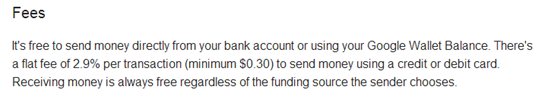
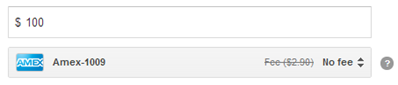
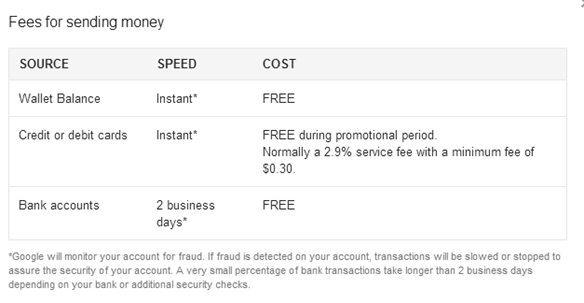
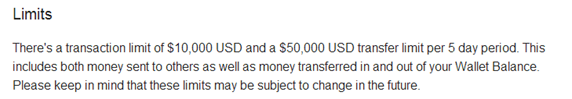
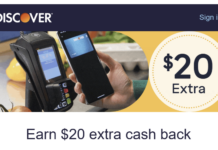


[…] Google Wallet, and the points world thought it would be the new and improved Amazon Payments (see Frequent Miler’s post on it). But then they suddenly changed it to include a 2.9% fee for all credit card transactions. […]
Hi, can someone send me a penny please? I’d like to start using this feature.
schang172@gmail.com
Thanks!
Hi! I’d love to start using this, could someone send me a penny as well? long.megana@gmail.com
Thanks!
Can someone send me a penny, please. kitemaui@gmail.com
Toni: They started charging for credit card payments after I published this. See this update: https://frequentmiler.com/2013/06/06/google-wallet-loses-its-luster/
Hi! Thanks for the great info. So, I’m wondering if I am missing something here. I just went to go send some money via a credit card and it said that there was no fee up to $250 during the promotional period, but after that $250, I would get charged the 2.9% fee. I tried putting in $300 and sure enough it had a fee attached to the total. Just happened today, 06/16/2013. Did I do something wrong? Thanks!
[…] In case you’re wondering what I’m talking about, please see my prior post “Google challenges PayPal, Amazon Payments, and others with innovative new version of Google Wallet.” […]
Phew.
I don’t think so either. Guess we’ll won’t know for sure until it happens. :/
Grant / J: I think that your Google Wallet account might get shut down, but I don’t think your Gmail account would be.
[…] you needed yet another reason to have more manufacturing spend methods…Google gets into the game, Frequent Miler has the scoop. […]
Before you guys go crazy with Google Wallet, read the email I recevied from the Google Wallet team about sending/receiving/withdrawing lots of money with Google Wallet: http://travelwithgrant.com/2013/06/01/play-nice-google-wallet/
@Grant…that last bit is what I’m most worried about. If I lose access to my gmail account, I will be up sh*t creek.
I’m thinking of unlinking all my info from this GW account and then creating a GW account with one of my other email address.
This blog is giving out invites: mythirteencents.blogspot.com
Please send a penny!
Please send a penny!
[…] won’t reinvent the wheel here. Head on over to Frequent Miler’s wonderful post where he answers just about every question imaginable about this new (albeit temporary) point […]