NOTICE: This post references card features that have changed, expired, or are not currently available
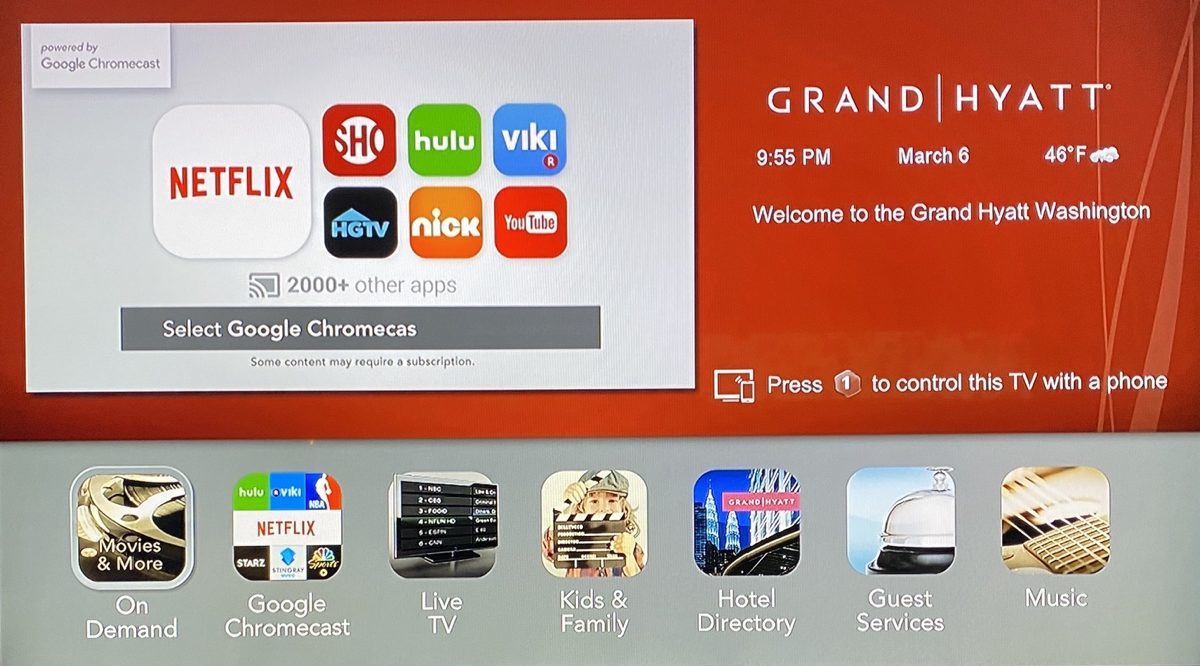
In the past 8 days I’ve stayed in 3 different Hyatt hotels and all three offered the ability to “cast” shows from your phone (or other device) to the in-room TV. I don’t know if this is available in all Hyatt’s worldwide, but clearly it is available to many. This is awesome for those who like to watch shows through streaming services like Netflix, Hulu, Amazon Prime Video, YouTube, etc.
This ability to cast video to Hyatt TVs is new to me, but it is something that Hyatt has been cooking up for several years. I know because I found a press release about it which is dated April 2017.
Anyway, here are the basics:
- Turn on TV
- Select Google Chromecast (see image above). In some cases you may have to click “Menu” on the remote control first. Sometimes it’s harder to find… At Ventana Big Sur, the Chromecast option was really hidden. To get to the right place, I pressed and held the Enter button on the TV remote (which let me change the video source) and then I selected HDMI 3 to get to Chromecast (I found this by accident). Usually it won’t be so hard to find.
- Either follow the directions on the screen or open your Hyatt app to connect your phone to the TV
- From your phone, open a streaming app, find the video you want to watch, and click the cast button:

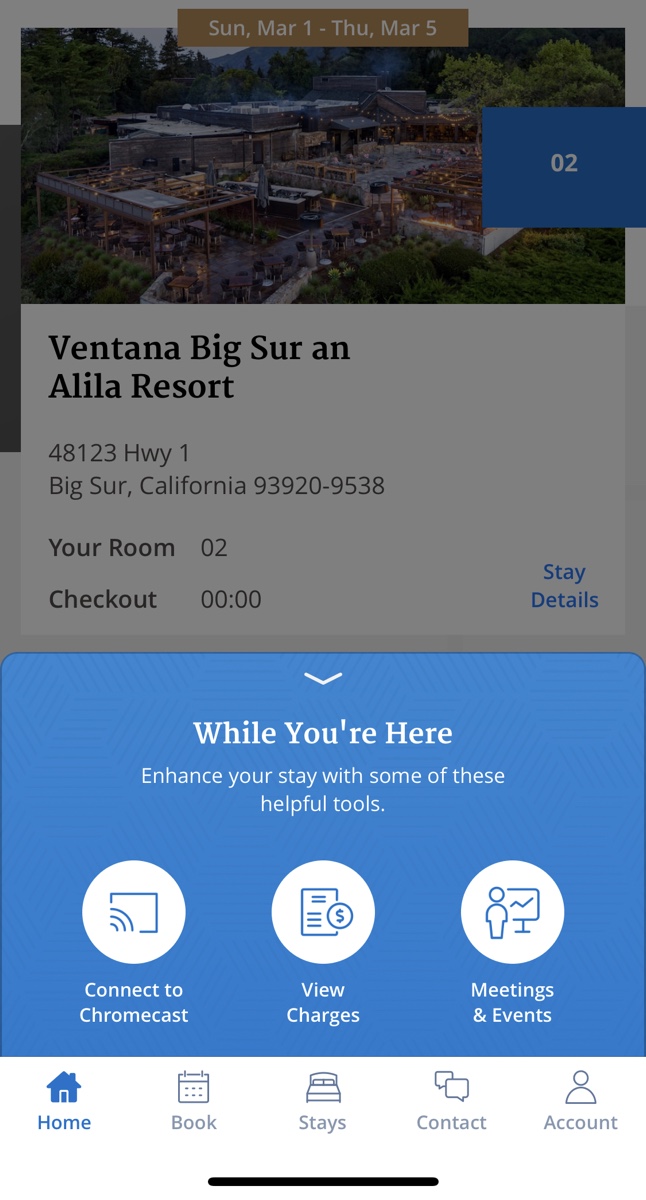
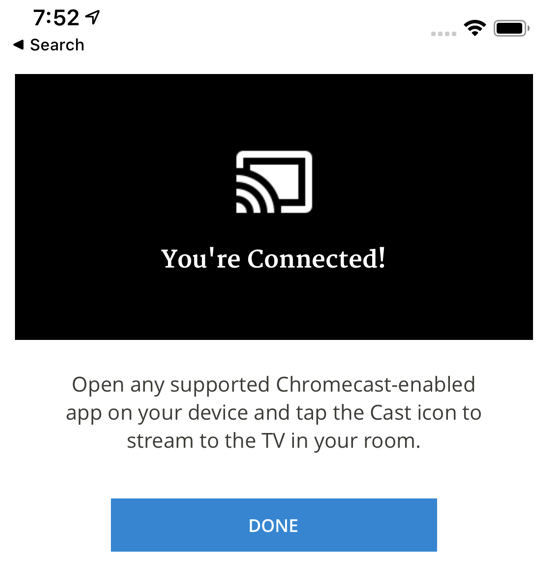



Tried Chromecast for the first time over the weekend at Hyatt Regency Crystal City. Took a few minutes to get it working, but once set up, was able to stream Disney+ ‘The Mandalorian’ just fine.
[…] writes on Frequent Miler about Hyatt hotels are allowing you to cast Netflix and Hulu from your phone to the in-room TV. While this is nice, I was able to log into my Netflix account from the TV at a Fairfield Inn & […]
Greg,
I never travel anywhere without a Roku stick. Even better than casting, honestly.
Ordered Fire stick 4k w remote and cable adapter ($70) ..They show those 2 channels and promote a VPN so we will see if works in the EU ..CHEERs
CHEERs
a lot of hotels i stay at, the hdmi port isn’t accessible or the universal remote they give u doesn’t let u select the hdmi port.
Try plug&play and see if it works .My old LT with 12′ HDMI cable did that it worked perfect 6 years ago . Now I just use new LT better then most TV’s .
Hasn’t worked for me in several Hyatts and the support team have been next to useless.
Yup I’m No tech and they make it so hard to use on Kona , HI no TV.. . On LT’s I just bring it down to front desk for internet if it doesn’t work .. In Rome they changed the Dxm password every single day but they didn’t tell u that ..Does Anyone use ….YouTube TV ($50) …..I like to bring everything myself as in No Hassles .
Thanks
CHEERs
There were two similar Hyatts and I intentionally booked the one with the Chromecast. It’s a great feature if you are alone on business and want to catch up on some movies.
Even better is to add in an older Samsung Galaxy phone with IR, control the tv using an app, no need to bother with the filthy tv remote
Samsung Galaxy S4, S5, S6 have IR blasters, it was dropped on the S7