IHG is an increasingly appetizing program due to soon-to-be enacted changes to their award program and their credit card portfolio. There have been a couple of historical challenges to the program, though. First, IHG has VERY dynamic award pricing that can vary widely for the same property at different times of year. Second, it has been difficult to search a range of dates for lower rates and/or days that qualify for the free nights awarded with the IHG Premier Card.
There are however, two ways to find an award calendar, one new and one that’s been around for quite some time.

Method #1 No Longer Works
(h/t: Greg the Frequent Miler)
Greg came up with this ingenious way to create an award calendar last year when he was trying to find available nights for a 40K certificate. Until recently, it was the only way to do it that I knew of and I’ve reprinted the steps from his post here:
Step 1) Go to IHG.com on your desktop browser. Do not log-in.
If you have an IHG credit card that offers 4th night free awards, logging in will confuse the results of your search (since every 4th night will show up as 0 points).
Step 2) Search for reward nights across a large date range
In this example, I was looking for a hotel in Traverse City, Michigan, and I entered September 1 through September 30:

Step 3A) View available dates (if needed)
The hotel I was really interested in, Hotel Indigo Traverse City, wasn’t available for points for all of September and so IHG showed me the cash rate instead:
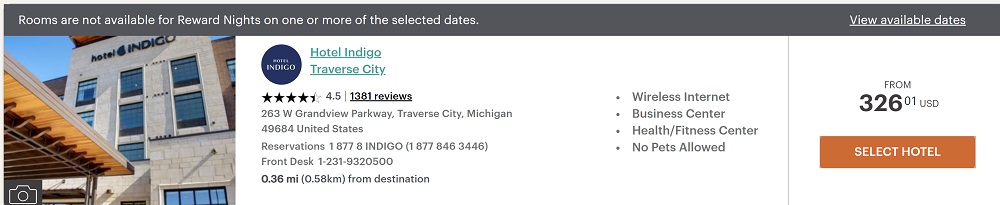
At the top right of the property listing, you’ll see the words “View available dates.” Click that to see a calendar view of available dates:
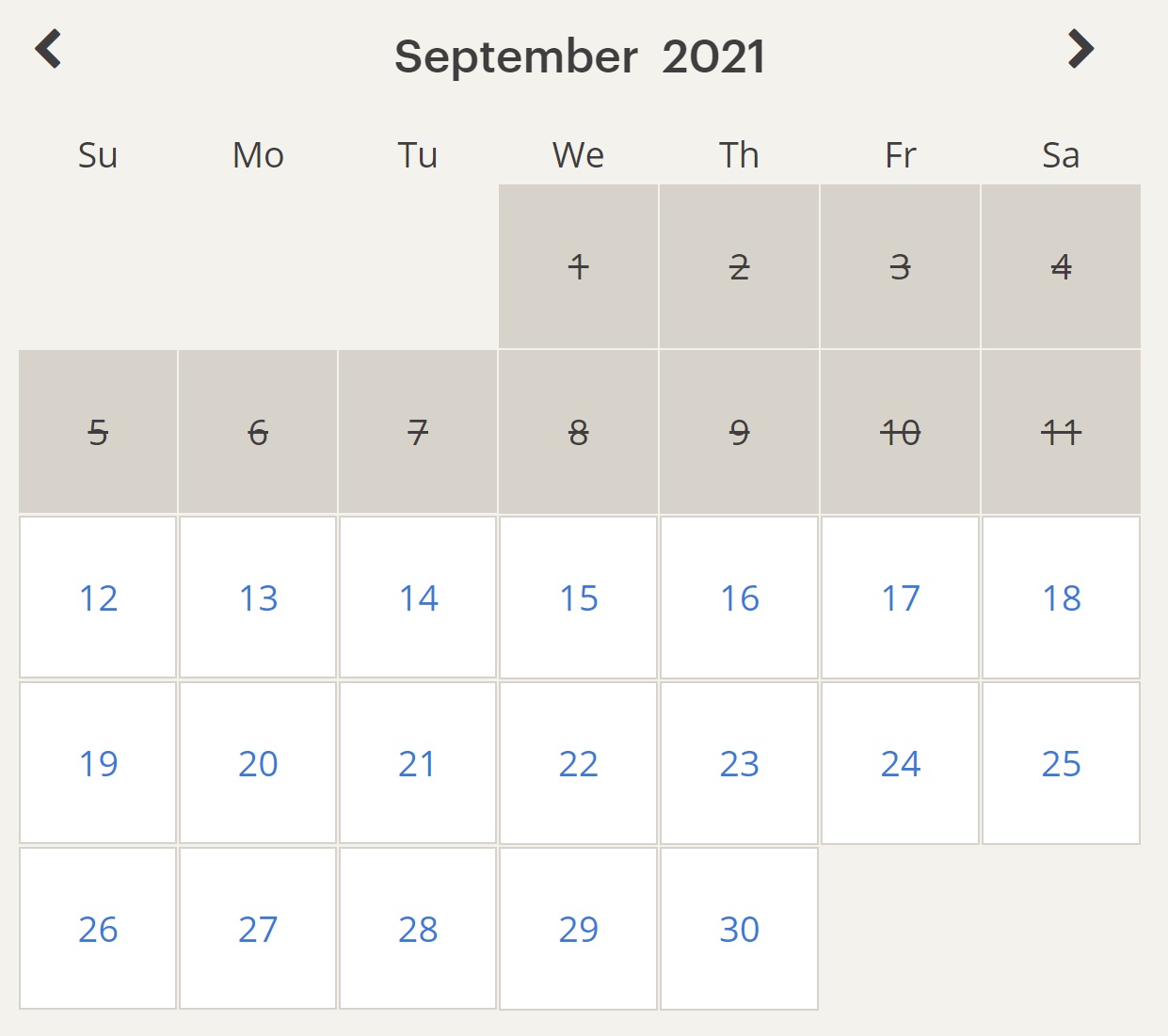
From the above calendar view, I found that the Hotel Indigo was available on points continuously from September 12th to November 6th, and so I selected that range from the calendar and pressed “continue.”
Step 3B) Select Hotel… Select Room
If your original search showed your hotel of interest available for your entire date range, then simply click “Select Hotel” and then on the next screen click “Select Room”…
Step 4) View Rate Details
You should now see a display showing the average point price of your hotel. In my example, the average is shown to be 56,672 points per night:
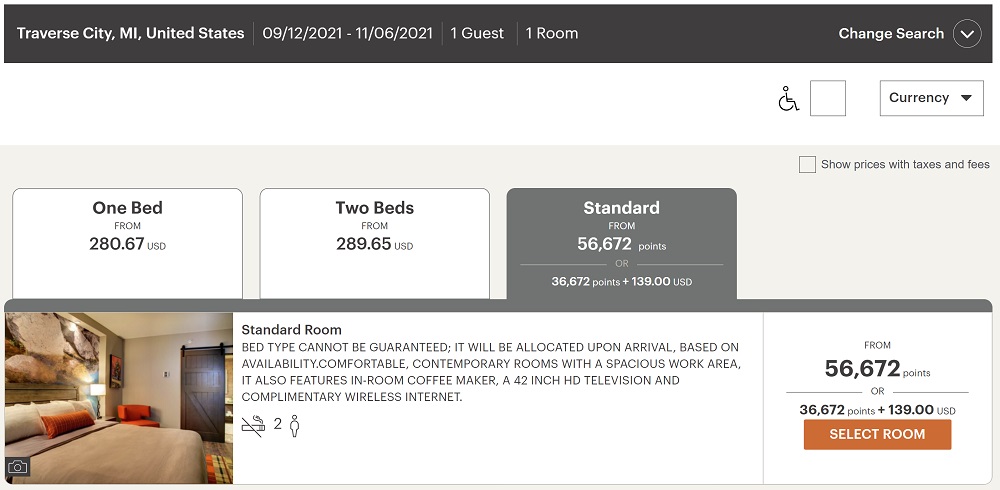
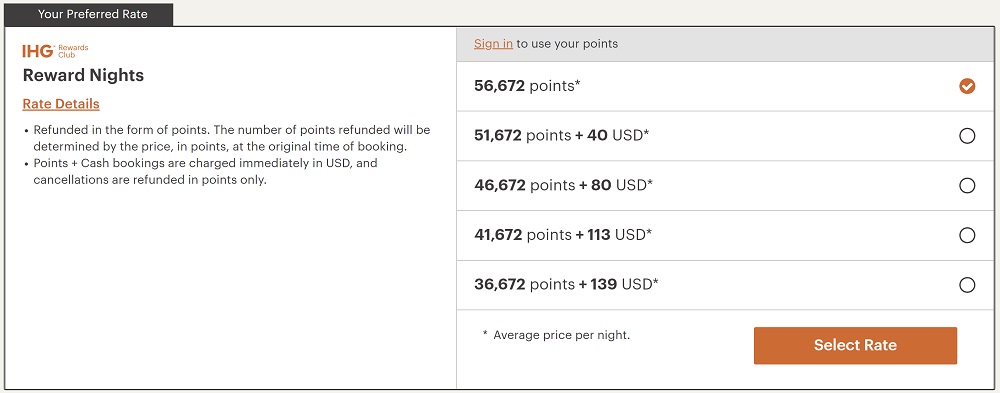
The average point price doesn’t tell you whether there are any 40K or less nights available. To see that info, look for the hyperlink “Rate Details” on the left side of the screen (above) and click it. This will bring a list of date ranges and point prices, like this:
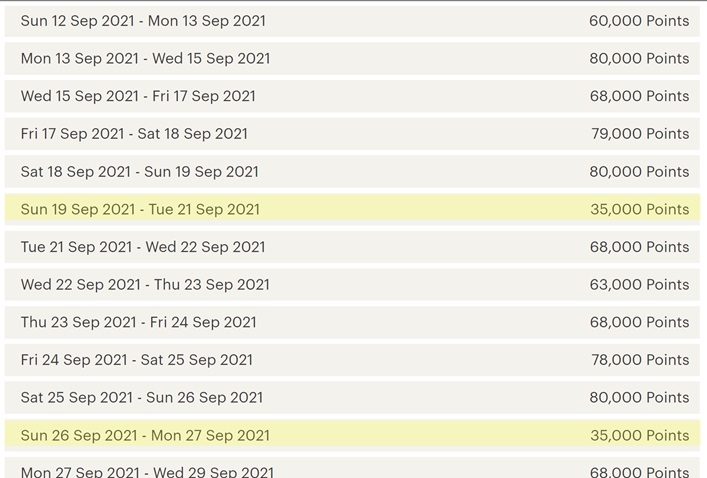
Above, I highlighted the dates that are available to book with free night certificates. Note that in some cases multiple nights are shown together. Above, you’ll see that the dates “Sun 19 Sep 2021 – Tue 21 Sep 2021” are available for 35K points per night. This means that a free night certificate could be used on either Sunday or Monday night (or both if you have two certificates).
Method #2
(h/t Katie Genter)
I’m not exactly sure who noticed this first, but I saw it on One Mile at a Time. I’m assuming that this new calendar has been loaded for awhile and it’s slightly more straightforward than the workaround we’ve had to use up ’till now.
Step 1) Go to IHG.com on your desktop browser.
Search for dates and location.
Step 2) Find a night where the hotel DOES NOT have award availability.
Start the normal award booking process. In contrast to method #1, we need to find a night with NO award availability, which is probably the trickiest part. Let’s go back to Traverse City to check things out again, using July since it’s smack dab in the middle of high season:
We need to see a hotel with no availability, so the Hotel Indigo works. Note the “view available dates” button that’s below “rooms not available”
Step 3) Click view available dates.
When you click the “view available dates button, you will be able to view award availability for an entire month, while being able to check out additional months as well:
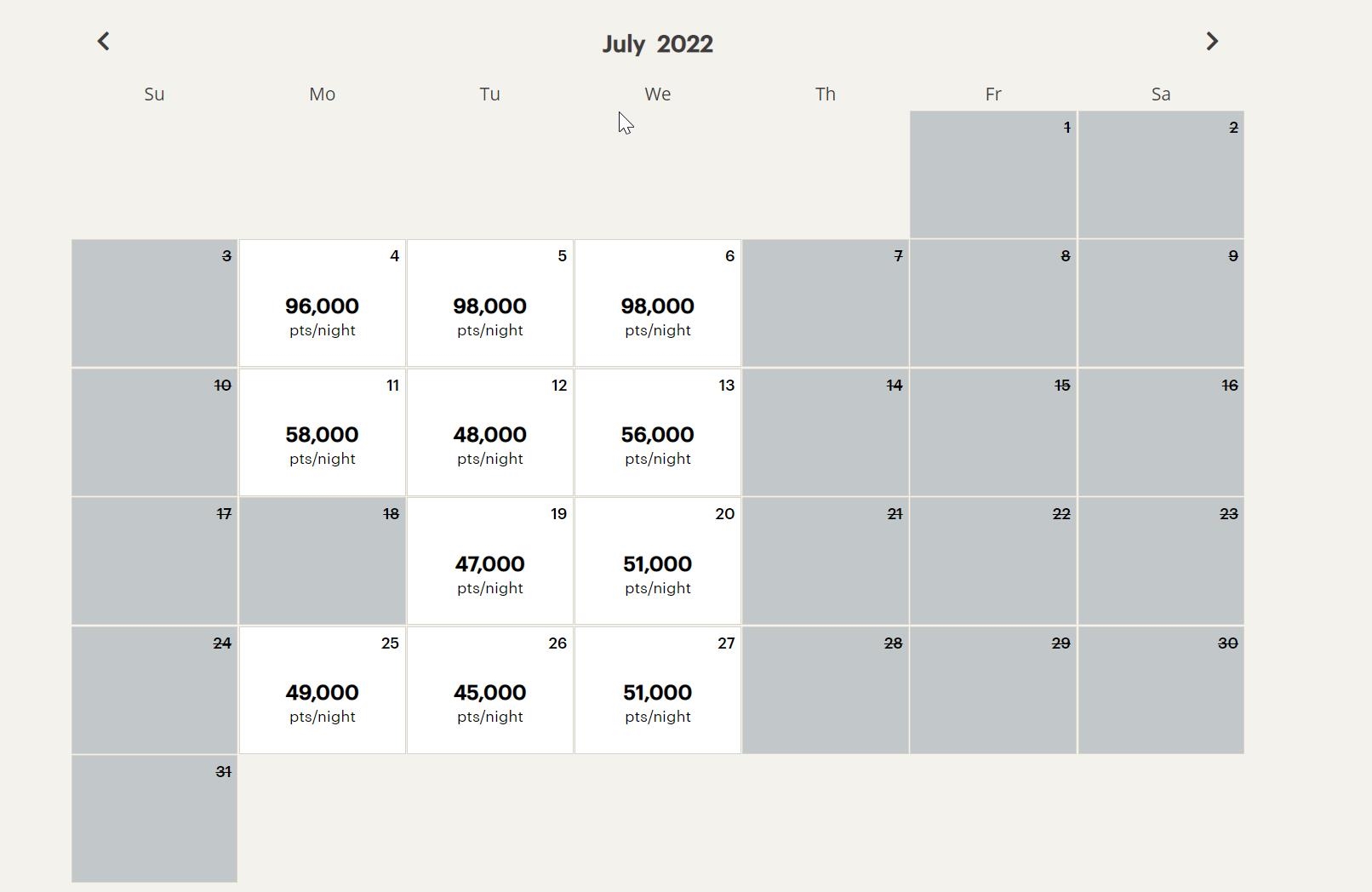
Here we can see which nights the Hotel Indigo is available, as well as the points cost per night. Once you close this window, you can then go back to any other non-available hotels in order to check their calendar as well. You can’t access this calendar if the hotel is showing nights available.
Quick Thoughts
Ah, IHG IT. While, it’s great to see IHG adding an actual award calendar, I don’t understand why they’ve hidden it in the midst of such a non-intuitive process, as opposed to just having it available via a flexible dates search, like Marriott recently did. It can be kind of a pain when looking for a room at a specific hotel to try and find nights with no availability. I found it was easiest to just look for a weekend high season room and then navigate to the month I wanted from there. In that sense, Greg’s earlier method is simpler, but requires you to then log-in afterwards and redo the search if you have an IHG credit card.
IHG, why can’t we just have nice things?
That said, with IHG’s dynamic pricing, this calendar can be useful in finding nights to use a 40K cert on…or just finding the best deal when dates are flexible. Once it becomes possible to top off free night certificates with points, it will be even more valuable and we’ll most likely find ourselves using it quite a bit.


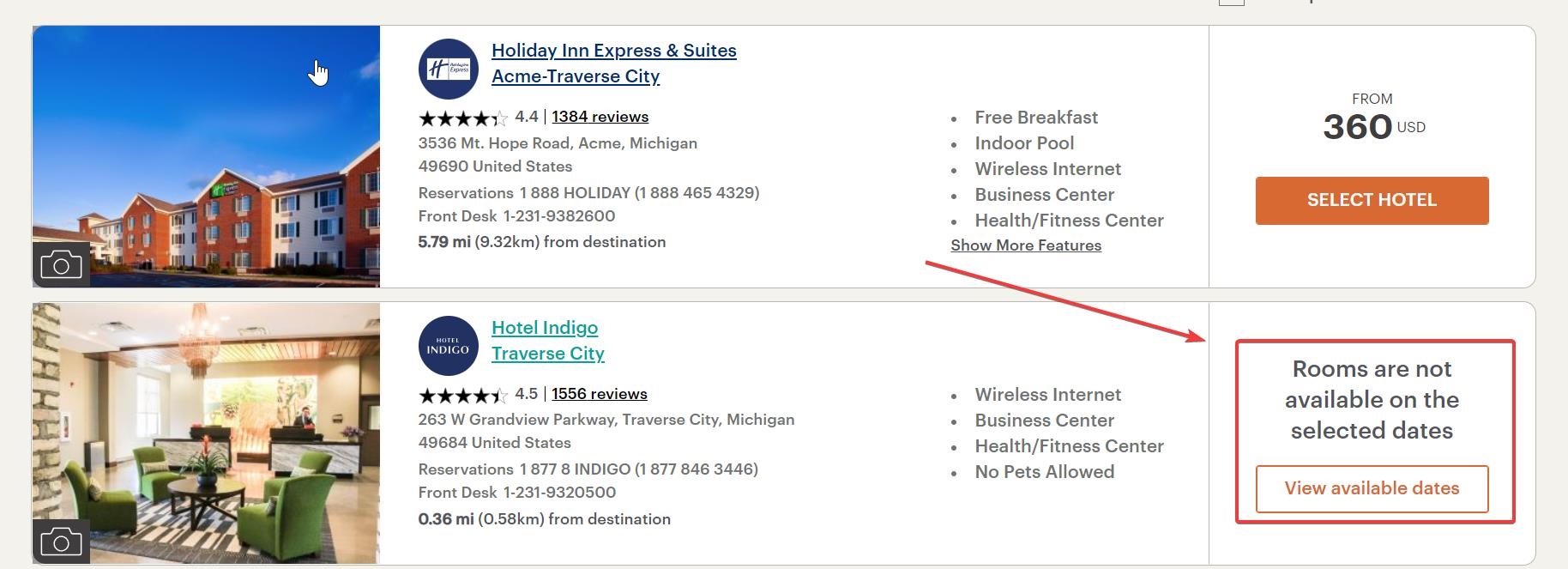



method 2 for me doesn’t show the point values. just the calendar w/o point values.
Method 1 does not work anymore. They now just list the same average rate for every night.
Thanks for the DP, Mark
Is the award pricing dynamic? If so, doing this search at different times can yield varying results in terms of points needed for an award. Has anyone done analysis as to the best time to secure an award booking to maximize points? It would be interesting to figure out if booking weeks before the stay is advantageous versus booking last minute.
Hi Charles, I think it really depends on the location and time of year. My suggestion would to book ASAP and then check back every few days to see if rates drop. If they do, you can rebook and get the cheaper price. I writes about the process here: https://travelwithgrant.boardingarea.com/2021/11/14/my-4-night-ihg-award-reservation-dropped-from-90k-to-76k-to-48k-points-total/