NOTICE: This post references card features that have changed, expired, or are not currently available
Shopping through the Ultimate Rewards Mall is a fantastic way to earn extra points if you are an Ink, Freedom, or Sapphire cardholder. I write often about ways to take maximum advantage of this great resource. This is a quick post to answer a few common questions: 1) How do you know if points have posted? 2) How long does it take for points to post? And, 3) Once points have posted, how long does it take for points to appear in your account so you can use them?
How to know when points have posted
Chase usually sends an email congratulating you when points have posted for a shopping purchase. However, those emails are usually sent a day or two after the points are shown online. Here’s how to find them online if you’re not patient enough to wait for an email:
- Log into Ultimate Rewards and select Rewards Activity… Ultimate Rewards Mall & Travel Earnings
- Make sure you are logged into the same account you logged into when shopping. Select Switch Accounts if necessary.
- Select the month in which you made your purchase
- Transactions and points earned should be listed. These points do not show up in your account as usable until after your monthly statement closes.
When points post
After making a purchase, it usually takes at least 3 days for the points to show up online, but it sometimes takes as long as 3 weeks. Refundable hotel and rental car bookings will take even longer because they won’t show up until after your have completed your stay or rental.
When points post for real
Just because points show up as Ultimate Rewards Mall earnings (see above), that doesn’t mean they are available yet for you to use. Points get added to your account “for real” a day or two after your monthly statement closes. So, depending on when your purchase was recorded and when your statement closes, points can take anywhere from several days to almost a month to post for real use.


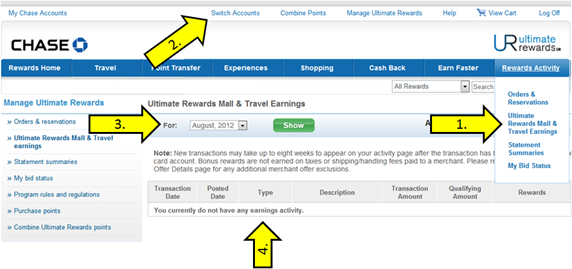



Good info. Was wondering why none of my purchases were showing UR rewards – didn’t realize that they only show up after monthly statement is issued.
During March 2012 for Home Depot 10x offer, some points for large purchases posted after 2 months and 8 days! (in the reward activity, later on the statement). These purchases were on Amex SPG card so I had given up all hope, Chase CSR would NOT manually award the points when I called or sent a secure message 3 weeks after transaction.
So far record, I have got UR points for every purchase, small to over $5000, whether on Chase or other card, paid partially or wholly using gift cards (HD and Sears).
Kroozer: That’s great!