| Sorry, this deal is no longer available. Do you want to be alerted about new deals as they’re published? Click here to subscribe to Frequent Miler's Instant Posts by email. |
|---|
Last year Walmart+ added a new benefit to its subscription service, giving 10c off per gallon when filling up at Exxon/Mobil gas stations, as well as Walmart and Murphy gas stations.
Through the middle of September, that partnership with Exxon/Mobil is twice as good as you can now save 20c per gallon.
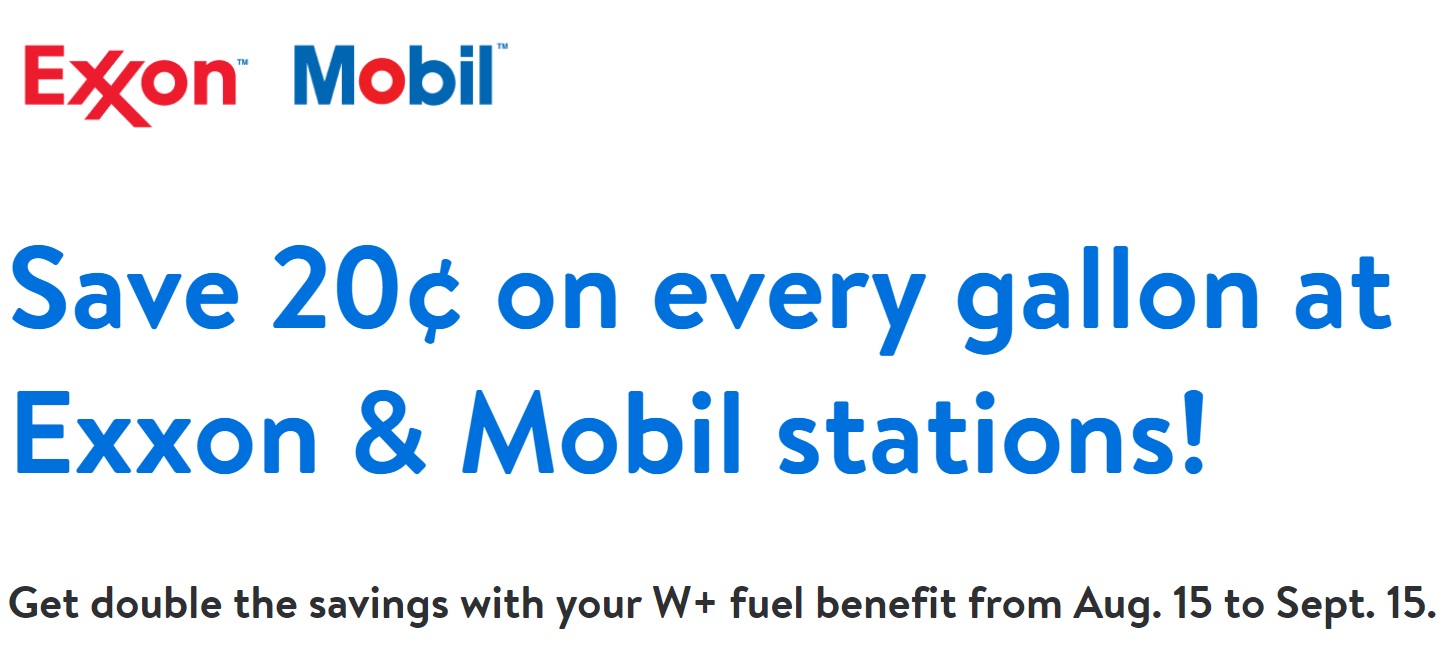
The Deal
- Save 20c per gallon at Exxon/Mobil gas stations with a Walmart+ subscription.
- Direct link to offer.
Key Terms
- Available to paid & trial Walmart+ members from 8/15/23-9/15/23.
- The 20¢ per gallon discount is applied at the time of purchase at participating Exxon & Mobil locations.
Quick Thoughts
Gas prices have dropped a fair bit over the last 12-18 months, but it’s still always nice to save even more when filling up.
Saving 20c per gallon is a good offer, especially because it can be stacked with other offers like the Exxon/Mobil Amex Offer or Citi Offer. For example, let’s say you have the Amex Offer giving $5 back when spending $25+ on select fuel purchases. If that fuel ordinarily cost $4.20 per gallon, its price would drop to $4 per gallon and you could add 6.25 gallons to trigger the statement credit from the Amex Offer. That means what would normally have cost $26.25 would only cost $20 – savings of $6.25 or almost 25%. That Amex Offer can be used three times, so if you have a gas tank that takes 19+ gallons, you could do three separate transactions to save a total of $18.75. It might be possible to simply spend $75 in one transaction with the Exxon/Mobil Amex Offer to trigger all three $5 statement credits, but I’m not certain that’ll work.
Don’t forget that Walmart+ is a free benefit on the consumer Amex Platinum cards – all you have to do is pay for a monthly (not annual) subscription on your consumer Amex Platinum card.
How To Use The Walmart+/Exxon Mobil Benefit
The procedure for getting this discount isn’t too intuitive, so here are the instructions from the Walmart+ website:
- Visit your nearest Exxon or Mobil station & sign into your Walmart account in the Walmart app. Make sure your location services are turned on. Once you arrive at an Exxon or Mobil fuel station, you’ll get a popup asking if you’re ready to fuel.
- Enter your fuel pump number, select your grade, & begin fueling. Your 20¢ savings will be applied & we’ll send you a digital receipt. Alternatively, select “Services” at the bottom of the screen & tap “Member prices on fuel” to launch the QR code scanner.
- Or, scan the QR code that appears on the pump screen, select your grade & start fueling. You’ll get a printed receipt showing your 20¢ savings when you’re finished.





Exxon/Mobil typically has the highest gas prices in northern NJ so this offer may not even let you come out ahead.
Tested the 20c discount out this morning — it worked for me!
Note that Walmart’s has station (including Exxon and Mobile) is insanely difficult to pull up now — possibly removed? So you won’t know if an Exxon or Mobile station is participating or not until you pull up…
2nd note: if the gas station does not have a QR code to scan for Walmart+, turn on the location service for the app. It will automatically identify the gas station you are at! (And, hopefully, one that is participating in the expands discount.)
I could never get this to work, and the station attendant had no clue about this program even though there was an ad for it outside..
The app isn’t great… here’s what helped me.
1. You have to use the app.
2. Turn on location tracking.
3. Keep the app closed until you’re at the gas station.
4. Open the app at the pump.
5 Got to the “Services” widget at the bottom of the app, and then click “Member Prices on Fuel.”
6. It should auto populate… again, assuming the Exxon/Mobile is part of the Walmart+ gas discount.
I do want to note that, with the discount, it was only a few cents cheaper than filling at the closest Costco.
i’ll try again thanks!
How do you pay. Does it use your cards in walmart app? Walmart giftcard? or do you pay at pump however you like, credit card or exxon giuftcard?
I’ve just added a section to the end of the post explaining how to get the discount.
Thanks for reply. My question was after getting discount, how do you pay for the gas? Do you pay from walmart app, like walmart pay in store, or do you pay at the pump like normal.
Oh, I see what you mean. I’m assuming you pay at the pump like normal, but I’ve not actually used this yet.