Over the past couple of days, we’ve reported a sale on LifeMiles (See: Buy LifeMiles from 1.35cpp (and earn 5x doing it)) and an increase in the offer on the LifeMiles credit cards (See: Increased Avianca offers: 40K / 60K after $1K in purchases). There’s also a Star Alliance award sale going on right now with discounts on select routes. I got a pleasant surprise just yesterday when I booked a domestic award with LifeMiles and noticed the newly-reduced booking fee of $10 on my route of choice (a savings of $15 over the old fee). While there are a lot of things to love about LifeMiles (including that they are both an Amex transfer partner and Citi transfer partner), one of the biggest frustrations any enthusiast will share is that availability at LifeMiles.com does not always match what you’ll see elsewhere. That’s absolutely true (and frustrating), but for those with non-urgent bookings, a lot of patience, and a little luck, there may be a workaround: LifeMiles manual bookings via email.
The struggles are real
While I’m a big fan of Avianca LifeMiles, I can understand the frustration that some readers express with the program. Not known for its legendary customer service, LifeMiles further frustrates by simply not showing availability on its website that one would reasonably expect to exist.
For instance, just yesterday morning, I was searching for a simple 1-stop itinerary within a single US zone. I found an itinerary that worked at United.com and JuicyMiles showed me that it was also available via a couple of other Star Alliance programs. But not Avianca. They showed no availability.
I emailed Turkish Miles & Smiles to see if they could book it. While I waited for a response, my availability disappeared (and Turkish unsurprisingly came back saying it wasn’t available). However, a few hours later, it came back and was now bookable at LifeMiles.com. Yes, I kept searching every hour or two throughout the day. It’s kind of annoying to have to do that, but I was looking to book for travel this weekend, so time was of the essence.
Unfortunately, LifeMiles does not display really complex itineraries. You’ll generally see 1-stop itineraries, with some 2-stop itineraries now and then (but certainly not always). I typically do not see itineraries with long connections available via LifeMiles.com. That’s unfortunate because we all know that the most readily-available award space is often on the least desirable itineraries — which are often the ones with long connections.
Conventional wisdom with LifeMiles is that if something is not bookable via the website, it’s just not bookable with LifeMiles. I’d seen such a surprising amount of resignation to that fact that I’d long assumed it as a flat truth: what you see at LifeMiles must be what you get and that’s the end of it.
At least, I mostly bought into that. I remembered having read somewhere that phone agents only have access to the same availability you see online but that it was theoretically possible to get a manual booking via email. If the #40Kfaraway challenge has taught me anything, it’s that it’s worth an email to test the theoretical.
Testing the process
When I searched for more information about manual booking, I found this post from Dominik at Traveling the World. He lays out exactly what you need to do for a manual booking. The steps that follow came from his guide on this, so I suggest you check out his post for more clarity.
Note that I only expect this process to work if LifeMiles.com shows availability for each of your segments separately. A moment ago I noted that (yesterday) I was searching for a 1-stop itinerary within a single zone in the US that did not show up at LifeMiles.com. In that case, neither the individual segments nor the entire itinerary showed up at LifeMiles.com despite the fact that it was available as a saver award for 10K via United and available through some other Star Alliance programs. In that case, I think LifeMiles just wouldn’t be able to book it. However, if your segments are individually available but not collectively available, this is worth a shot.
A few weeks ago, I was looking to book a complex international itinerary for the #40Kfaraway challenge. While I won’t yet get into the full details of the itinerary here (I’ve got to keep some pressure on Greg and Stephen), I’ll say that I didn’t expect the manual booking to work. Using JuicyMiles, I had found a 3-stop (four-segment) itinerary that intrigued me. It intrigued me in part because it had three layovers of eight hours or more. This trip was available for booking via United MileagePlus or Lufthansa Miles & More, but neither of those programs were options for me thanks to having Citi ThankYou points for #40Kfaraway.
Interestingly, the same Star Alliance itinerary was not showing up via other Star Alliance carriers like Aeroplan, Thai Royal Orchid, Asiana, etc. I wondered whether this may be a case of phantom space or of unusually liberal routing rules from United MileagePlus. Both seemed equally likely.
I did some light digging to see if I could find information on Avianca’s routing rules. I found a lot of old information about the total lack of routing rules they exhibited at one time. Ben at One Mile at a Time had long ago written that you can’t have a connection of more than eight hours or else the itinerary won’t show up online. In this case, the itinerary had three connections of eight hours or more, so it wasn’t surprising that it didn’t show up online….but would it be bookable at all?
It’s worth noting here that I had very little worry that the availability I wanted would disappear since it was not available to book via most Star Alliance programs and was made up of segments that I expected probably wouldn’t individually be high-demand award segments. Furthermore, since I’m limited to ThankYou points, I couldn’t book it anyway….so I had nothing to lose. If I were trying to book something I expected might disappear in a flash, this wouldn’t be the method to try.
Having found Dominik’s post, I realized that I needed screen shots. I took screen shots of each individual segment to show that the individual segments were available via LifeMiles.com and sent the following email to support at lifemiles dot com:
Hello,
I am writing to request a manual reservation for a LifeMiles award flight itinerary. I am not able to book this online because of a website error (the search engine is not showing the itinerary as available even though each of the flights is available on LifeMiles.com), so I need your help to manually create the reservation. Thank you so much for your help. Here is the information:
Name: Nicholas Reyes
LifeMiles Number: XXXXXXXXX
Itinerary Information:From: XXX
To: XXX
Cabin: Economy class (all segments)
Depart: XXX
Arrive: XXXSegments:
1) [Date] Flight: [Flight Number], [Airport code A to Airport code B) hh:mm – hh:mm
Available on LifeMiles.com:
I then proceeded to include a screen shot of each leg on LifeMiles.com as each leg was individually available.
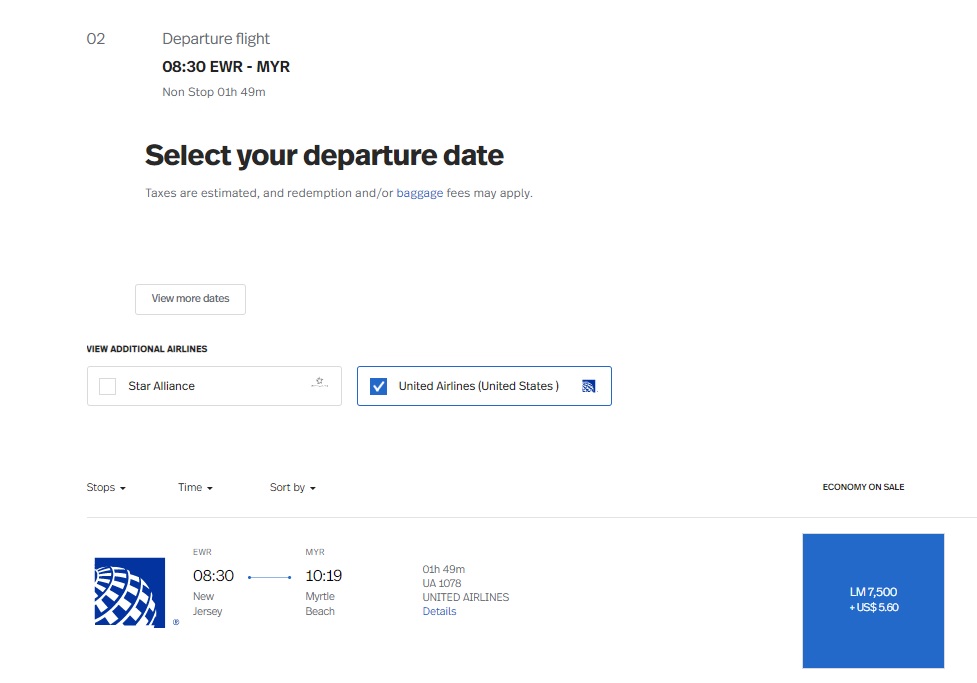
On one of the layovers, I didn’t even choose the first available flight out (after all, I was putting this thing to the test — might as well get the flights I wanted), so I turned what could have been a 7-hour layover into a 9-hour layover on one part of the trip. I then confirmed that I would like to use the full number of LifeMiles necessary for the itinerary, not a mix of LifeMiles and money.
The next day, I received the following email from LifeMiles:
Nicholas,
It’s a pleasure to greet you.
We apologize for the encountered experience while trying to redeem your booking. We’ve escalated your manual booking request to the respective department. We recommend you to be aware of your emails, if your request is approved, the itinerary will be sent to your email address and they’ll contact you to the provided number.
We’ll appreciate your valuable time and comprehension.Regards,
When I hadn’t heard back 3 days later, I sent a reply to the above email thanking them for their help and asking if a manual booking had been created yet. The next day (we’re now 5 days from the day I emailed initially), I received this response to my follow-up.
Let us inform you that our specialized department is still evaluating your case; however, we’ve sent them a reminder. If your request is approved, they’ll get in touch with you by phone or via email with the itinerary along with the payment instructions.
Thank you for your understanding.
Regards,
At least it wasn’t yet a flat-out denial, but the amount of time this was taking is clearly an indication that this isn’t an approach for a time-sensitive booking. In my case, time wasn’t of the essence, so I did the only thing I could: I waited.
The next day (day 6), I received an email out of the blue with the sender “Travel Document” (the email came directly from the Amadeus booking system, not from Avianca LifeMiles). Sure enough, it showed my itinerary as requested and had a PNR. At the bottom of the email, it said the following:
GENERAL INFORMATION
—————————————————————————–
PLEASE CALL BACK TO AVIANCAS CALL CENTER FOR BOOKING PAYMENT
PAYMENT DEADLINE UNTIL DD/MM/YYYY BEFORE 11:00 (COLOMBIA TIME)
CONSIDER THE FOLLOWING BUSINESS HOURS:
FROM MONDAY TO FRIDAY 6:00 AM TO 22:00 (COLOMBIA TIME)
SATURDAYS, SUNDAYS AND HOLIDAYS 8:00 AM TO 16:00 (COLOMBIA TIME
While this was obviously fantastic news, there were two major problems:
- There was no phone number to call for the booking payment required.
- I received the email in my inbox 1 hour and 12 minutes before the payment cutoff time.
While problem #1 seemed simple to surmount (at most it might take me a couple of phone calls or transfers to find the right number / extension), problem #2 seemed like it could be more of a challenge. Luckily at that moment I was able to drop everything and call. Would they have actually canceled my booking if I didn’t call in right away? I don’t know. But the moral of the story is to keep a close eye on your email if you take this route. I’d have been much less excited about the whole process if after six days my reservation was made and canceled in 72 minutes.
I was pleasantly surprised at how quickly I was able to get through to a human via the call center. I used the number found on this page for the US call center (choose “Estados Unidos” from the menu to get the US number if the menu comes up in Spanish). The LifeMiles site says to choose Option 3, but I think there may have been another option to choose first and then eventually it became evident when I would need option 3 to connect to LifeMiles (rather than Avianca’s booking agents). The first agent with whom I spoke took my booking reference number and verified my identity. You’ll need to set a PIN in your online LifeMiles account if you haven’t done so. I was able to do it while I was on the phone, but save yourself a minute and log in to LifeMiles.com, go to “Manage Profile” and set your PIN now. Once they verified that I am me, they put me on hold for just a few minutes before I spoke with the agent who took payment.
Payment was easy and straightforward. The agent asked me not to use my miles for the next 24 hours or so as the ticket processed. Costs came out as expected (taxes + $25 service fee). The ticket was issued almost immediately and I was able to log on to the airline’s website and select my seats. Overall, it was a win for the home team (we’ll see how it pans out for #40Kfaraway).
Bottom line
If the LifeMiles website does not show the itinerary that you want, but it is available via other Star Alliance carriers, it may be possible to build a manual booking via email. The process is slow and from what I’ve now read elsewhere (like in this Flyertalk thread), it can be a mixed bag. I may have gotten lucky on my itinerary, but the process was fairly simple. If you’re going to give this a shot, I suggest going in with expectations low and time on your side. I’d also recommend keeping a close eye on your email as I don’t know how firm they were on my 72-minute deadline to call and make payment, but it would be frustrating to wait a week only to have your reservation made and canceled at the drop of a hat. Speaking of hats, hold on to yours — this booking really amplified my excitement for #40Kfaraway. Whether or not I win, it’s going to be a fun ride; I’m glad I emailed LifeMiles to take a shot in the dark and managed to hit my target.


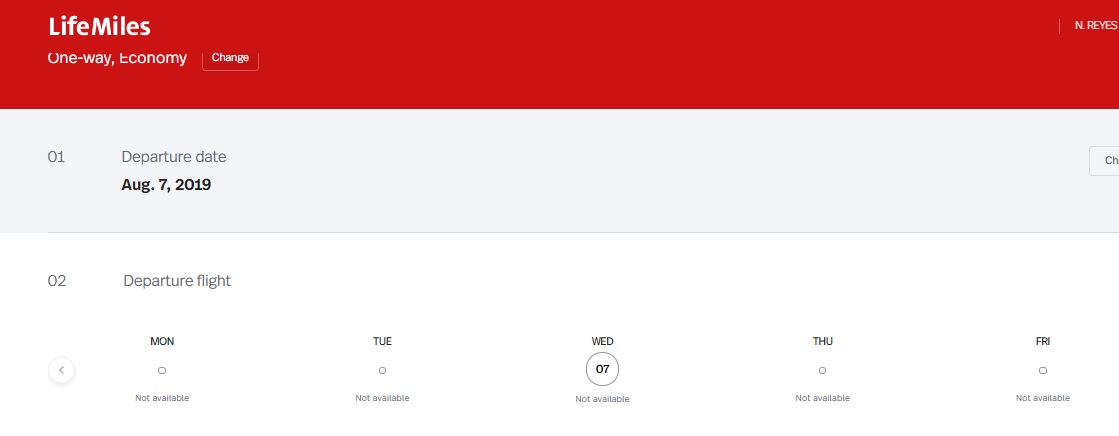




[…] brokers usually don’t see higher availability than what’s proven in LifeMiles.com. Whereas it might be attainable to guide via E-maiIt’s totally sluggish and irritating. All the timetest the LifeMiles web site earlier than […]
lifemiles only works for people who have plenty of time to waste and have very flexible life to fly.
Thank you for this!!!
[…] Booked as one ticket via manual booking process […]
When were your miles deducted from your Lifemiles account? I made the tax payments over the phone 4 days ago, yet the miles have not been deducted out of my account?
[…] do not see better availability than what is shown at LifeMiles.com (though it may be possible to book itineraries via email that are not shown on LifeMiles.com). Note that lap infant tickets appear to be either very difficult to book or perhaps impossible – […]
I’m currently looking at a trans-pac award on a Star Alliance carrier. The TP flight is available in business class, but the positioning flight is only available in economy. On the Lifemiles site, I can get the one-way 2-segment flight to ticket in economy, but it will not combine the two different class segments *unless* I book it as a multi-city ticket which gets priced as two separate one-way awards (just like Virgin Atlantic).
Right now I can get the award from Lifemiles if I am willing to pay the extra 12,500 miles for the positioning flight. On the other hand, both Aeroplan and United show the mixed cabin flight priced as a single business class award.
So, is this a case in which I should try to get it manually booked as a mixed class award? Or, is this a sign that the new Lifemiles website no longer prices mixed cabin awards in the beneficial way that Greg described (https://frequentmiler.com/avianca-lifemiles-awesome-mixed-cabin-award-pricing-first-class-for-less/) last year?
It’s hard to troubleshoot your specific problem without a lot more specifics, but to answer your question, no — this is not a sign of mixed cabin awards pricing out differently. I just now ran a few searches and had no problem finding mixed-cabin awards that price lower than the award chart by combining a long business class segment with a short economy class segment.
You could try a manual booking. I’m not sure how LifeMiles prices mixed-cabin awards when they price an award manually.
Thanks, Nick. I wasn’t really looking for troubleshooting, just your current knowledge about mixed cabin awards and manual booking through Lifemiles.
FWIW, the specs are that I am looking at a flight from WAS to SYD next year and Juicymiles/United/Aeroplan all show a DCA>SYD option in saver business. The only TP saver business fares during my time period are via IAH, but there are no connecting saver business fares available from any WAS airports to IAH. On Lifemiles, I can find IAH>SYD for 80K in business. For DCA>IAH>SYD Lifemiles shows 40K in economy but nothing in business. However, if I route it as a multi-city ticket, then Lifemiles will give me DCA>IAH for 12.5K and IAH>SYD for 80K (total 92.5K).
My dilemma now is whether to lock it in at 92.5, or try to get it manually booked for about 75K and risk losing the availability. The difference is 2 x ~17,500 TY points for 2 tickets (which would almost let me follow you on #40Kfaraway).
P.S. Or should I consider stopping at Bora-Bora instead?!?!? 😉
Ha! Bora Bora ftw.
LifeMiles multi-city always works like that to my knowledge: it just strings together multiple tickets. It’s not useful for booking something at the single-ticket price — like even if you’re trying to book IAH-ORD-SFO or something and you use the multi-city tool, I think it’ll price IAH-ORD and ORD-SFO separately (I didn’t double check that just now, but that’s how I recall it working anyway). In other words, the LifeMiles multi-city tool is worthless.
Your situation is tricky. Availability to Oz is so tough to come by that it’s hard to recommend wishing and hoping and waiting and seeing. This is exactly the kind of situation where I think you’d have success with manual booking, but the process is so slow and that particular availability so unlikely to stick around for a week that I’d take a bird in the hand and book it. I’d do this:
-Book IAH-SYD for 80K through LifeMiles.
-Book DCA-IAH via Turkish for 7.5K in econ.
Or if you already have the miles in LifeMiles, just go ahead and book it for 92.5K unless you’re totally OK with the availability you want disappearing / you’re not going to have an anxiety attack checking your email every hour for the next 7 days waiting for a response from LifeMiles that prevents you from doing anything else productive with your life.
Thanks again, Nick.
Actually, it’s even a bit more complicated because a) I don’t have enough TY points to get both tickets outright (i.e., will need to kick in some additional MR points to obtain through Lifemiles), and b) I will be getting a total of 4 tickets with the other two being obtained through MileagePlus (UR transfer) which includes the DCA>IAH segment at 80K.
An ancillary objective is to drain my TYP balance since I will likely close or product change my Prestige card when the AF hits next month.
Thus, to preempt any uncertainty-induced stress, esp wrt SWMBO, I’ve decided to do the following:
– Book 2 DCA-SYD @ 80K through MileagePlus
– Book 2 DCA-IAH @ 12.5K through MileagePlus.
– Book 2 IAH-SYD @ 80K through Lifemiles.
I decided to book all 4 DCA-IAH tickets on United ticket stock which might help if any hiccups arise with this positioning flight.
Thanks for helping me to work though this!
Next it’s on to the return flights. Unfortunately, no United saver fares are currently available for our return. I’m Delta PM and have a lot of SMs, but with the outrageously high award rates for DeltaOne, I am looking at our other options. Perhaps I can find something reasonable on Virgin Australia using SMs, but I’ll probably wait to see if any useful deals are offered during the Fall.
FWIW, 9 days later, and after bit of tense “wishing and hoping and waiting and seeing” for Marriott transfers to post to both Lifemiles and Aeroplan, I’ve succeed in securing 4 business saver awards both to and from Oz. This did include a manual booking through Lifemiles, but my case involved flights that Lifemiles showed online but could not book online. I had to call Lifemiles to get it manually booked, and then wait a few days for Lifemiles to call me back for payment. All in all, the result is that I was successful in using points to secure tickets with a face value of ~$60,000. Not to shabby! Thanks for the guidance and inspiration!
P.S. I’ve still never seen a mixed cabin award on Lifemiles even though I’ve seen them all over the United and Aeroplan sites. Also…..
[…] do not see better availability than what is shown at LifeMiles.com (though it may be possible to book itineraries via email that are not shown on LifeMiles.com). Note that lap infant tickets appear to be either very difficult to book or perhaps impossible […]
“No, this is not one of the flights I was booking”
Are you concerned someone will be stalking you like I did at the Hyatt Ziva?
Great post as usual Nick. Can I ask you a off-topic question on lifemiles, please. Do you know what’s the best way to extend the expiration of the lifemiles. Previous tricks of donations don’t work anymore. Would buying miles work ?
Just transfer miles in.
https://frequentmiler.com/how-to-keep-your-avianca-lifemiles-alive/
What you booked is not part of the itinerary for the #40Kfaraway?
It is, yes
“Furthermore, since I’m limited to ThankYou points, I couldn’t book it anyway….so I had nothing to lose.”
Could you elaborate a little bit more on this?
This is probably the post you remembered, I also learned about it from this and it worked for me:
https://travellingtheworld.boardingarea.com/2016/09/book-lifemiles-awards-not-available-online/
A quick Google search would’ve allowed you to attribute where you learned this tip…just saying
Did you miss the link in the post? It’s in the first paragraph under “testing the process”. See this sentence that you must have skimmed past:
When I searched for more information about manual booking, I found this post from Dominik at Traveling the World.
And in case you missed the rest of that paragraph, I encouraged everyone else to see that post, also:
He lays out exactly what you need to do for a manual booking. The steps that follow came from his guide on this, so I suggest you check out his post for more clarity.
Oops, sorry. The post was long I just read the first and last subheading…
Might be a good idea to read a few more paragraphs before accusing us of being too lazy to Google and attribute sources.
Agreed, sorry, my bad
Hey Nick, I’m trying to book a 4 segment flight, which show up when i search them as 3 segment and 1 segment. The fees are $12.91 and $5.60.
I emailed LM support and they sent an itinerary with 4 segments unified, but quoted $137.61 for “taxes and fees”.
It’s $37.91 ($12.91 + $25 service fee) if I book this same route and segments online for another date.
You said above “costs came out as expected”. Do you feel my quote from support was incorrect and should be lower?
Also don’t lose your password. They require you to send a copy of your ID front and back in full color to reset your password. It’s not as simple as putting your email and account number.
I’ve read this before and been paranoid about it….but then I forgot it one day and I reset it successfully with my email address. I don’t know if I was lucky or if something changed. I definitely clicked to reset it before getting locked out, which might have made the difference.
It may have been too long between login attempts, it never told me my password was wrong just said I needed to email support and support wanted my ID. Or I could call but I would need my PIN which I can’t get without logging in. Find this is a South American thing, I tried to buy concert tickets in Brazil and they wouldn’t let me purchase without an ID number. When I tried creating a new LifeMiles account I couldn’t because it was the same DL number as the other account. No reason they even need an ID number to create an account unless it’s Colombian law.
Nick,
I recently had a simple ORD-FSD leg not show up on Lifemiles site when both United and Expert Flyer showed the space. I called Lifemiles and they booked it without too much issue. Yes, a long call, but may have been easier than your e-mail process. (put on speaker phone and worked on other things)
Just my two cents…..and I admit what you were doing would likely be harder.
Thanks Nick. This is helpful. I look forward to seeing how this plays into the 40k challenge.