NOTICE: This post references card features that have changed, expired, or are not currently available
A couple of weeks ago I published a roundup of international roaming options that I was considering: International Roaming: AT&T / Verizon vs. Project Fi vs. T-Mobile vs. Sprint vs. SIMS vs. Hotspots. In that post I said that I was going to try out Sprint’s solution since I could get it for a year, for free. Readers piped in with advice which completely changed my mind. I’m going to try Google’s Project Fi. Here’s a summary of what I learned from readers:
What readers said about T-Mobile…
A number of readers reported being very happy with T-Mobile. This surprised me, especially after reading this post from Live and Let’s Fly where Matthew complained that T-Mobile’s data service didn’t work at all for him during recent trips to Germany, Italy, and Spain. He decided to switch to Verizon where he’ll pay $10 per day for high speed internet when abroad.
Readers also pointed out that T-Mobile’s local coverage may be better with newer phones (a neighbor of mine had reported terrible coverage, but maybe he uses an older phone).
What readers said about Google’s Project Fi…
Quite a few people vouched for Project Fi. And, I learned a number of key details:
- Project Fi can be used with an iPhone, but not all Project Fi features are available when you do so
- If you have a regular Project Fi account, you can add data-only sim cards for free. These will use the same data allotment from your primary account. For example, on a one-user account, you are charged $20 for phone service plus $10 per Gigabyte of data usage, and overall data charges are capped at $60 per month. By adding additional sims, you may increase your data usage, but the monthly charge shouldn’t exceed $80 plus taxes for both phone service and data (assuming I understand this correctly).
- Cell phone coverage should be better with Project Fi than with most alternatives since Project Fi automatically picks the best service from three different networks: Sprint, T-Mobile, and U.S. Cellular.
- If you want to use Fi just for international roaming, you can easily pause service for up to 3 months at a time. When the 3 months are up, you can easily pause service again. Only when traveling, then, is it necessary to pay for Fi.
What readers said about Sprint…
- International data is too slow to be usable, but you can add high speed data for just $5 per day
- Many phones don’t work with Sprint
- The one year free plan (which I was planning to go with) no longer supports using your phone as a hotspot
In general there weren’t many up-votes for Sprint. The thing that really killed Sprint for me is finding out that the one-year-free plan doesn’t support using your phone as a hotspot.
Other reader suggestions…
- A number of people argued for the local-sim option (which I discussed briefly in the original post)
- Experiences with SkyRoam were mixed
- And some people suggested I look into other options:
- FreedomPop
- Three-UK “Feel-at-home” roaming Sim card
- Truphone’s prepaid SIM
- Pokefi hotspot
- GlocalMe (via Twitter suggestion)
- Huawei hotspot (via Facebook suggestion)
I decided to try Project Fi (hey, that rhymes)
The only reason I hadn’t previously gone with Project Fi is that official support is limited to a handful of specific Android phones. I was aware that it was possible to use Project Fi with iPhones, but I had also read that you have to have (or borrow) a Project Fi phone in order to activate service. Worse, Google explicitly does not support Fi’s use on iPhones. And while Google’s Pixel phones get very good reviews, I wasn’t ready to jump out of the Apple ecosystem.
But, it turns out that getting a brand new Project Fi capable phone is actually really cheap. At the time of this writing, Project Fi is selling the Moto G6 phone for only $199, plus they’re throwing in $50 of Fi credit!
Even better, by using a referral code (which I found in the comments of this Doctor of Credit post) to sign up for Project Fi, I got an additional $20 of credit. If you’d like to use my referral code, we’ll each get $20 credit after 30 days of service. Here’s my link: https://g.co/fi/r/96C5W4 (thanks!).
My total cost for a new phone and $70 of Google Fi credit was only $199 plus taxes (there were no shipping fees for ground shipping)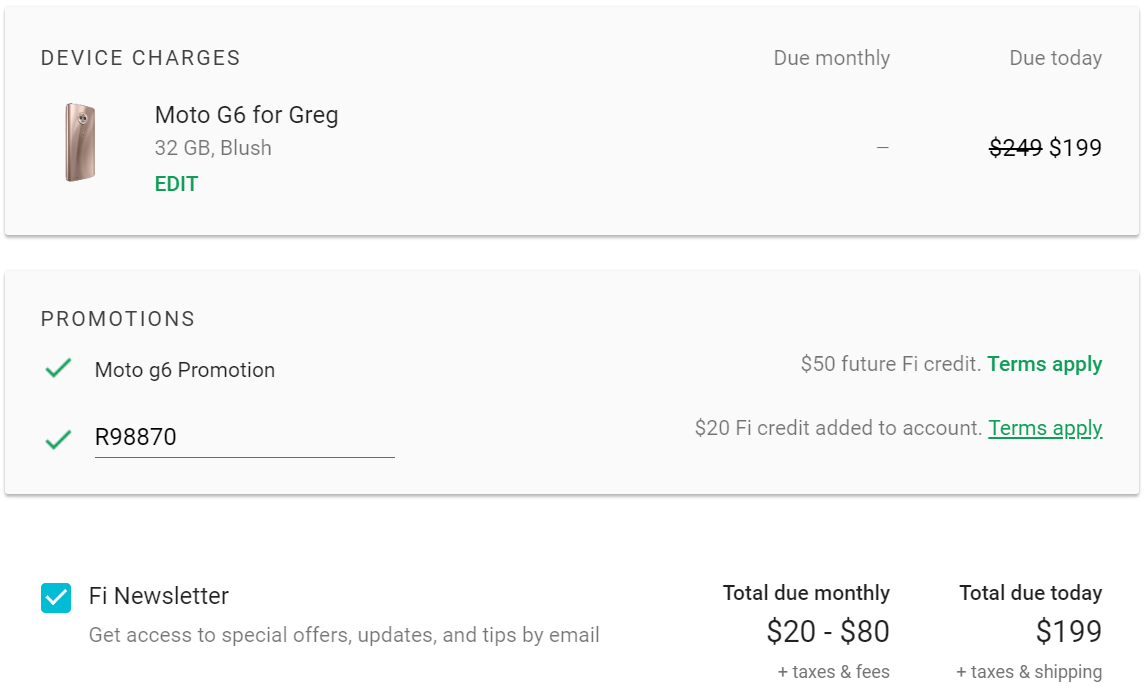
What I’ll do with Project Fi and my new Android phone
I signed up for Project Fi service by porting my Google Voice phone number rather than my usual cell phone number. The reason is that I want to keep my AT&T service for a while in order to compare it to Fi and to use it as a backup if I have any trouble with Project Fi.
With the Moto G6 Android phone I’ll be able to compare Fi service on a supported phone to Fi service on an iPhone. That will help me decide, long term, whether to switch entirely to Fi or to just use it for international roaming. If the latter, I could imagine carrying around the G6 just as a hotspot when traveling. While the G6 is far from tiny, it’s at least a lot thinner than my fat SkyRoam device.

I also plan to order free data sims with Project Fi. This way, when traveling internationally with family, I could either swap their SIMs with these so that they’ll get international high speed data (assuming their phone has been unlocked), or I could bring along a few old phones or SIM-insertable hotspot devices so that each traveler can carry their own.
I’ll follow up in a month or two to report on how it’s going.
Note: Please don’t comment with referral codes. The conversation here should be about best options for international roaming.


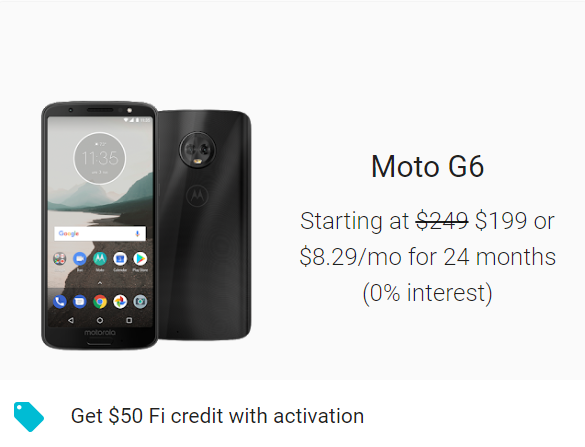


I started using Google Fi, March of last year. I have a Pixel 3 that I purchased from Verizon and I just switched the SIMs. I only use Fi overseas. I do have a Verizon phone and I have used it overseas. Google Fi offers a better experience, at far less cost, than Verizon’s TravelPass. I have used local SIMs and they are just too time consuming to get and use.
I have used Fi in Japan, Canada, UK, Spain, and of course the US. Since I live in rural IL, I keep the Verizon service as it is much better in the boonies. I love that I turn on my Pixel and I instantly have 4G service overseas. The Pixel is the key to making Google Fi work so much better than other phone plans. Since Pixels are heavily discounted, one should consider getting a Pixel for Google Fi, and just leaving your US phone in your bag overseas. The difference between the Pixel and iPhone is minimal.
Matter of fact my next phone for Verizon will be another Pixel.
Another Google Fi advantage is that since you sign up in the USA for the plan, you get a USA number. So if your family or work needs to call you, they don’t have to call a foreign number(and pay international phone charges). As they would if you used a local SIM. But it is another number for people to have.
[…] To meet my needs, the best alternatives to AT&T seem to be T-Mobile or Google’s Project Fi. T-Mobile includes free low-speed international data with most of their plans and charges only $5 per day for high speed roaming. Project Fi includes high speed roaming with their one and only plan. Partly for the allure of high speed roaming everywhere, and partly to appease the tech geek in me, I decided to try Project Fi. See: International Roaming Next Steps (I’ll try Project Fi). […]
[…] International Roaming Next Steps (I’ll try Project Fi). […]
Just got back from a 10 day trip to Germany and Austria. My friend has T-Mobile with their “high speed” plan enabled on his Galaxy S8. I have AT&T with their $10 international day plan on an iPhone X. His phone connected to T-Mobile’s networks in both countries and gave him 3G speeds with spotty connectivity. My phone connected to a variety of different networks, mostly choosing Vodaphone Deutschland in Germany (occasionally switching to O2) and “3” in Austria (occasionally switching to A1). My data connectivity in both countries was quite good, with Austria offering similar speeds over 4G and LTE as I get at home in Colorado and Germany’s networks offering LTE service at speeds in excess of many US wired “broadband” products. I ran a speed test whilst on the S-Bahn in Munich and was getting 62.28 Mbps down and 9.87 Mbps upload, albeit with a 353 ms ping thanks to AT&T’s routing overhead.
I might consider a SIM swap solution (or dual SIM, as on the new iPhone Xs) if I was going to be spending more than a few days in Europe, but I can’t imagine doing any better for ease or quality than my experience with AT&T this past week.
If I’m not mistaken Verizon also has a monthly international plan that might make sense depending on the length of the international trip.
On my recent trip to Greece the GlocalMe was great, comes with a gig of data and sim slots to add a local sim. Used the included data and put in a local sim and all our phones had constant 4G speeds, some slowdowns to 3G, throughout Athens and the surrounding areas.
With a Local sim card can u use ur phone as a Hot spot ??
If you are referring to using a phone as a hotspot while connected to the GlocalMe, I don’t know as I had 3 phones and an ipad connected simultaneously to it with no issues.
I’ve never had a problem using my phone as a hotspot on a local SIM in a foreign country.
Just get Verizon and stop messing around. Trips of just a couple days, $10/day. Trips longer, grab a local SIM.
Too much work to have multiple phones, to stress over this, etc.
I’ve been a Project Fi user since beta and think your plan is sound. Having a data only SIM and a backup phone are a good idea – I found Google branded phones unreliable and twice had to buy local phones and SIM when my Google phones broke down abroad and no Fi compatible phones were available.
Service is fast and reliable in most countries, although I’ve had slow handshakes in some places and getting data services took up to 30 minutes after landing.
My experience exactly. I even wrote a fairly lengthy comment at FrequentMiler about the 7 or so pros/cons and their workarounds for using an iPhone with Project Fi. Ultimately, the cost and time savings make it worthwhile for the amount of traveling I do. Nearly everyone I’ve met that’s anti-Project Fi either doesn’t know what they’re talking about at all and have done no research, or they’ve latched onto some sort of conspiracy theory party line nonsense that Google’s stealing all your personal information. This latter part *may* be true, but that’s literally JUST like every other large company. So I’d rather save money while my data is being mined as opposed to paying more for the “privilege”.
Just finished my one year free on Sprint. Sure the free int’l roaming is slow, but for messaging and google maps it was serviceable. Overall I was very happy for a few bucks a month.
I just switched to xfinity mobile, $12/gb since when not traveling I’m usually on wifi, So I don’t need unlimited. I’ll see how the int’l roaming is soon ($0.15/mb in some countries, that could add up quickly)
I use lots of data so project fi is not ideal for me to use in the United States, but I do use it when I travel abroad. I simply pause the service when I am back in the country. I like the convenience of it. I bought a cheap used pixel for the service and I liked it so much I ended up making the switch from iPhone, but I totally understand wanting to stay in the Apple ecosystem.
Project FI is awful in the U.S. But switching phones also means switching #s when going abroad, which seemed to be a priority.
I borrowed my friends pixel to activate my Google Fi Sim. I then put it in my unlocked phone (Sony XZ Premium) and it worked perfectly fine. I was away for the whole month of August and I had LTE service perfectly fine. Though I could not use the wifi switching and send MMS’ i could receive MMS’s and calls and text’s fine. I was in Paris, Singapore, Osaka and rest of the West japan (as far as hiroshima), Kyoto and Tokyo and I had no signal issues whatsoever. You do need to connect to the lte service in that country every time you go to another country but it works completely fine. Paid the 80 dollars for that month. Rest I just pay the 20 for the calls and texts since i get international calls on that line which is cheaper than any US Service.
Here’s another one I just noticed. That bill just started counting as 5x on the Chase Ink Business Cash. Previous months it was only 1x for Google fi.
Data Point: Moto X4 on Fi in India last month (Dornakal area) – Fi connection was 2G and so slow it was unusable. Several others in the group were on different plans and had full 4G (don’t know which plans). In New Dehli, Fi had a fast 4G connection in many areas (not all). Not happy with Fi based on this one experience.
Good to know. Thanks.
I travel to Italy each year and always buy a SIM card once I’m there and pop it into my phone. $25 for the card includes some data and unlimited calls in Italy. If it runs out I purchase 10euros worth and go on my merry way. Between that and WhatsApp I have no problems. Easy and cheap. Am I missing something? Why all of the effort and expense of your other options?
Thank You !! I’m going in May..I got 18 nites= 4 Rome+2 Florence+4 Venice+4 Sardinia+ ?? .. Any Adjustments u would do Kind Person ?? lots of points ..
CHEERs
I would only stay two nights or so in Venice unless you’re planning a couple of day trips to nearby towns or islands during that stay. It’s beautiful, but four nights is a lot (for Venice). You might consider spending more time in Florence and doing some day trips to Siena and other hillside towns. Just a suggestion…
I was thinking 2 nites too in Venice small and in Florence take the Train to Leaning Tower of Pisa .2 hrs rt..
Thanks
By the way, if you decide to get a local SIM in Italy, the major carriers (Vodafone, TIM, etc.) sell prepaid deals for short-term tourists pretty cheap (say 10 to 15 euros for several weeks). Just walk into one of their shops on the street. They’ll need to record your passport info (required by law). For this or other travel questions, you can check out the Italy forum at Trip Advisor or similar sites.
I posted about that option in my previous post. If it works for you then there’s no reason to change. I like to keep my own phone number with me when I travel and I don’t want to have to hunt down a sim every time I go out of the country (which I do pretty often).
Of Course it’s called a Hassle and time waster we don’t need more . U should try reading ” The Frequent Miler ” lots of Good free advice and a few Trolls however HaHa..
CHEERs
I used to do that. Once I switched to T-Mobile and got used to landing and being able to turn on my phone and go straight to baggage claim and hail an Uber, I was glad not to have to research different options for my destination country and look for a place to buy a SIM when I landed. The convenience factor on that skyrockets when you’re visiting several countries/regions on one trip. What I like about T-Mobile (and would be the case with Fi) is that it’s included in the normal cost of monthly service, so it’s also “easy and cheap” (in quotes because that will of course vary depending on your definition of cheap and your budget for a cell phone bill — in my case, I’m happy to have T-Mobile since I’m a heavy data user at home and they don’t throttle you until 50GB, so it’s a service I’d pay for with or without the International roaming that comes with it).
Project Fi / Project Spy… Hey, that rhymes, too.
Dude as usual you do incomplete amounts of research before making a post thus continuing to break down any little credibility you may have built with your viewers.
You went out and bought another phone and now will pay two lines of service all because your excuse was not wanting to swap with a local sim. So why nkt get a phone with dual sim slots like the new iPhone?
You’re seriously taking the time to post a lame comment on a post that obviously details the path taken to arrive at the end conclusion? Quit wasting your time trolling and move on to another blog if you don’t like this one.
Dude. Chill. This experiment won’t cost me much. If in the long run I go with the new iPhone, that’s great..
Because the dual SIM iPhone is largely mythical? The only physical dual SIM iPhones are the oversized one (XS max) and the less capable one (XR), neither is available yet, and when they are, it’s China only?
Sorry but with the eSIM in the XS/XS Max you get nearly all the benefits of a physical dual SIM and arguably less hassle.
Do Not Want. eSIM is a user and consumer unfriendly new kind of lock-in. There’s nothing wrong with SIM except physical space (and numerous advantages), and that Apple can fit two in the XR without evident compromise just shows it’s possible for the XS as well.
Greg,
You might want to add a parenthetical comment that all of this mickey-mousing goes away if you are content to use wifi hotspots when overseas. We just went to Greece for two weeks and even in the humblest pensions and small hotels, wifi calling over Verizon and WhatsApp provided superb results. Our family suffered an untimely death during our trip, and my wife was able to keep in touch with the relatives constantly. I enrolled in the Verizon $10/day plan but never used it.
We downloaded Google Maps for the areas we’d be driving in and that worked great for navigation, even in the most remote areas. This matched our experience in Italy last year. We found that while driving in remote areas of the Peloponnese, there was no cell service anyway, so all these SIM cards, hotspots, and International unlocked phones would be useless.
Do we really all have to be tethered to the web 24/7? Wifi is so ubiquitous in Europe and Asia that most restaurants actually have their wifi passwords printed right on their menus, or in one case, on a card on every table. Gone are the days that wifi-enabled establishments hoard their passwords and force you to buy something in order to share their precious bandwidth.
Thanks $$$ !! I’m a No Tech person ..Yes I found No Passwords in a lot of places too and I love it with my VPN. I also like if they do a password every Floor but passwords are a hassle for the hotel let the user worry about it .
Cheers
“if you are content to use wifi hotspots when overseas” is the key phrase here. If you are, then yes, that’s absolutely true that you can get away without data roaming at all. In my case, it’s not a solution I’m happy with for a few reasons:
1. When traveling with family and friends, I value having an easy way to message them (text, WhatsApp, whatever) as needed.
2. When traveling and still being on the job (this blog), things can come up at any time that I need to deal with and I’m often not near a wifi hotspot
3. I find that I use the internet much more on my phone when traveling than when at home. Just one simple example is that when we’re about to wander into a restaurant I’ll pull it up on my phone to see the reviews. It’s not unusual to quickly see that it would be a mistake eating there and that there’s a highly rated place nearby. If I had to search out a wifi hotspot and log on first, I just wouldn’t bother. It wouldn’t be the end of the world to have a few awful meals, but this is just one example.