NOTICE: This post references card features that have changed, expired, or are not currently available
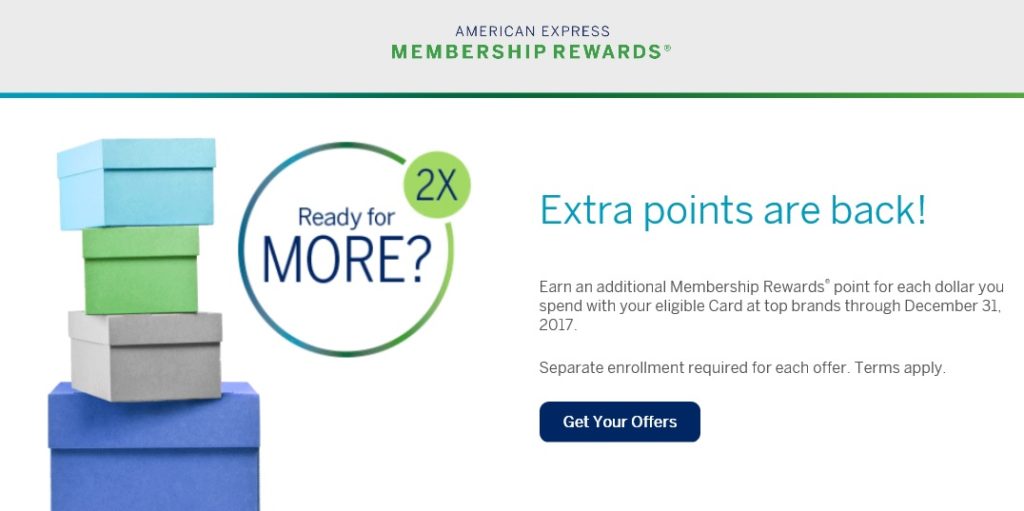
Last month, we wrote about the opportunity to earn 2x Membership Rewards (2.5x with Everyday Preferred) at many online merchants. Amex had loaded various 2X opportunities to Amex Offers online and you could sync these to multiple cards using the techniques outlined in our Complete Guide to Amex Offers. We have now learned that there is a website from which you can directly add all of the 2X store offers to all of your Membership Rewards earning cards. This is especially useful if you were not targeted for some of these. For instance, neither my wife nor I were targeted for the Whole Foods 2X offer, but we were able to add it to all of our cards via this link.
The Offer
- 2X Membership Rewards points at many top retailers through December 31, 2017
How to get it
Direct Link to offer
After clicking “get your offers” (as shown in the picture at the top), you will be able to click on the store logos in order to choose which Amex card you would like to sync with each offer.

Adding to multiple cards
I don’t know whether or not it is necessary, but I used the multiple tab method of adding Amex Offers. I clicked each store logo multiple times depending on the number of MR-earning cards tied to that log in to open a tab for each card. I then chose each card in a separate tab.
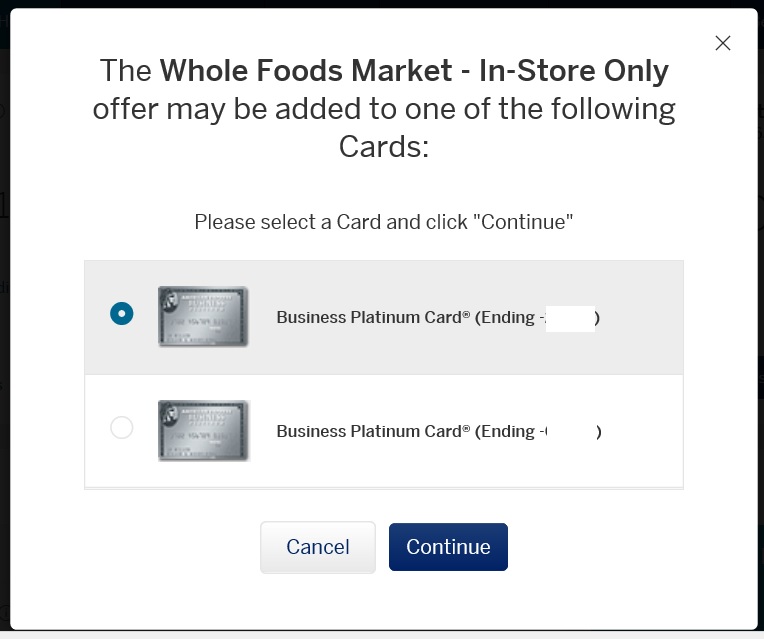
Final Thoughts
This is most useful for those who weren’t targeted for all stores. If you had previously synced the offer to one card in your login and want to add it to another card, I’m not sure whether or not it would work. But if you haven’t added these to all of your MR-earning cards, this is an easy way to do so. I was particularly happy to be able to add this offer to my wife’s Everyday Preferred card as it could then earn 5.5X in total if the card is used for 30 or more transactions per month.





[…] might not see Amex Offers on the BfBP card, but you can enroll using the direct link, above (HT: FM). This will only work if you don’t already have those offers saved on another Amex card, e.g. […]
I didn’t get the box that allowed me to choose which card to add it to :-(. It kept automatically defaulting to the same card.
-Marcia
Wondering what happens on Amex Everyday Preferred with the Whole Foods 2x offer, so I checked my MR points history. After getting the normal posting + AEP supermarket bonus, there’s a separate entry for Amex WF Offer, apparently adding another 1x. So potential is for (1.5x * 3) + 1x = 5.5x. At least that’s what I’m seeing.
I already had added this offer to my AEP and I can’t seem to add it to any other card, not that it matters. It’s already on the one I’d use at supermarkets.
-David
Tried this approach and received the response below:
Sorry about that! The offer you selected is not available for this Card. Please take advantage of the available offers for your Card(s).
Btw, I have a Everyday Pref card and was not targeted originally for 2x at Whole Foods. Seems I should fall into the group you mentioned. Any tips on how to proceed?
I’m not sure. Actually, the first time I clicked on one of the stores, I got that message. I assumed I had clicked near Whole Foods but not directly on it (thereby clicking on a store I had already added). I closed that tab and clicked on Whole Foods again and it worked. Again, I assumed that was just me — but I did see the error message you are quoting. It actually showed the error message and brought up my Hilton Surpass card the first time (which also made sense because the Hilton card isn’t eligible for this offer). Did you try it more than once?
Tried several times without success to load to my Amex Everyday Pref. Shucks.