Booking aspirational Hilton properties can often be a very good use for Hilton Honors points and free night certificates (FNC). However, a consistently-noted problem is that it can be very difficult to find standard room award availability at high-demand locations (premium room awards are much higher-priced and can’t be booked with FNC).
There are now several award search tools that can be quite helpful when looking for lodging on points, but Hilton also provides an easy-to-use flexible date calendar on its own website that allows you to scan months of award availability in a few seconds.
We periodically come across comments from folks who are unfamiliar with accessing the calendar, or who don’t know that it even exists. In this post, we’ll give a quick “how-to” tutorial on an easy way to look at Hilton awards a month at a time.
Hilton recently changed the workflow that allows you to get to a the flexible calendar, so we’ve updated this post accordingly.

How to use Hilton’s flexible date calendar
If you want to quickly find standard award availability at any particular Hilton property, simply type the property (or a city) into the search box at the Hilton home page and, when entering dates, check the “Shop by price” box.
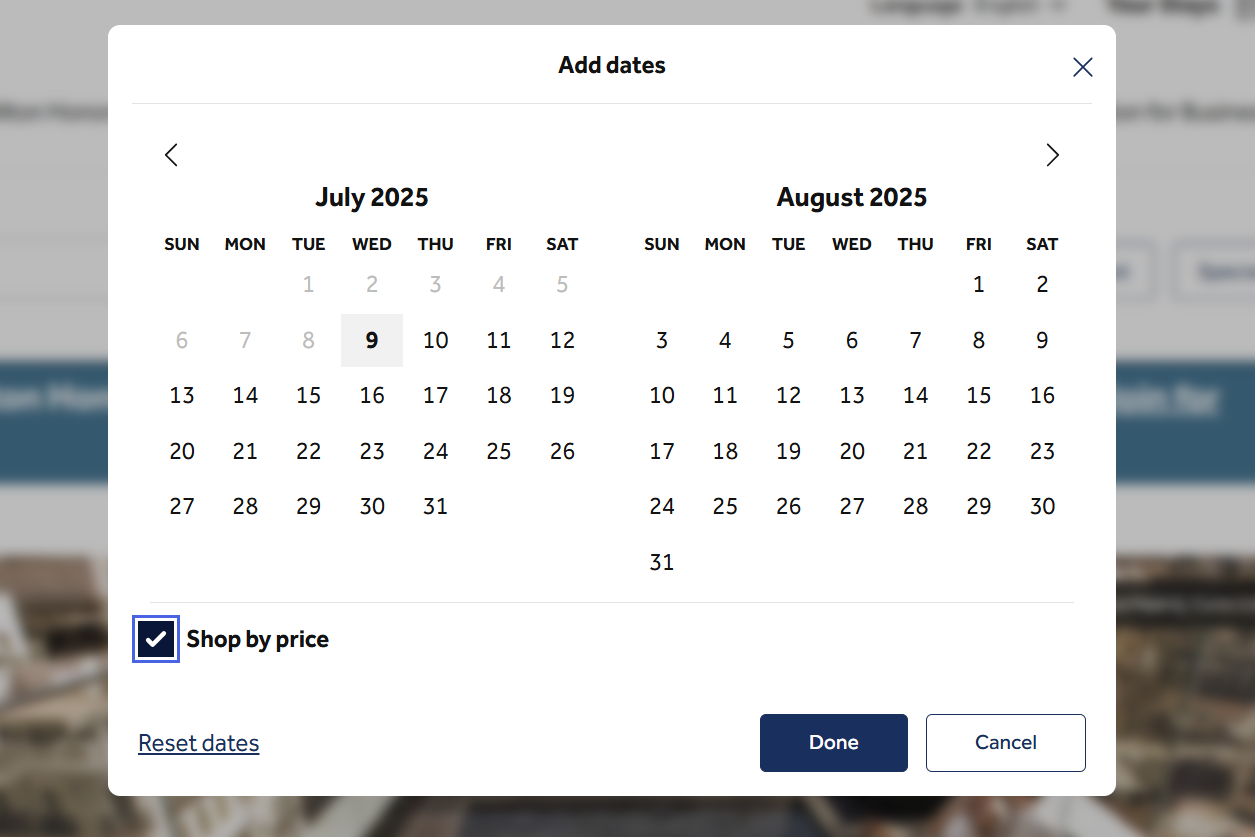
Then, under “Special Rates”, make sure you have “Use Points” checked.
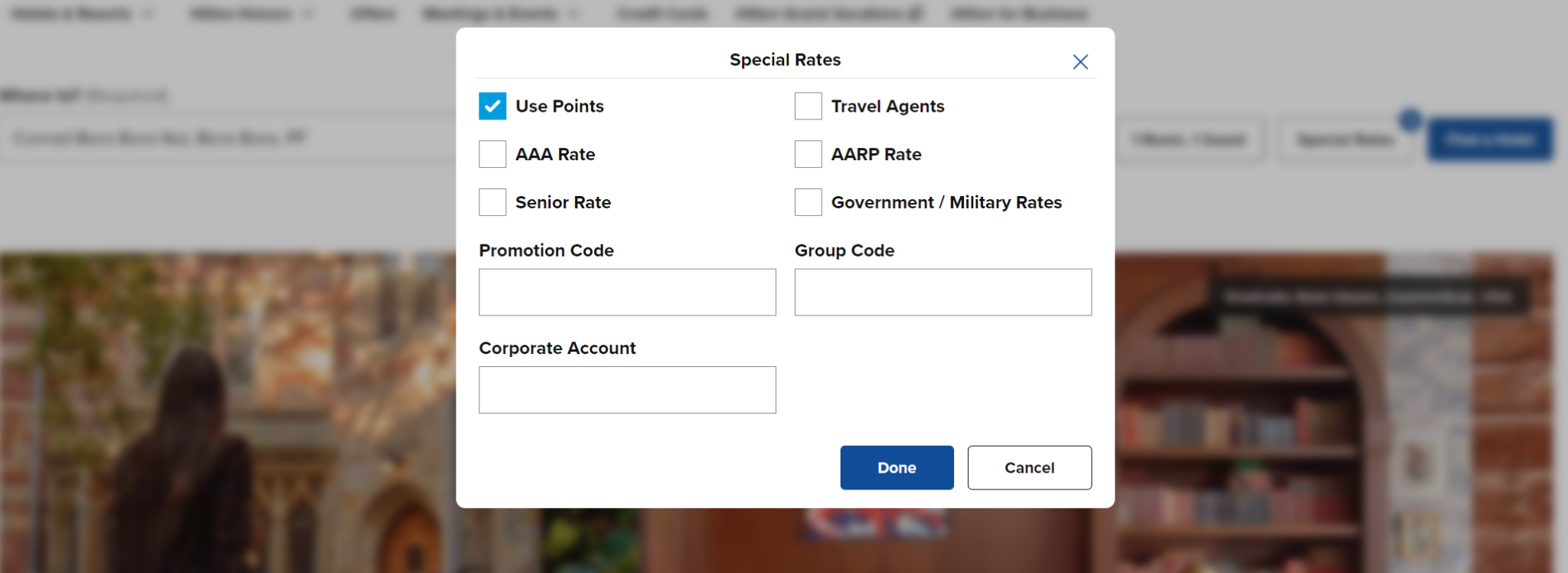
After you hit search, you’ll see results listing all the hotels in that destination with a button that says “Select Dates”.

Clicking that button will bring you to a property-specific calendar that allows you to view all pricing by month. In this case, we had searched for a single-night stay:

You may want to specifically look for five nights of consecutive standard award availability in order to take advantage of Hilton’s fifth night free on award stays.
To do this, on the property’s calendar, select “Explore all filters and search options:”

This will bring you to the older Hilton flexible calendar, with the ability to change the number of nights that you’re looking for, AND easily tell which ones are standard awards:
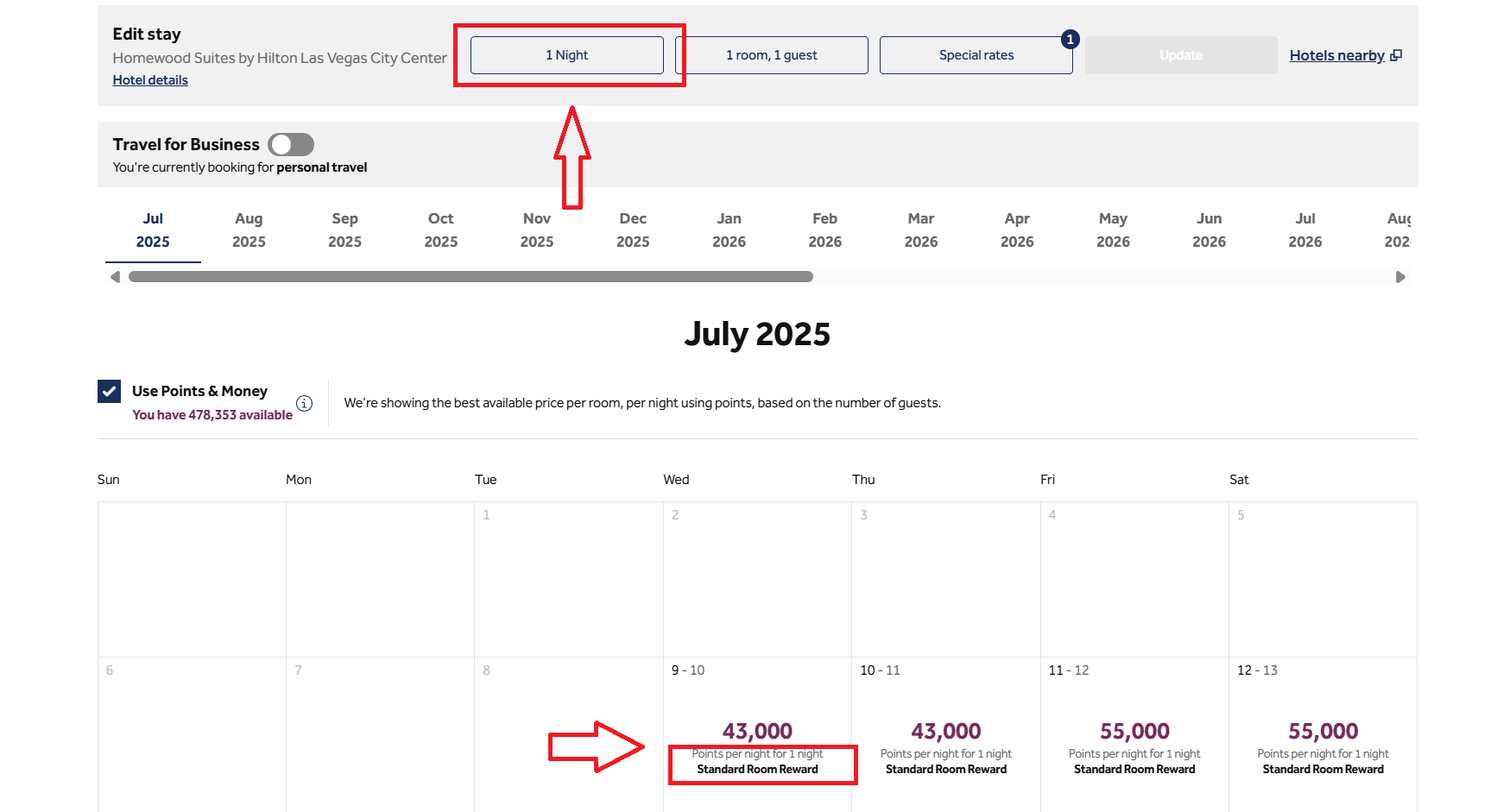
You can then look for a stretch with five consecutive standard award nights, which should allow you to get the fifth night free when selecting them.
Note that you can search for five nights of availability, but the calendar will only display prices for the first night. You won’t be able to tell, from the calendar, if there are any Premium Room Rewards in that block of dates until you click through. That’s why I find it easier to look for availability in one-night chunks. This won’t work with some SLH properties that have a minimum stay requirement, so you may need to search in 2- or 3-night chunks in order to see what’s actually available.
Bottom Line
The flexible date calendar has been around in various forms on the Hilton site for a long time. This isn’t something that’s unique to Hilton, but if you were unaware of those check boxes, the process of finding award availability at high-demand properties can be quite tedious. Thankfully, the calendar is usually accurate and can help you quickly thumb through months at a time with just a few clicks of the mouse.





Is there a way to check the cash price for a specific room type? For example, we’re interested in booking the overwater bungalow in Bora Bora and have flexible travel dates. How can we see which dates in the next few months offer the best rates?
Follow the same steps, but don’t check the “Use Points” box.
Thank you Tim. I was asking a different question though. The calendar only shows the basic/standard room. But we are interested in booking a premium room or a suite in a given Hilton property.
Love the new cartoon versions of you all!
It appears that the “My dates are flexible” box has been removed from the window where you can select dates when searching for availability. I’m assuming this has happened for all users? If so, are there any other paths to be able to see a calendar of award availability?
Thanks for the heads up, the process is different now. Check the “Shop by price” box and you’ll see a list of all the hotels at whatever location you’re looking at. Each hotel will have a “Select Dates” button that will show you the calendar for that property.
Just a tip, there are sometimes different availability between 1 night versus multiple night stays. If I only searched for 1 night stay say at the grand wailea, I would’ve been discouraged because they had a few single nights at premium pricing but when I looked at 5 nights, I was able to book the block at the 110k points availability. This can make a difference when you’re booking. 5 night say and a free night stay To tack on
Does anyone know what the second number (the number next to the date) means on the booking calendar?
The second day of your stay
thanks for the tip
Thanks, useful to know. And it turns out to be simple, even better.
Can we get a post like this, showing how to show the monthly availability view, for all of the major hotel groups?
Thanks for the useful info!
Good tip, although I now know that I’ll never be able to book the Park City Waldorf-Astoria during the ski season. Only premium rooms are available and there aren’t nearly enough commas in my Hilton point balance to make it work.