NOTICE: This post references card features that have changed, expired, or are not currently available
This seems to be the week that everyone is working on their award calendars. Earlier, both Marriott and IHG made changes that made it easier to look at award availability and pricing over a month at a time. Yesterday, Stephen noticed that United Airlines seems to have added the ability to look at the monthly award calendar directly from the landing page.
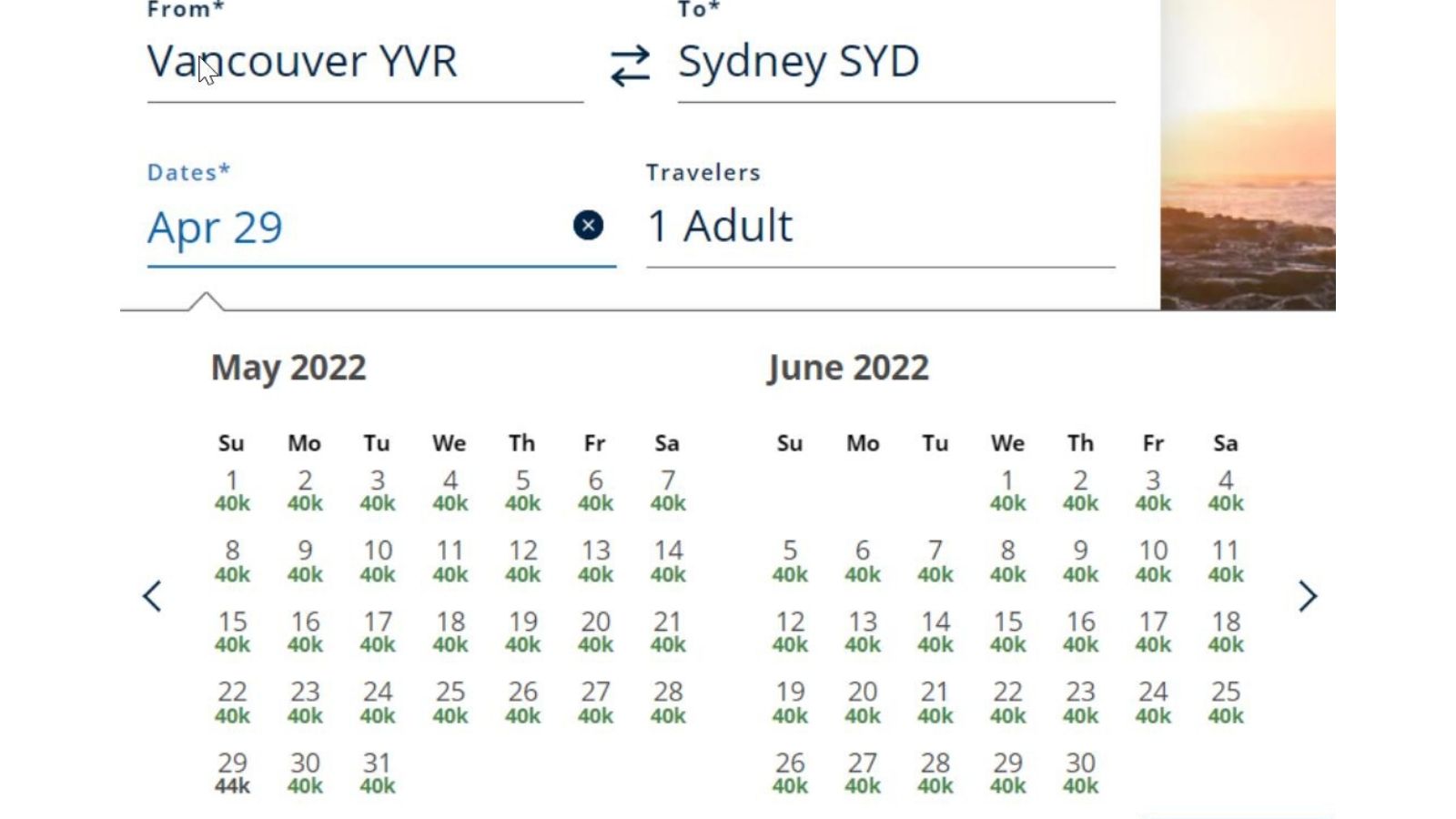
Quick Thoughts
It used to be that the only way to see an award pricing calendar was to do a flexible dates search and click through to search results, then look for the “30-day Calendar” button and click through that. It looks like UA is building out more straightforward access to the calendar.
Once you hit the main landing page, you’ll see the following:
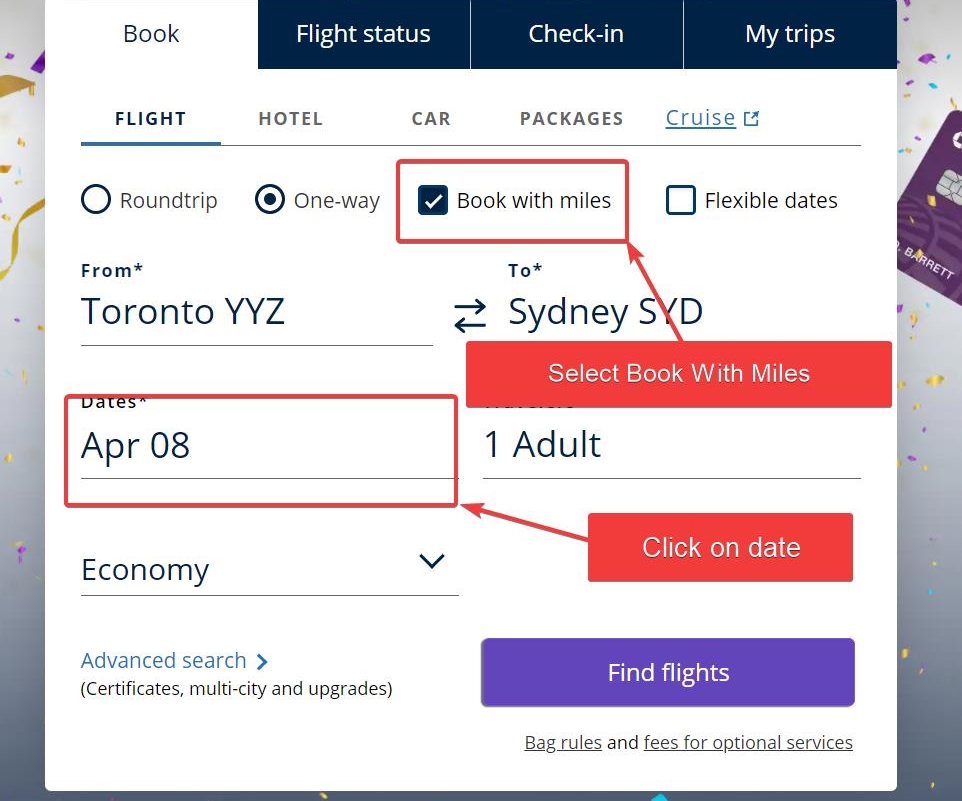
Select “Book with miles” (but NOT flexible dates). Then, select a date, click on the date itself and the following pop-out menu appears:
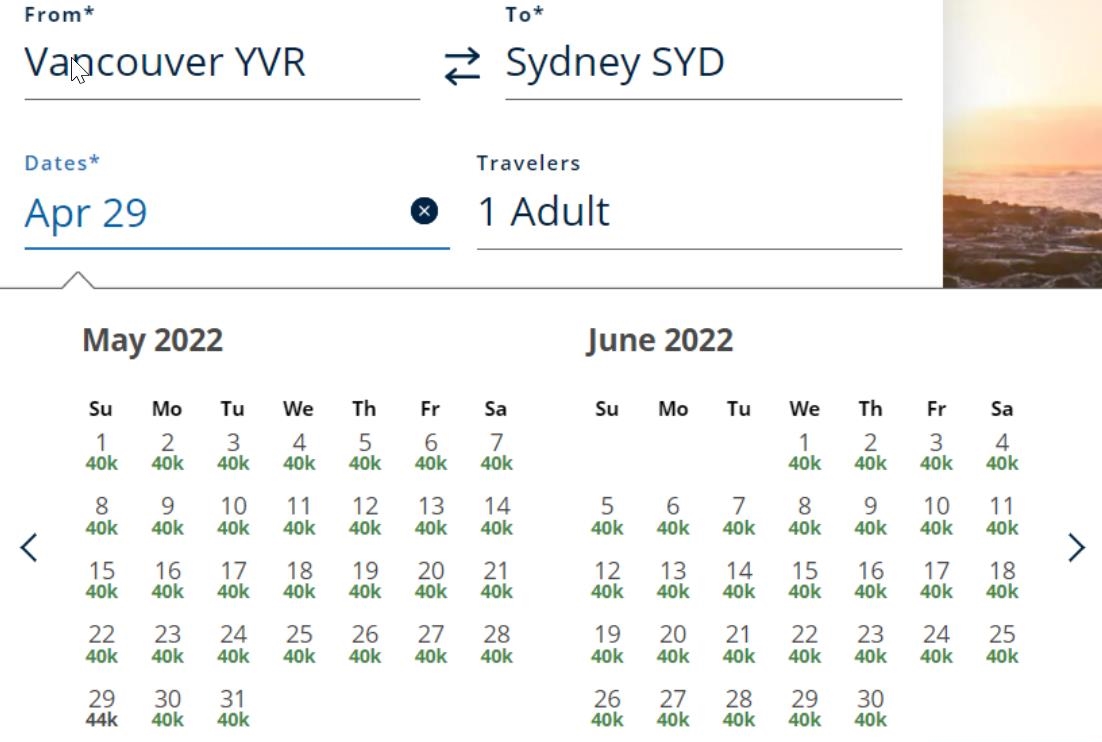
You can then scroll through different months and see every available date, as well as the price. Unfortunately, this seems to only work for economy right now. You can select business, but it will still just show economy awards pricing. My hope is that this is a new add-on that will eventually differentiate classes as well. For the moment, it does at least make it slightly easier to scroll through economy awards.





I have a feeling this information is just cached after the last time it was searched. Probably best to just go through the searching process. The reason I don’t think this is 100% accurate is because of how long it actually takes once clicking the search button. Still a useful feature tho.
Thanks, Tim’s It is great to be able to move through searches quickly, especially for experts who are flexible and already know what they are looking for. It is great that AA/One World and UA/Star Alliance both have this feature since they have most of the good partners.
Tim! not Tim’s…sorry 🙂
No worries, Gene. I’m no stranger to typos. 🙂