In our week in review around the web this past weekend, I highlighted a post from Running with Miles about a couple of quirks with the United.com award search tool. Over the weekend, I ran up against another problem I can’t believe I hadn’t noticed before. The key takeaway from this post is this: don’t use an airport code meant to search all of a city’s airports (like NYC for New York or TYO for Tokyo, etc). Search the individual airport codes separately. Here’s why.

Searching for business class flights to Europe
I live in Upstate New York. Little-known trivia fact about New York State: it’s not one big skyscraper after all. I live in the mountains about 3 hours from New York City. When flying internationally, I almost always fly out of one of the New York City airports. Since it’s a long ride for me any way you slice it, I don’t really care which NYC airport — Newark, JFK, or La Guardia are all more or less the same for me.
Because of that, I usually search flights from airport code NYC, which brings up all of the major New York airports on most airline websites. In fact, through American Airlines, it even brings up White Plains (HPN). You can do the same with other major cities like London (LON), Washington, DC (WAS), Chicago (CHI), and Tokyo (TYO). It’s a shortcut that normally auto-populates when you begin to search a city name that has multiple airports.
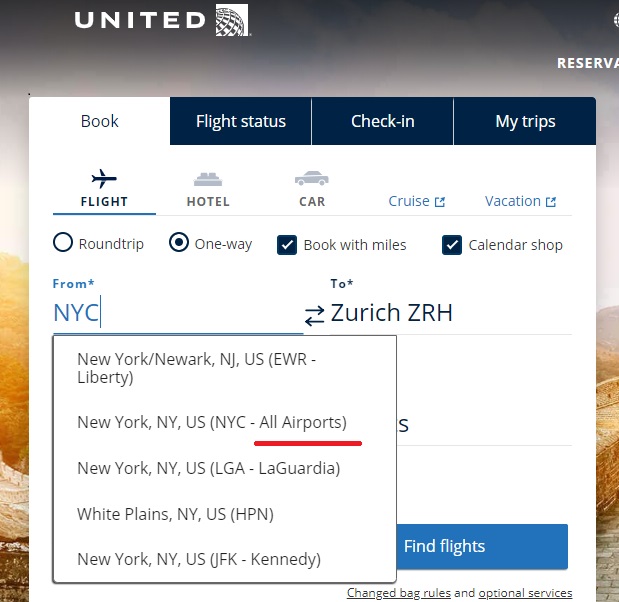
So I’ve recently been searching for business class flights to Europe. In searching from NYC to Zurich, Switzerland, availability has looked relatively poor for 2 passengers in business class:
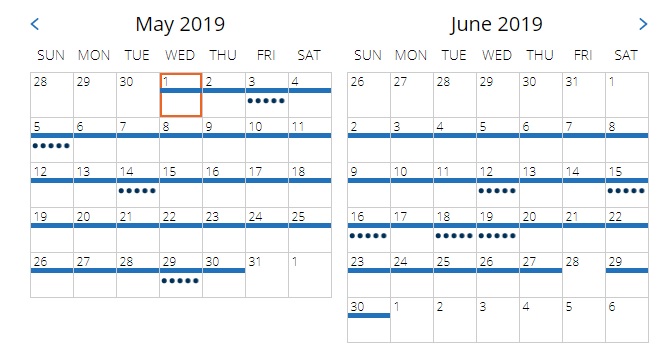
Of course, Charlie at Running with Miles accurately pointed out that the availability calendar often isn’t accurate — that is to say that sometimes, you click on a day that is labeled with economy-class only (a solid blue bar) and it may actually have business class availability (which should be signified by blue dots). However, this post isn’t about that issue.
Let’s take a date up there with no business class availability as an example — May 28th. When I searched for NYC to Zurich for 2 passengers in May, I got the calendar above. Clicking on the 28th, it checks out — no business class saver awards.
I’d actually been checking that route for a similar date quite a bit lately, getting similarly drab results. I had actually gotten to the point where I thought my best option was going to be to take an 8-hour train to Montreal to catch a flight from there. I booked a hotel since the 8-hour ride meant we’d have to overnight in Montreal before the flight.
Then, over the weekend, I pulled up Juicy Miles so I could see if SkyTeam or Oneworld were offering a better option. This post is not an advertisement for Juicy Miles. I’m personally still not sold on Juicy Miles for a number of reasons, but in this case, but I’ll give credit where credit is due: Juicy Miles blew this open for me. I suddenly saw a bunch of Star Alliance availability out of NYC — many options on Lufthansa and Swiss that I would have otherwise expected to see but had not at United.com when I was searching from NYC. (Link to our post on Juicy Miles if you want to read more about it).
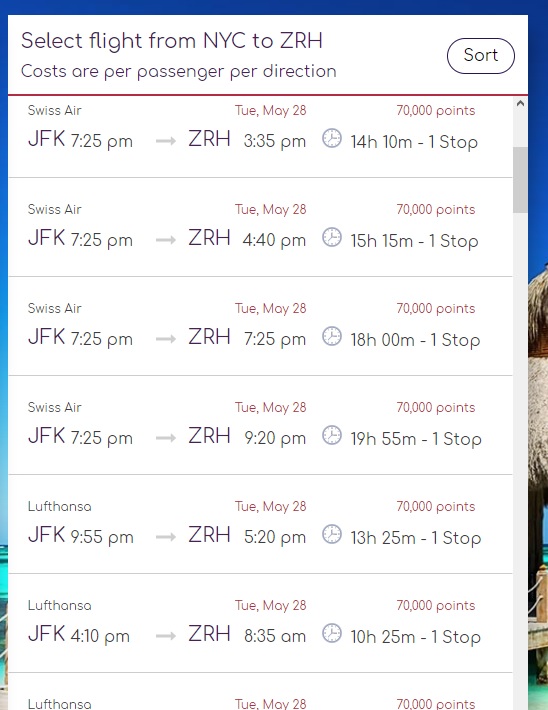
Notice a pattern on those flights? They’re all out of JFK. United’s New York City hub is Newark.
Wouldn’t ya know it, I went back to that United.com search tool and noticed that even after I entered NYC and clicked on “NYC – All Airports” on United.com, they went and pulled a switcheroo and defaulted the search tool to only show availability out of Newark.
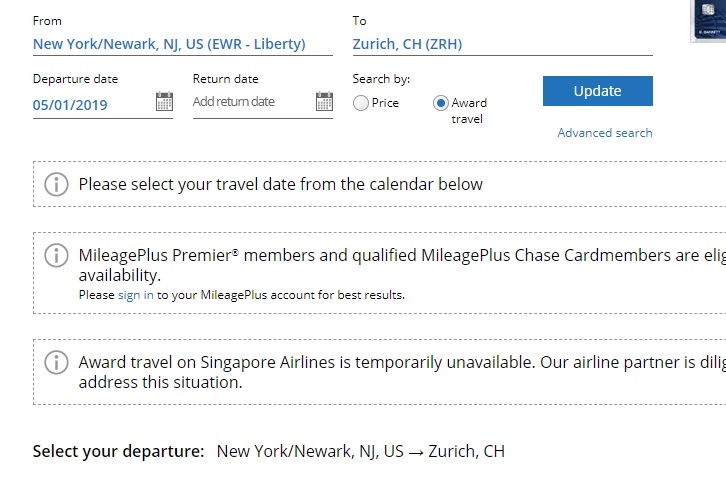
I went back to United.com and searched from JFK to Zurich. That painted an ever-so-slightly different picture.
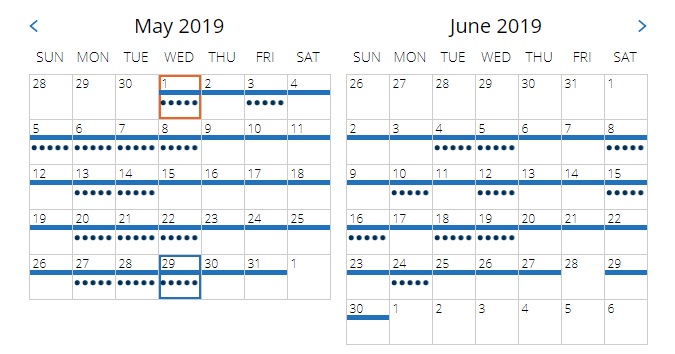
And no, that’s neither phantom space nor all mixed-cabin. Remember how there was no availability from NYC-All Airports to Zurich on May 28th? Yeah, turns out that’s not true at all.
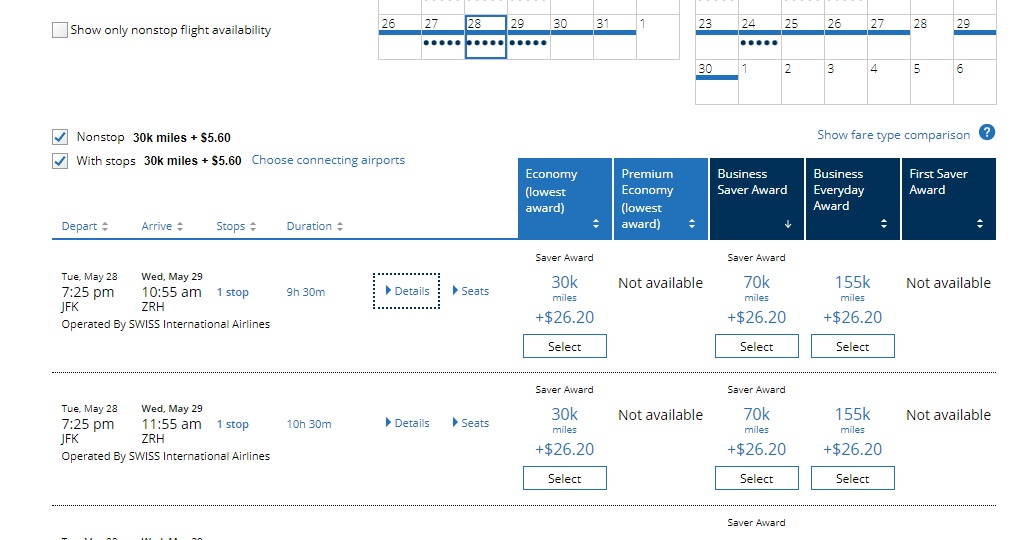

So that’s more than kind of annoying. I’ve likely missed a bunch of award availability to and from New York lately. Not just lately…I’ve been searching to/from NYC for years. At some point in the past, this did return JFK availability. I’m not sure how long this has been an issue, but it is most certainly an issue now.
But if it’s an issue out of New York, what about other cities with more than one airport? What happens with Washington, DC? Or London? Or Tokyo?
Sadly, more of the same. United’s search tool can’t be trusted for cities with multiple airports.
For example, London (LON) should give me all London airports. United’s site isn’t ambiguous about that.
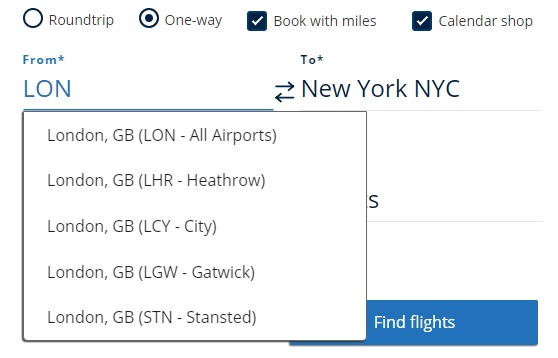
If we search LON to NYC, there is decent availability – except for that last week of May. Note again that NYC defaulted to Newark. That’s only half the story here.
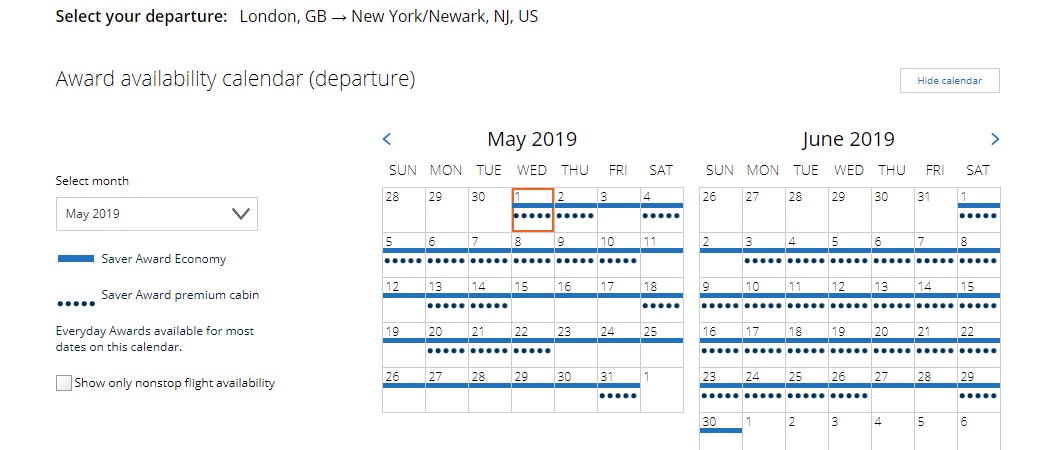
Again, if you click on May 28th, it will confirm that there is indeed no business class availability.
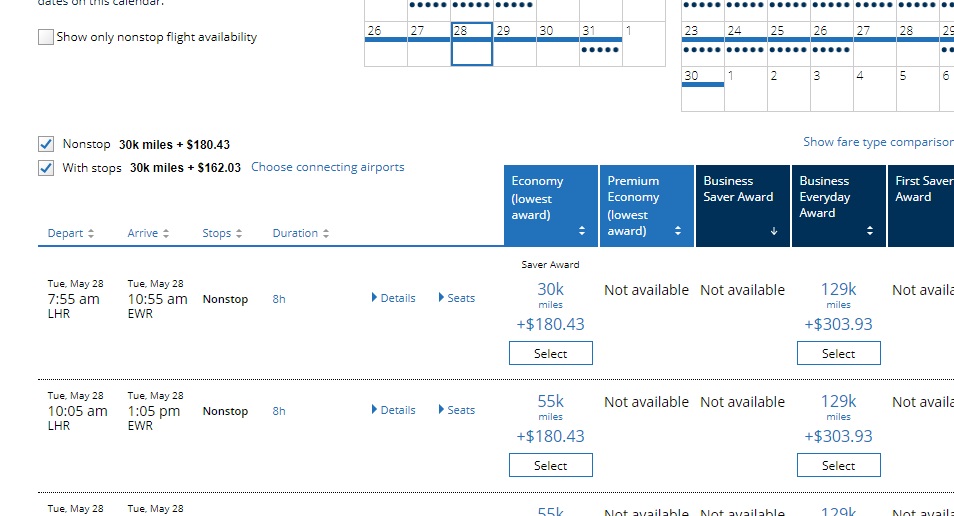
Except, of course, there is. You just have to search LCY to actually get the London City airport results to populate.
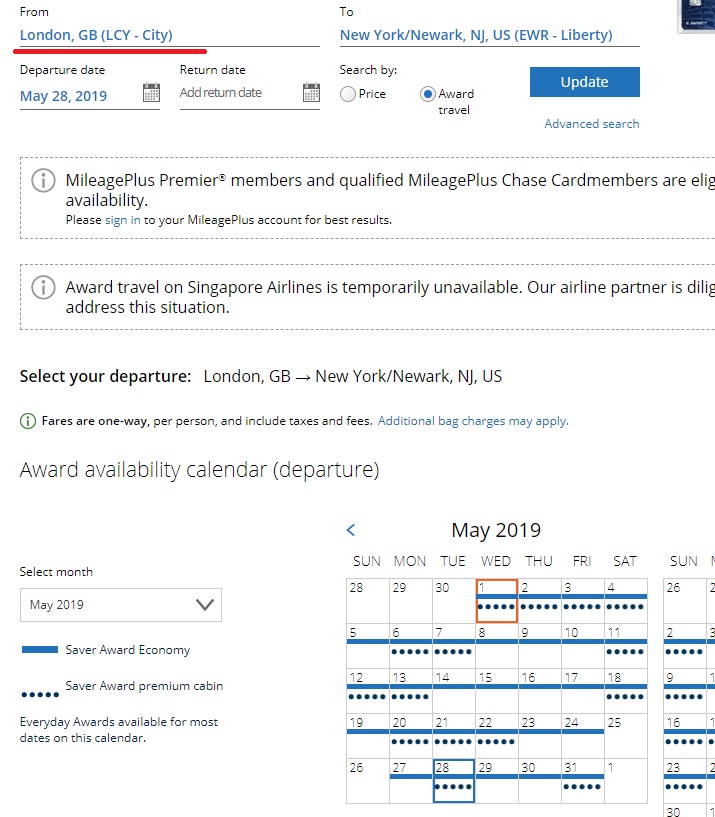
To be clear, the available itineraries that day aren’t wonderful options. Two stops and 15+ hours is far from ideal, but the point is that London City Airport doesn’t show up under LON for all London Airports (for those keeping score from home, both Heathrow and Gatwick do show up under LON – I didn’t go hunting for Luton or Stanstead).
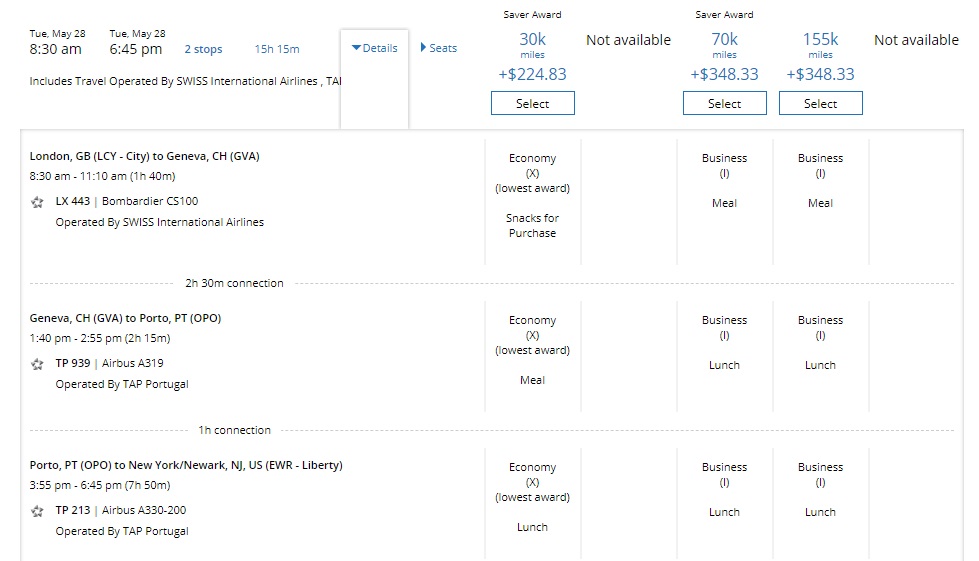
And of course, all of the London-to-New York results above thus far only show flights to Newark. If I instead search London to JFK, I’ll find that even that last week of May is available.
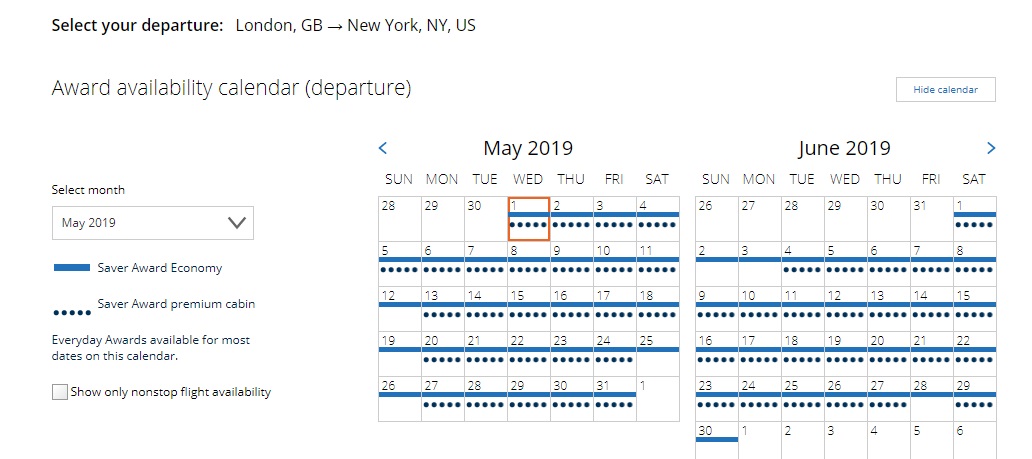
And again May 28th has plenty of 1-stop business class availability on Swiss or Lufthansa. Many days have 4 available seats.
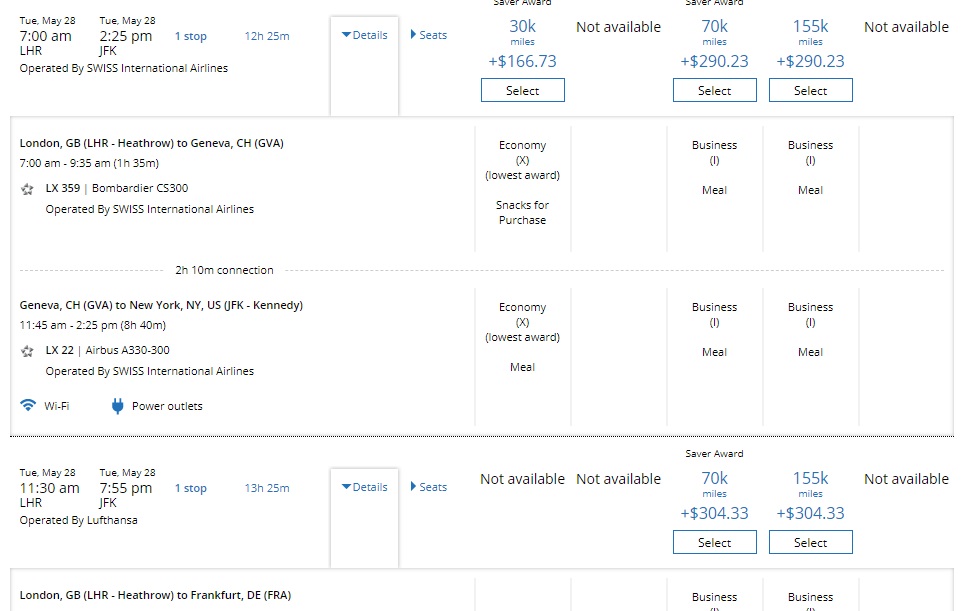
Lest you think this is a New York issue or a Europe issue, I assure you it isn’t that limited. Here’s a look at WAS (Washington, DC – All Airports) to TYO (Tokyo, Japan – All Airports) in April and May 2019.
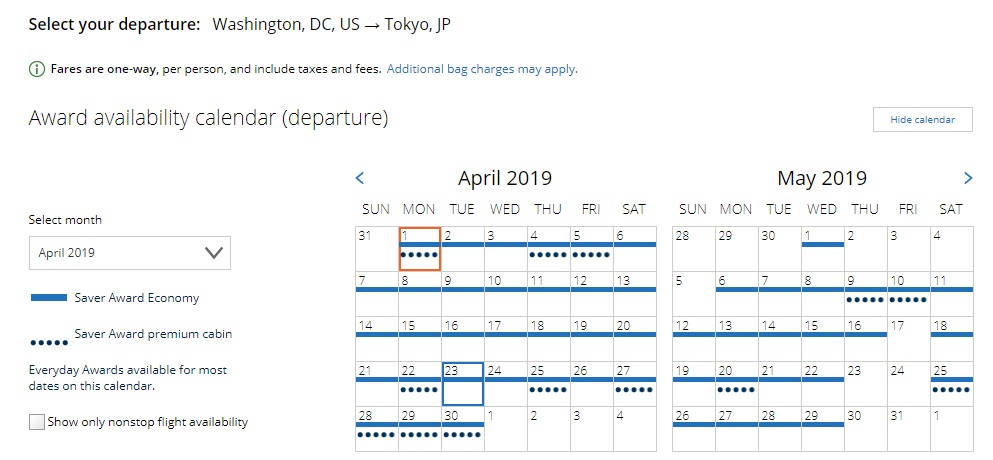
There’s some availability above, but not on April 23rd. However, there is availability on the 23rd, just not if you search to TYO. While that should populate all Tokyo airports, it is only returning Tokyo’s Narita airport. If you search WAS to HND for Tokyo Haneda airport (which is actually closer to the Tokyo city center than Narita airport), you’ll see that there is in fact availability on April 23rd and 24th.
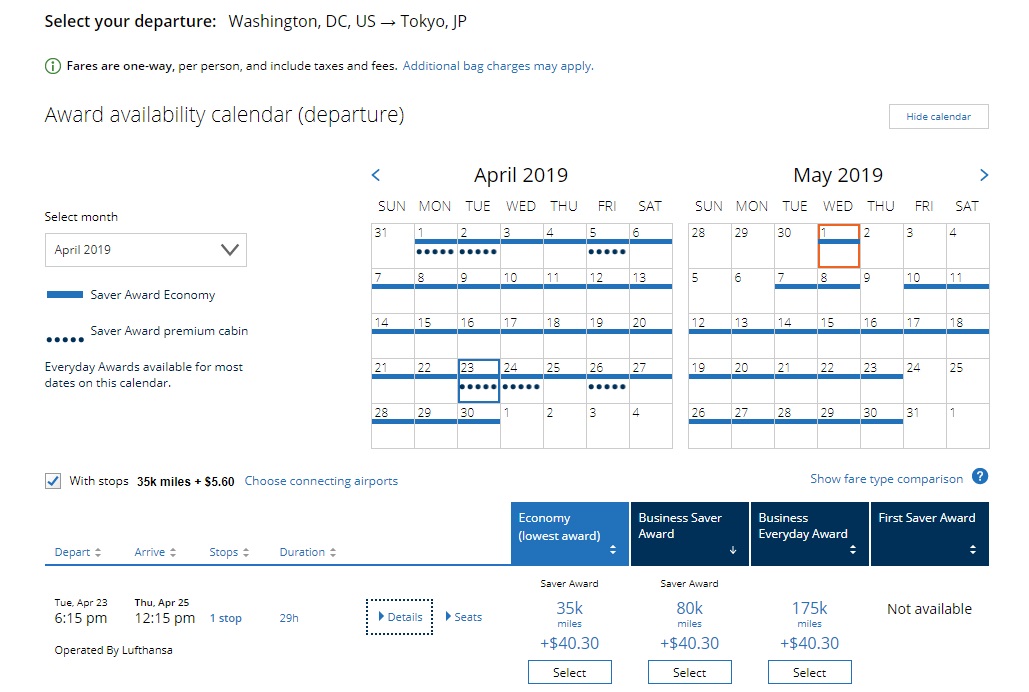
Of course, you’re still only looking at part of the picture since you’re searching from WAS — which, despite saying “Washington DC – All Airports”, defaults to just Washington Dulles. You’d therefore miss the chance to connect to a first class flight to Asia if you originate at BWI. What’s the W stand for again?
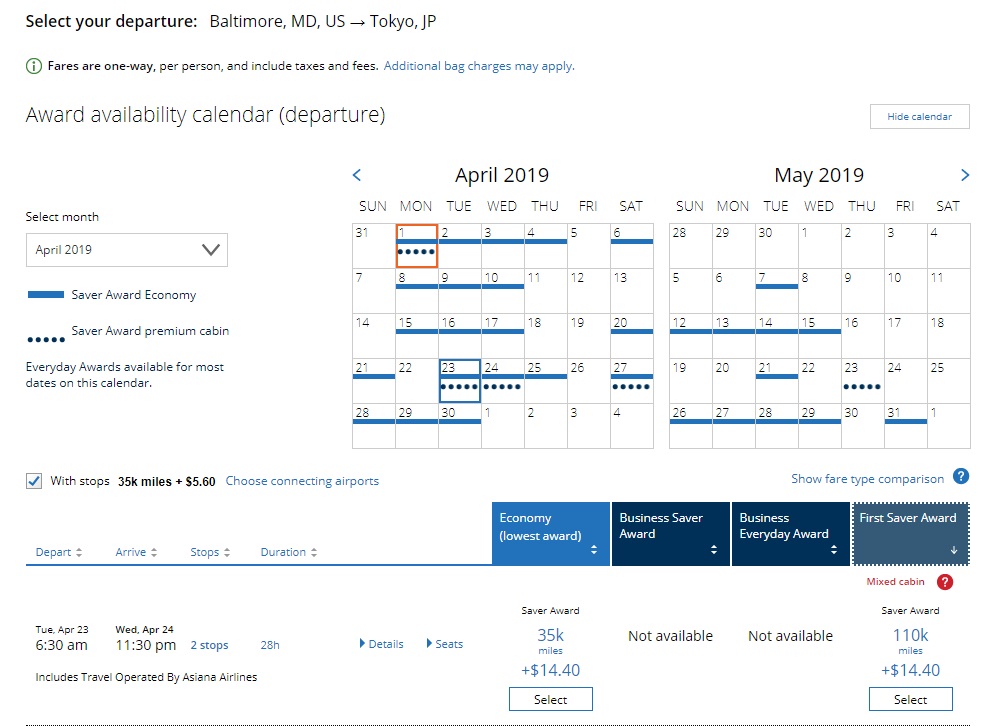
You’re also missing the results for Washington Reagan (DCA) when you search WAS – All Airports (which really means “WAS – all the airports named Dulles”). The list goes on.
Bottom line
As anyone who doesn’t live in a major city knows, the best way to find an award ticket is to search the long-haul flights first. If you don’t live in a major city with a strong preference for one airport over another, that means you may be searching from several city combinations, willing to position to New York or Washington or Chicago or Houston for your flight. By the same token, your exact arrival airport may not matter — perhaps you are equally willing to arrive at Paris – Charles De Gaulle or Paris – Orly as long as you get to munch a macaron on the Champ de Mars, who cares? When typing in one of those city names on United.com, you might have thought you could save yourself a few extra minutes of searching by selecting the “all airports” option for one city or another. But instead of saving yourself time, you’re missing out on potentially available awards. And for someone who isn’t from New York and/or doesn’t care about United’s flights, it might have seemed reasonable to assume that searching to/from NYC would return an airport that, ya know, is actually in New York.
Newark happens to be the most convenient New York City-area airport for me, but I’ll take a 3 hour drive to JFK over that 8-hour train to Montreal. Thanks for nothing, United.




Seriously you should search the specific city pair with the MOST probability – i.e. in this case, it would be JFK because LH, LX use JFK, and I believe SK as well.
My starting point is always check an airport’s Wikipedia page – to see WHICH AIRLINES serve that airport – then I know what are the likely probabilities with EACH ALLIANCE.
Armed with the above info I put down the possible routes of each Alliance then start search the one that I want to use the most, so on so forth until I find the workable solution.
[…] United search tool doesn’t include “all airports” (even when it says it does) […]
This appears to be a simple timeout issue, not some conspiracy against you. You’d run into the same issue with ITA matrix and other OTAs with revenue flights. The more you can help the search engine by narrowing your criteria, the better it will perform. The NYC to EWR switch is certainly a glitch if true but I was unable to replicate it.
A timeout issue might make sense. But then how is it that plenty of other airline websites (American, Delta, British Airways, etc) have no problem searching from the several NYC airports at once? Does it not seem slightly suspect that it would time out after completing the search from EWR? I don’t think I’ve ever had ITA fail to show any JFK results when searching NYC.
Interestingly, it does appear to be “fixed” now (though comments above suggest this perhaps comes and goes). When I search NYC now, I’m getting results from both EWR and JFK and the tool isn’t defaulting to EWR after initiating a search the way it was all last weekend and earlier this week. Perhaps United fixed it — or maybe it comes and goes. Weird.
It is certainly possible that UA is biased toward their own flights and hubs. They are a travel agency and they’re perfectly free to highlight their own flights and suppress competitors’ (both revenue and award). The revenue search engine has been “broken” for years so it’s not surprising to find “nonintuitive” award search results. But I think the jury’s still out on whether the incomplete search results are intentional or not.
[…] Earlier this week, Nick at Frequent Miler observed that United’s search engine misses a huge portion of flights when you ask it to search from major metropolitan areas: “United search tool doesn’t include ‘all airports’ (even when it says it does).” […]
[…] good info on the United award search tool. Use ACTUAL airport codes, not cities (NYC, […]
Wow, such a small thing but never noticed this before. Thanks for the heads up!
I promise I am not a hater. I love reading your stuff. Always very insightful. But I do have to call you out for your “rookie” mistake here. I thought this was public knowledge years ago. If anything, this post made me feel somewhat special that I had a “secret” for years … But now what will happen to my award availability?! 🙂
Yeah, this has been going on for a while and pretty frustrating as it used to work. As @charlie pointed out, it is unreliable as to whether it will actually search all the area airports or just the one. From what I have seen it seems like it may search for all area airports when using codes like TYO or NYC when you do the search from the “advanced” search dialogue. So your initial results may show space from all airports in that city. But subsequently clicking on alternate dates seems to redo the search, this time with the search being a defined city pair, as opposed to searching for all the airports in the city like it did with your initial advanced search. This is a headache to be sure and while I wish I could boycott United’s search tool, it still seems to be better and faster than the competition, albeit with this new caveat. Hope this info helps.
Interesting. Very helpful to know. I missed this comment the other day. Thanks….hmmmm….
Hi Nick — you wrote “I’m personally still not sold on Juicy Miles for a number of reasons…” I’ve been a big user and fan of Juicy Miles since your post about it a few weeks ago. It’s helped me book a number of award tickets in Y and J. Would you mind elaborating on where you think it comes up short? Thank you!
Just first noticed this the other day searching for TYO awards. It would choose either Narita or Haneda, sort of randomly depending on my departure airport.
I found the same a couple weeks ago, and also noticed that searching JFK pretty consistently brought up all NYC options, but searching NYC showed only EWR.
Awesome post Nick! Have wondered for years why I had to go from IAH to family on LI for a day or two then trudge to that $&@# called EWR. WHAT a difference now!
Thanks Nick! I used to think the only issue was the calendar shows no business seats but clicking on each day quite often shows seats.
Jeez Louise I wish I’d known this. Well at least I know now!!
I was doing searches from WAS last night and just realized I should do a few of them over – thanks Charlie/Nick.
I had noticed over the past few months that I’d think I was searching WAS but then see the search was IAD – however it didn’t register with me as a systematic error which it clearly is, I won’t forget now – very useful.