
The Chase Ink Business Preferred Card has, by some measures, the best current signup bonus available today (80K valuable Ultimate Rewards points via the public offer, or 100K Ultimate Rewards via a Chase Business Relationship Manager). As I reported before, I tried to get the 100K bonus earlier this year, but failed. My application was denied multiple times due to “Too many credit or loan accounts have been opened recently.”
It was a bummer to lose out on such a big signup bonus, but I still wanted the card. Officially, the card offers 3 points per dollar on the first $150,000 spent in combined purchases per cardmember year for each of the following:
- Travel
- Shipping purchases
- Internet, cable, and phone services
- Advertising purchases made with social media sites and search engines
On the surface, this earning structure doesn’t look all that compelling. I already earn 3X for travel through my Sapphire Reserve card. And I already earn 5X for internet, cable, and phone services from my Ink Plus cards and my wife’s Ink Cash. For phone service, the card additionally provides cell phone insurance when you pay your bill with this card. It may be worth earning 3X instead of 5X for this additional coverage, but that’s not exactly a slam dunk. 3X for online advertising is good for me since I do a bit of that for my blog business, but I don’t do enough for that to be a huge factor. No, the reason I really wanted this card is that it has been earning 3X for surprising things such as Plastiq bill payments. Plus, as a blogger who focuses on this stuff, I think it is important to have direct experience with as many major reward cards as possible.
My options for conversion
I had two Ink Plus cards: one was an old Ink Plus Mastercard and the other was a relatively recent Ink Plus Visa which was approved only after my banker submitted a Special Consideration Form (see: Ink Plus success with Chase’s Special Consideration form). And my wife has an Ink Cash card that was recently converted from an Ink Plus in order to avoid the Ink Plus’ $95 annual fee.
Both the Ink Plus and Ink Cash cards earn 5X points for office supply store purchases and Internet, cable, and phone services. Since stores such as Staples and Office Depot sell a wide range of gift cards in-store (and Staples.com sells a wide range online), it is easy to earn 5X nearly anywhere by pre-buying gift cards for gas, Amazon.com, etc. The Ink Plus cards have a $50k per year cap on 5X while the Ink Cash has a $25K per year cap. I don’t do enough 5X buying for the caps to matter.
Ultimately I decided to convert my Ink Plus Visa to the Ink Business Preferred Visa. I’m pretty sure that my Mastercard wouldn’t have been an option as I doubt they’d let me convert a Mastercard to a Visa. And I’m happy with my wife’s no-fee Ink Cash.
Conversion process
The conversion process was incredibly simple. I logged onto my Chase account and sent the following secure message:
I’d like to product change my Ink Plus card ending in 7413 to an Ink Business Preferred card. Is that possible? If so, please make the change for me ASAP. Thank you!
They replied with details about the Ink Business Preferred card, details about the conversion (e.g. that I would not earn a bonus), and this:
Andrew, if you wish to continue with this request, please reply to this email with your confirmation. We’re not able to process your request unless we receive your confirmation.
So, despite my name not being Andrew, I replied with my confirmation:
Thank you. Yes, please proceed with the switch
And then they confirmed the switch:
Hello Greg,
Thank you for confirming that you would like to switch your current credit card account.
I’ve changed your account to a Ink Business Preferred card as you requested. Here’s what you need to know:
– You should receive your new card in three to five business days. We’re sending it to the address we have on
file for you.
– You can continue to use your current card until your new one arrives and you confirm that you’ve received it.
Please destroy any cards and access checks for your old account.
– Your account number remains the same.We appreciate your business and your trust. Thank you for the opportunity to assist you with your account.
Thank you,
Done!


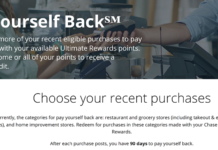


Late question, did the per year cap count reset when you did the product change?
If you already spent $40k on Ink Plus, do you now start from $0 (or $40k or 80% of $150k?) with the new product.
Great question. I don’t know. My guess is that it would reset since the limits are for different things
[…] Why I converted from Ink Plus to Ink Business Preferred […]
Thank you, Greg. This was an EXTREMELY responsible post.
“Why I converted from Ink Plus to Ink Business Preferred” -FM
The title is misleading. It implies that you no longer carry an Ink Plus, which is not the case. A more appropriate title would be “Why I converted one of my Ink Plus cards to an Ink Preferred,” or “Reasons to have both the Ink Plus and Ink Preferred.” Having both is a no brainer, unless you are maxing out the 5X for both Ink Pluses.
It is not a no-brainer to have both. CIP 3x has $150k yearly cap. This is why I actually converted both Ink plus cards to CIP.
I agree with others that the bloggers are killing this deal, though.
On another note, how easy is it to product change the Chase Ink Cash to Preferred or is it not possible?
I’d guess that it would be just as easy as the conversion I did.
Was wondering if the Ink Business Preferred could be changed to Ink Bold or Ink Cash Plus?
Thanks
I expect that it can be changed to the Ink Cash, but not to the Ink Plus or Ink Bold
Hi Greg. I love your blog & always learn from you. I never thought about buying Visa gift cards on the Ink card & using it for gas to get 5x the points. I always get gas at Costco. Is it a pain in any way to use the GCs rather than a credit card at the pump? I do have to keep track of my gas expenses. What denomination of GC do you use?
Actually I was referring to buying gas station gift cards at office supply stores. I think that using Visa gift cards would be too much of a hassle since they don’t work well at the pump (they put a big hold on the card and so you need a big gift card balance to use them, or you have to go inside to pre-pay).
One advantage of gas station gift cards is that when they charge less for cash vs. credit, they often give you the cash price when using their own gift card.
You could buy Fuel Everywhere Visa gift cards (since they have lower fees than regular Visas) and use those to buy gas station gift cards at the gas station.
This was also just an example — not something I actually do. I live very close to downtown and hardly drive my car so I have no interest in investing in gas gift cards personally. But for those who spend a lot on gas this can obviously be a great way to earn a lot of points.
I don’t know why Plastiq is coding as 3X. Blueprint codes it all as “Miscellaneous Services.” Via Ultimate Rewards, it says “+2 Points per $1 on trvl, ship, adv, telecom”. My guess is that it is due to one of the other 3X categories, not travel, but I could be wrong. And, yes, I doubt it will last, but that was another reason to go for it now: to get in some 3X spend before Chase shuts that path down.
Intriguing and head-scratching — as often happens in reading this venerable site. Multiple readers above have already asked this — and yet the question still seems dodged.
Read through post about the “Newbie” (from last spring) and his surprise discovery that his new Chase Ink Business Preferred (VISA) was earning 3x points for “rent” (by miscellaneous?) payments to plastiq…..
Drew eyes blinking thing….
How are you getting plastiq to accept payments for anything from a Visa card?
hmmmmm…… Read further down the discussion under the newbie post (and saw the one where a reader reported success even with Ink Cash). Think I finally comprehend the “dodge” afoot here.
In effect, the idea is to (re) categorize our rent/mortgage payments as “other”…… and then it will accept visa for paying the rent/mortage if (mis) categorized thusly….
Reminds me of your post before about lines you won’t cross….. and those you will. This one, for me, seriously over the line.
Escot, each person has to deal with their own conscience, but even as someone who considers themselves fairly conscientious I don’t see this process as very sketchy. You’re literally just paying with a credit card and the vendor is accepting or denying. You’re not even using a gift card and calling it a debit card, or explaining why you are using 4 payment forms to split a charge or anything like that. There’s nothing to legally challenge you, either by a financial organization or Plastiq themselves. They don’t have any fine print against it. If they did, Frequent Miler (and others) is good about letting you know your exposure and then leaving it up to you.
Not trying to fight you, just trying to throw it out there and maybe make you feel more comfortable 🙂
I think you’re reading too much into this. Only mortgage payments with Visa cards are blocked (and even then, they are known to work with some lenders). In my case I have many bills that have nothing to do with mortgage. One big one for example is paying my son’s tuition!
See: https://frequentmiler.com/2017/08/14/double-dipping-college-rewards/
Biggest takeaway is that you already have the INK+ after converting. The fact that you don’t cap the 5x also helps because if one card is enough then the second one really don’t add any additional benefit.
I only have one INK+ and personally I’ll never even consider the product change. The 5x for office and utilities is just too valuable. As far as phone protection I’ll just put my bill on my Wells Fargo card for a month before utilizing their coverage.
I wouldn’t put much emphasis on plastiq though. I think that’ll eventually change. As a blogger though for you this card is more a tool to help find opportunities for your readers.
I also thought 3x with Ink Preferred (and Visa in general) was dead. My wife and I each have an Ink Cash. She doesn’t use hers. I wonder if it’s worth converting hers to get 3x. The AF is $95, so I would have to weight that (and the real risk of 3x dying) vs an extra 1x for mortgage over the AMEX Blue Plus.
Do we know why Plastiq is triggering 3x on the Ink Preferred but not the CSR? What is it coding as? It should code the same way on both cards.
Not going to last…
When you pay your mortgage through Plastiq on CIP, what category is triggering the 3x ?
Paying mortgage with Visa is dead, and I thought sapphire and inks had stopped coding for bonus points on Plastiq? Are they still showing as travel for non-rent payments? That would be great.
One complaint with the Ink Business Preferred card — Quicken downloads transactions for my wife’s authorized user account separately from the main account. So I have two accounts in Quicken, one with a negative balance and one with a positive balance since all payments go against the primary user’s account! It annoying to fix it, I was copying transactions over but now I just put in one big cash movement each month.
@Cameron. Glad you brought that issue up. I was entering AU purchases manually. Do you code the “cash movement” as a “transfer balance” or ..,? Thanks.
I just code it as a transfer. So the category is (including the brackets) [Chase Ink Primary] since that is what I named it!
Thanks so much! I will follow your lead & will advise my brother as he complained about the same issue.
In QuickBooks, you can create a master account and put both users underneath, so the master account balances things out. No need to create transfers, etc. Perhaps the same can be done in Quicken?
Good article, Andrew!
LOL