This is huge! Choice Privileges has long partnered with Preferred Hotels & Resorts, and it has previously been possible, but usually very, very difficult, to book participating Preferred hotels with Choice points. Not anymore! It’s now very easy! You can now book Preferred hotels online with your Choice points!
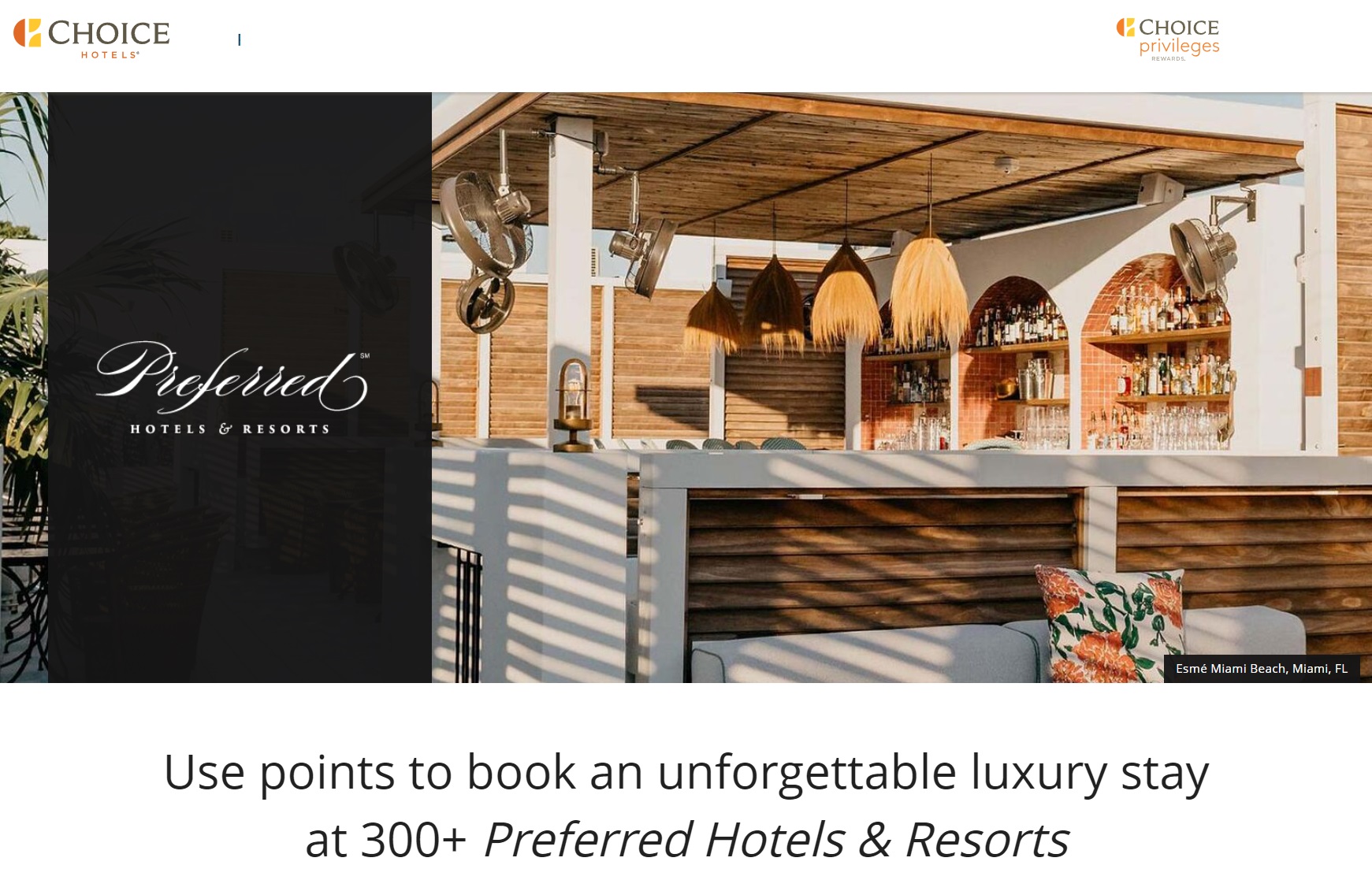
Overview
Through Choice Privileges’ partnership with Preferred Hotels, over 300 Preferred Hotels can be booked with Choice points.
Basics:
- Point prices are fixed per hotel
- Hotel point prices range from 20,000 to
55,00087,000118,000points per night - You can only book base level rooms (but I’ve had success in the past calling the hotel to pay for an upgrade in advance).
- The cancellation policy is shown before you complete check-out. I just made a reservation where it showed that I can cancel for free up to 3 days before check in.
- Unlike Choice’s own hotels, you are not limited to booking within the next 100 days. I see availability out as far as a year with some hotels.
How to Book Online (Short Version)
- Browse here: www.choicehotels.com/ascend/preferred-hotels
Note: this looks similar but is NOT the same site we used to use to look for Preferred Hotels availability. - Log into your Choice Privileges account
- Click “Start Booking”
- Use the website’s filters to find the hotel you want
- If you have enough points for at least one night, you can click “Book Now” from List View to find available dates and to book the hotel.
- If you don’t have enough points for at least one night, switch to Map View to find your hotel and click “Book Now”. That will take you to the screen where you can find available dates.
How to Book Online (Detailed)
Step 1) Start by logging into Choice via a special page
Browse here & log in: www.choicehotels.com/ascend/preferred-hotels
If you’re not already logged into Choice, you’ll see a button in the middle of the screen asking you to “Sign in to Start Booking”. Click that button to sign into your Choice Privileges account (if you don’t already have a Choice account, create one for free).
Step 2) Press “Start Booking” and then search for hotels
Once you’ve signed into Choice Privileges, the button changes to “Start Booking”:
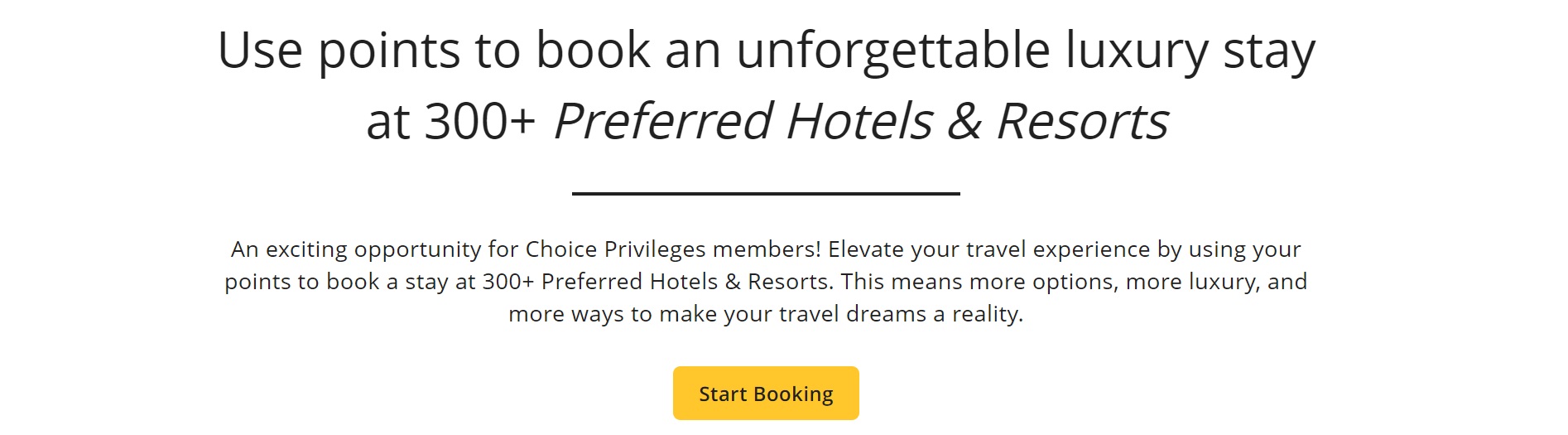
Click “Start Booking” and after a short wait, you should see something like this:
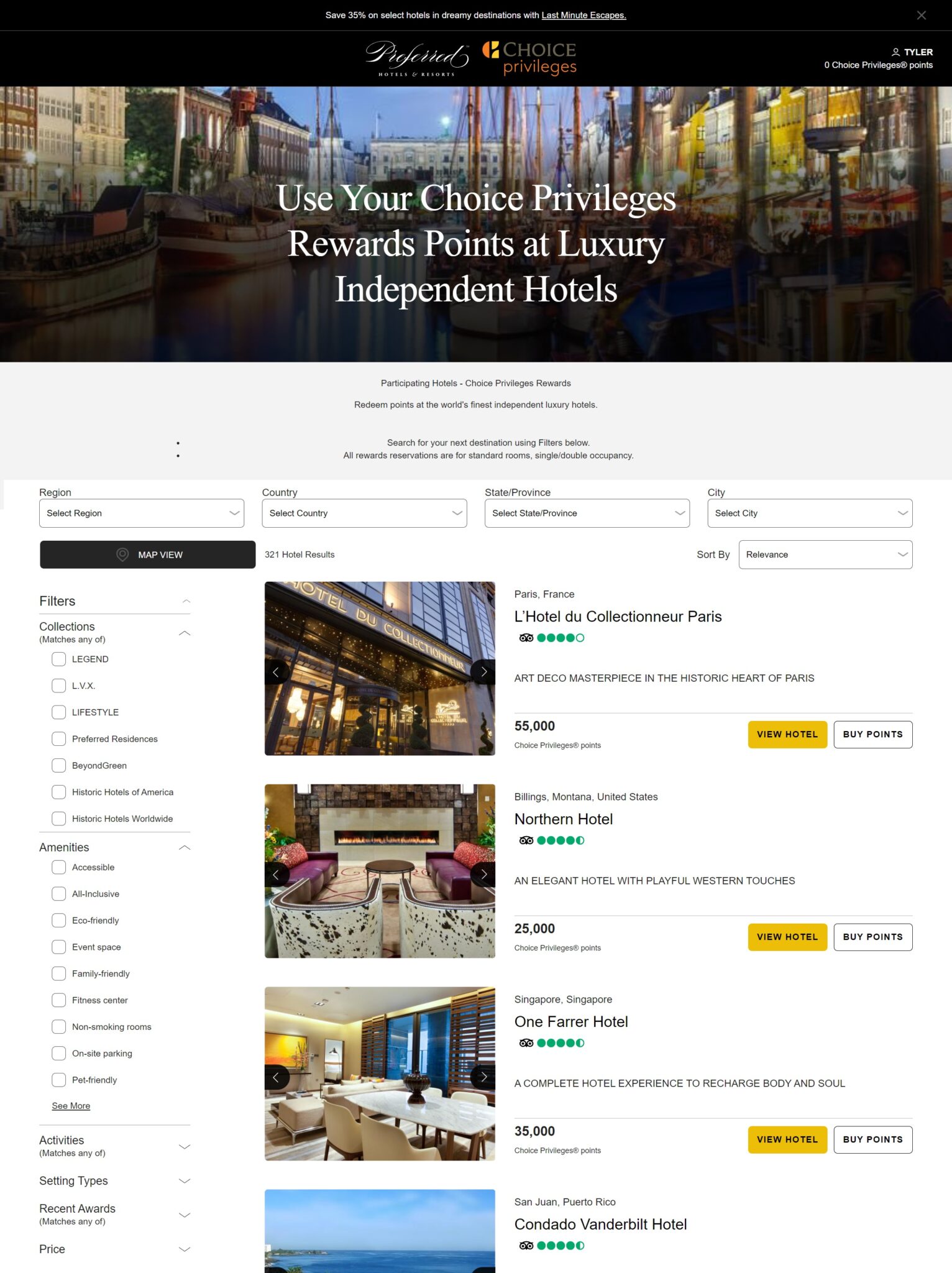
You can now use the site’s filters and sort feature to find hotels of interest to you.
Step 3) Click “Book Now” to see award availability
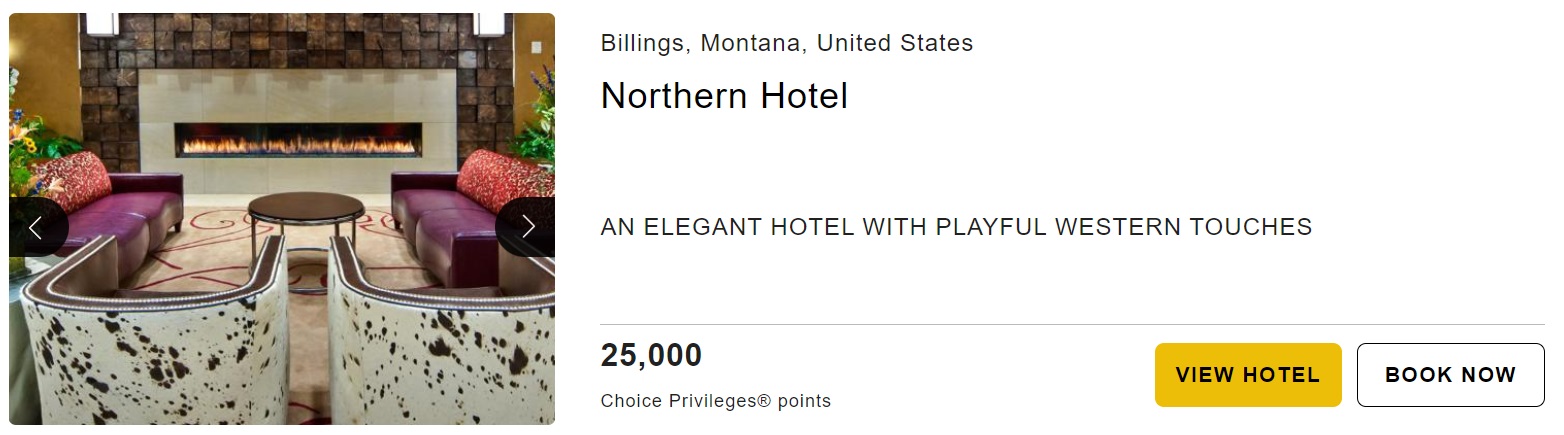
If you have enough points for at least one night at the hotel you’re interested in, then you should see a “Book Now” button. If you don’t have enough points, you’ll see “Buy Points” instead.
If that happens, an easy work-around is to switch to Map View and click on the hotel in the map. There you should see a “Book Now” button even if you don’t have any points:
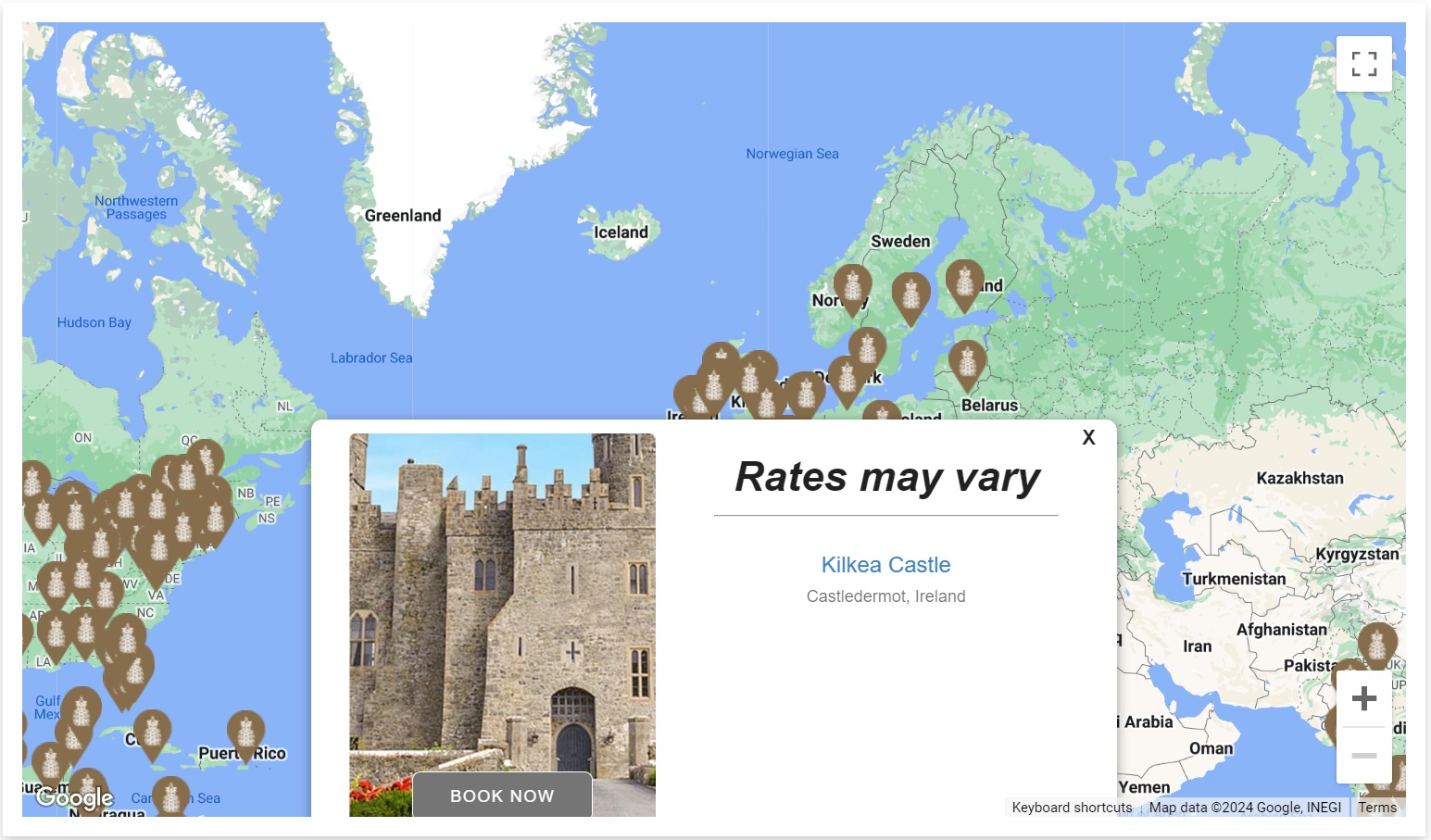
Once you click “Book Now”, you’ll be brought to an availability calendar. Dates showing point prices (without an X through it) are probably available (but there’s one more step to confirm availability).
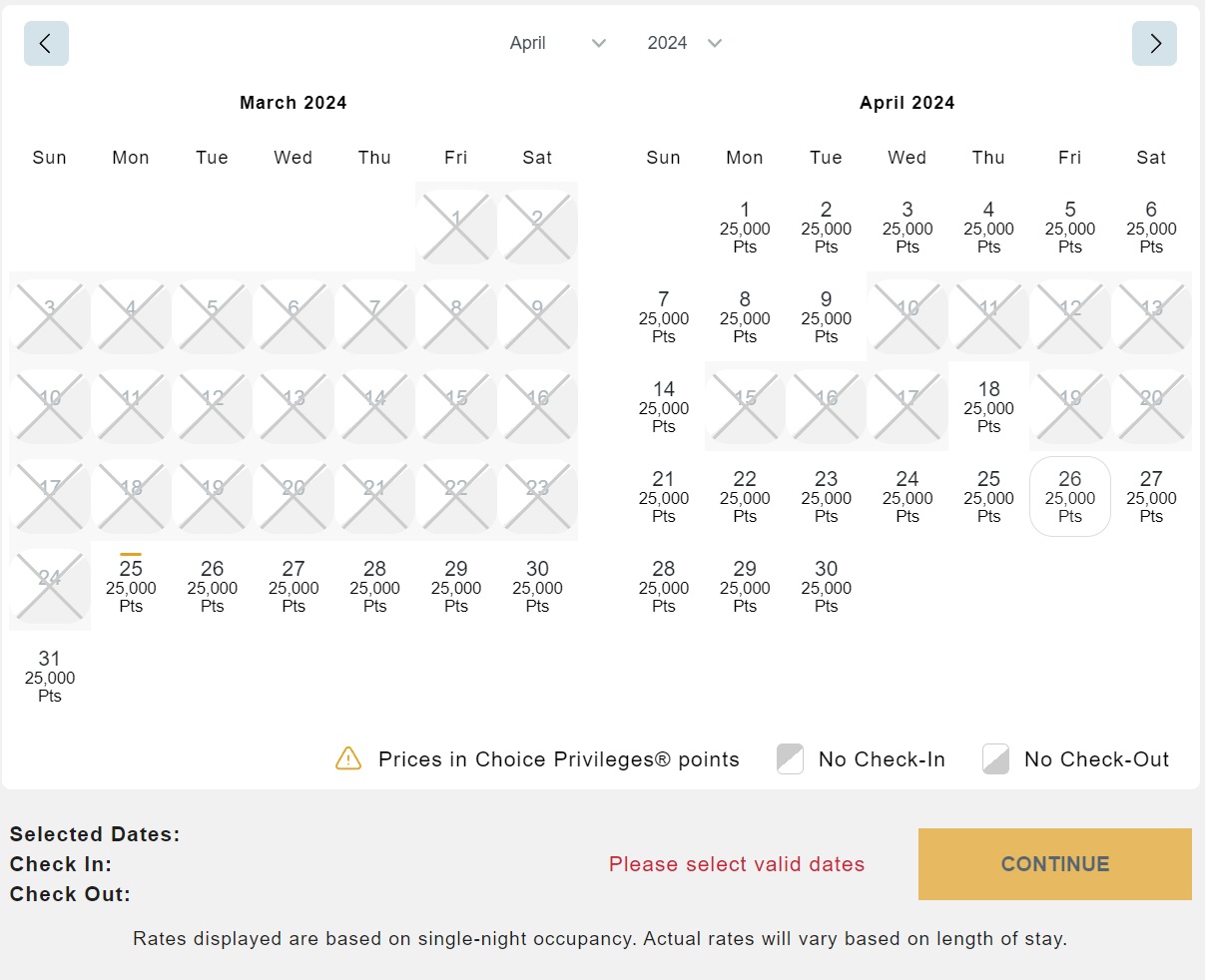
The final step for checking availability is to actually select dates in the calendar. Once you do, you’ll briefly see a message saying “Checking Availability with Hotel…” If the hotel is really available, that message will disappear and you can now book the hotel.
If the hotel is not really available, you’ll see something like this:
Error code 1200: We are sorry, there are no rooms available for the dates you have selected.
Step 4) Check availability without enough points
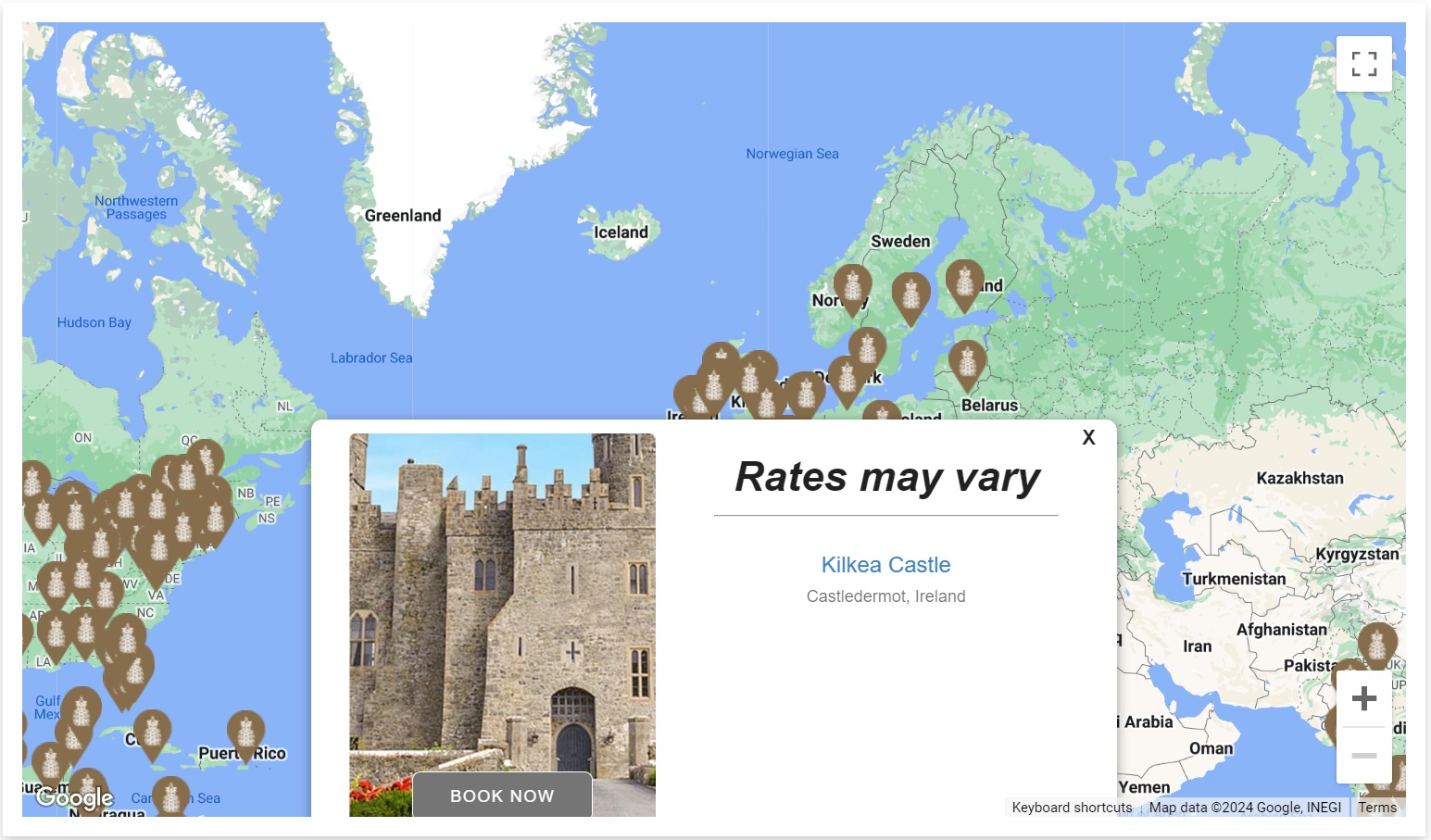
This solution was described above, but I’ll repeat it here in case you missed it. If you don’t have enough points to see the “Book Now” button, simply switch to Map View, click on the hotel you’re interested in, and click “Book Now.”
How to Get Choice Points
There are a few good ways to get Choice points quickly:
- Buy them when they’re on sale: check this page for current deals (there is currently a sale through April 9 2024)
- Transfer 1 to 2 from Citi ThankYou Rewards if you have the Citi Premier card or Citi Prestige.
- Transfer 1 to 2 from Wells Fargo if you have a Wells Fargo Autograph or Autograph Journey card
- Apply for a Choice Privileges credit card (details here)
It’s also possible to transfer 1 to 1 from Amex or Capital One to Choice but that’s usually a bad deal so I don’t recommend it.
Bottom Line
It has just become super easy to use Choice Privileges points to book Preferred Hotels! For ideas of great hotels to book, see: The worlds best Preferred Hotels bookable with Choice points (and yes, that post is a bit out of date, but I’ll work on updating it soon!).
A big thank you to reader Douglas who emailed us with the tip that these bookings are now available online!


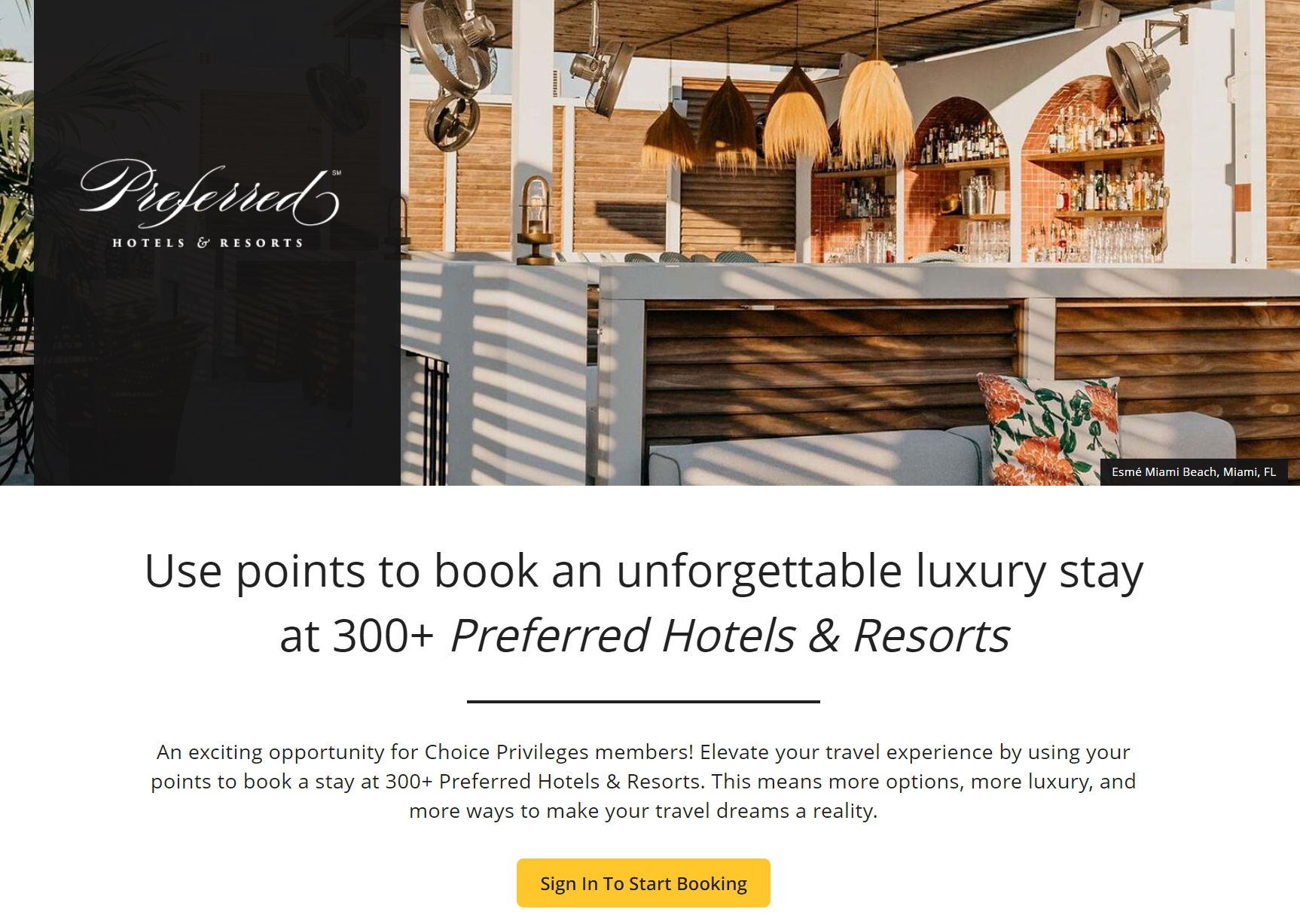



I need help cancelling a booking I made using Choice points for a Preferred Hotel. Confirmation email has a link to cancel but when I follow it it won’t recognize my confirmation number and email (I booked using my wife’s Choice points but then used my email and Preferred Rewards number, which may be further complicating this). Talking to Choice agents but none of them even know about their partnership with Preferred. Any advice? So frustrating.
Tip: I just tried to do this using Safari on my iPhone and at the end there was no button to actually complete my booking, it said I had to call preferred hotel’s phone number to book it.
After wasting a bunch of time on the phone with them and with choice, I decided to try again using Chrome on my computer and presto, the button to complete the booking showed up.
So don’t try to use your iPhone to make these bookings.
I had a similar experience. On my PC it would not work using an Edge browser but it worked when I did the same thing with Chrome. However, the cancellation link doesn’t work for any browser and I need to cancel my reservation.
How can you see the cancellation policy prior to booking the choice points stays at Preferred Hotels? I’m on the page where you fill out name/details before you press book and nowhere does it indicate what the cancellation policy is? Wondering if anyone has any tips?
It seems to me that it’s much cheaper to book directly with iPrefer, since transfer rate from Citi is 1:4, the rates are also lower than through Choice. I checked a few different ones, and all were cheaper than through Choice.
I’ve recently started booking some preferred hotels – 10 reservations so far, three stays. One using choice and two with iprefer. My wife, daughter and i recently stayed at the Ranch in Laguna Beach. I told them my daughter’s plan was to continue up the California coast without us but she became ill so we now needed a room which could accommodate three. i called first thing in the morning to request a bigger room. Two hours later she confirmed a free upgrade to a bigger room. It ended up being unit 1003 in building 10 which is a two story two bedroom condo. it was huge and beautifully decorated and looked right out onto the golf course – a $1,700 per night room! All three of us ended up sick for the whole stay but we enjoyed just being there. i later asked the woman at the front desk which part of my story carried more weight in her ability to get a manager approval (sick kid or my titanium status) and she said “titanium was way more important for her manager”. So the moral of the story is always status match, you never know!! yesterday i status matched marriott to best western even though i dont think i have ever stayed at a best western before.
Anyway, from my experience thus far, choice>preferred is more difficult for making bookings or if you need any type of support. All of my bookings with iprefer have operated pretty much more or less what you would expect from hilton or hyatt. With preferred direct, I’ve booked then canceled and rebooked – all without issue. One time i booked the same thing twice in a row because i got an error but the points deducted twice. Phone help was useless so i emailed them and 2-3 days later my points were back. Certainly not optimal but it is so much worth it to have another source for hotel stays. And what makes this citi/preferred connection particularly valuable is that i can earn unlimited 2x with doublecash. Now i just need a citi to iprefer transfer bonus!!
The “map view” no longer shows a Book Now option to be able to check availability without having enough points. Any solutions?
If you don’t have any points in your account, is there any way to see what room types qualify for the stated points price? That would obviously be great to know before transferring points, otherwise I have to assume the smallest room type is what the points price is for. Thanks!
I have the same problem, and haven’t figured this one out. I tried emailing the hotel i’m interested in, but no luck with that.
I went online to my Choice Privileges account to check my points expiration date. I could not locate the information so I emailed Choice. I did get a prompt reply with my expiration date. Also received the following:
”To answer on where to check the point forfeiture. Our members don’t have the option to check on the app per the website. You can send us an email for inquiry or you may contact us at 888-770-6800.”
Now that Choice points are more easily used for Preferred hotels you need to make sure your Choice points do not expire. Choice has not made it easy for point forfeiture date.
looks like they just increased prices on many hotels again! eg Inn By the Sea now up to 108,000 a night!
Yep I posted about it on Sunday: https://frequentmiler.com/another-choice-preferred-hotels-devaluation-up-to-118k-per-night/
Looks like they have been devalued. 55k awards have now gone up to 70k-80k.
What a shame.
Does anyone know how to change the occupancy to 2 adults, 2 children when searching for PHR availability? It always defaults to 1 Adult, and I can’t seem to find a place to change it..
Nevermind, disregard…
All of the steps are working fine for me…up until the actual booking of the hotel… I select valid dates (2 months from now), click Continue, select the room type that’s available, click the checkboxes to agree to the Terms & Conditions, and click Complete Booking, at which point I receive, “Booking Error (501): There was a problem with your reservation. Please double-check your reservation details and try again.”
Thoughts?
Gets better now. I’ve tried twice talking to CSRs. Both times they swear that they’ve changed reservation systems and are unable to book Preferred Rewards hotels on their end. It can only be done online via the website.
Oh man that’s awful. I can’t think of a workaround. Did you try different browsers?
Did you ever get it fixed? I was able to book a room for one night, went back later to get a room for the next night and am now getting this
Preferred Rewards method of “fixing” this was to remove the hotel from the Choice Rewards program…
Ahh, that does not bode well…
Only selective Preferred Hotels will show up and bookable with Choice points?
That’s correct. Not all Preferred Hotels participate in the Choice partnership
I think the map view trick is no longer working. I tried checking availability for three hotels and all I see are Xs.
Does it matter what browser you are using? I am using Google Chrome. Still not able to complete the process to book Preferred hotels.
I’ve booked multiple from Chrome. What happens when you try?
After step 2, when I click on “start booking” I get a page that says “Welcome Choice Privileges Members”. My landing page does not look like your example. There is not an option to begin a booking. I suspect it is “operator error” in that there is something that I am doing incorrect. Hope this helps. I will keep trying.
Greg – I finally found my “operator error” and can see the Preferred Hotels. Now I just have the find open dates for the hotels that I would like to book. And increase my Choice Privileges points bank.
Do you know what you were doing wrong before so that we can warn others?
First, I was not correctly following your instructions. I was not using the “sign in to start booking” per your screen shot, but rather Choice hotels sign in which also showed on the webpage. For some unknown reason I cannot access via my iPad, but I can access on my laptop. I hope the above explanation makes sense.