Chase has upped its refer-a-friend game quite a bit in the last couple of years and there’s decent referral bonuses on many Ultimate Rewards (UR) and co-branded credit cards. Referral offers often match the best available and, in some cases, are even better than the official public version. The 40,000 UR referral bonus on the Ink cards has been a particularly tasty development.
Previously, the easiest way to find your referral offers was this via this page, but it requires you to enter the last four digits of each card one-at-a-time. You could also go to individual cards on your Chase accounts and generate them that way (although many people never even realized that they were there).
Now, Chase has consolidated them all in on page, making it quick and easy to find referral links for all of your cards. Doctor of Credit wrote about this a couple of weeks ago and it appears that it’s fully integrated into all Chase credit card accounts.

How to find all of your Chase referral links
There are two ways to get to the landing page.
- Go to this link (you’ll need to log-in to your Chase account before clicking through). You’ll land at the following page:
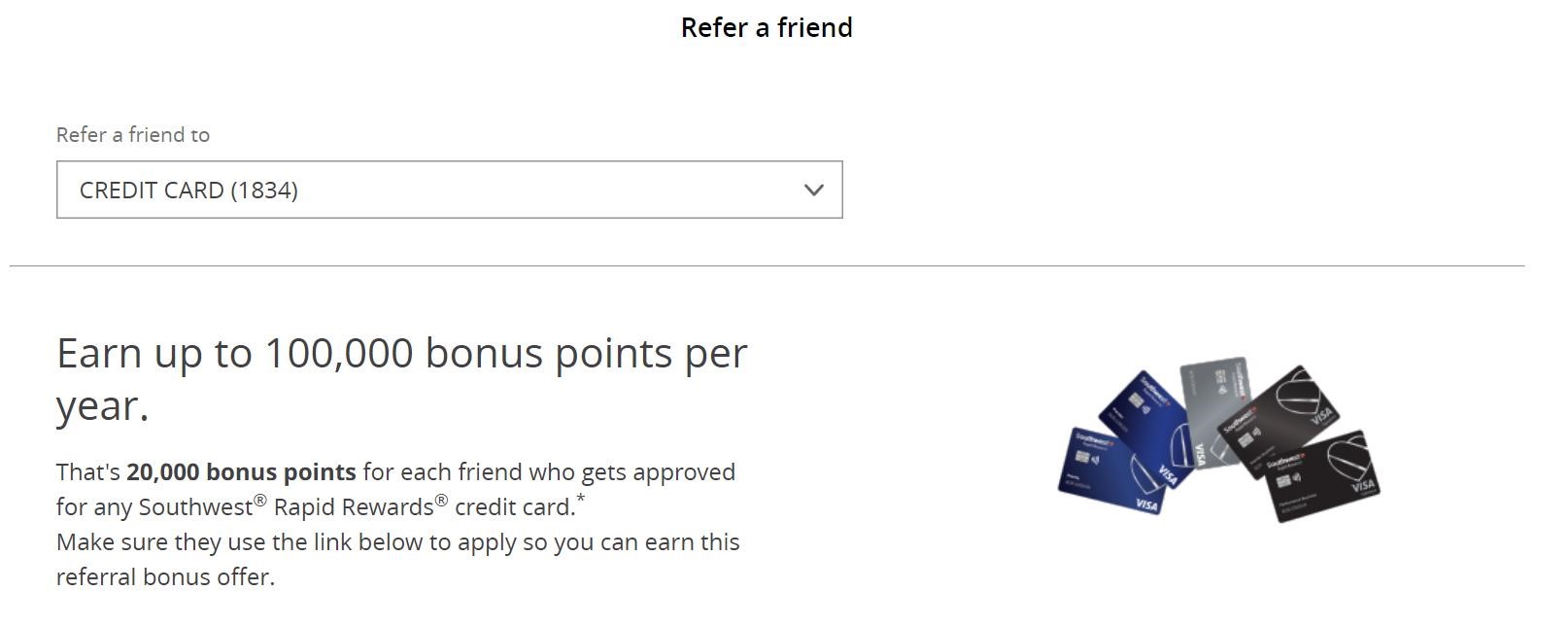
Notice the drop down menu that, in this case, shows the number 1834. You can click on that and see all of your business and personal cards, then toggle through them to see the referral bonuses and the link as well (note that the last four digits of all the cards have been redacted in the image below).
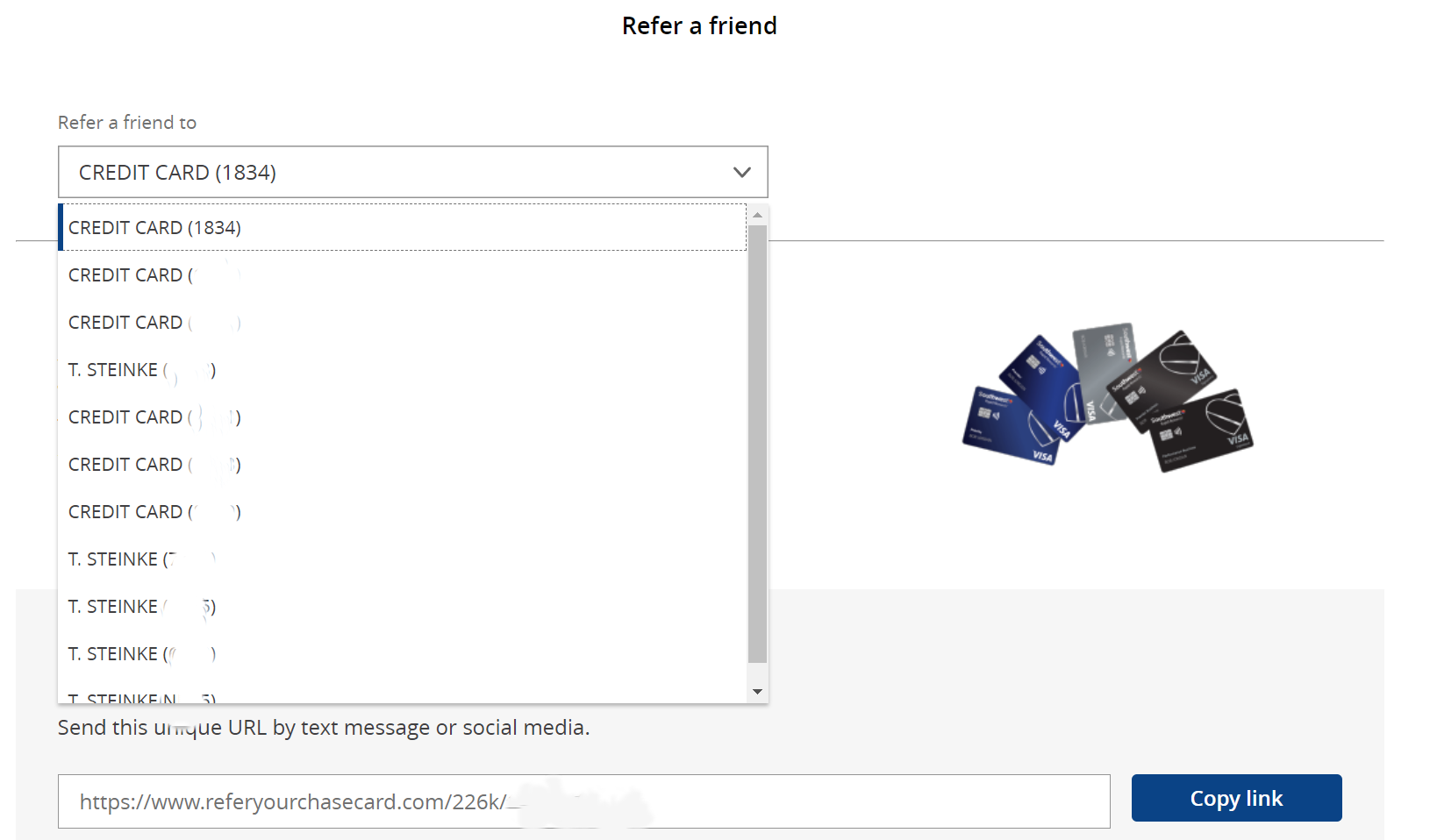
The card shown above as -1834 is actually a card that I cancelled some time ago, so be aware that cancelled cards are displayed. Make sure that you’re sharing the link for an active card.
2. Go to any of of your cards in your online Chase account. On the menu at the top, select “More,” and then “Account services,” then “Refer-a-friend.” That now takes you to the same landing page (previously, it would only show referral options for that specific card).
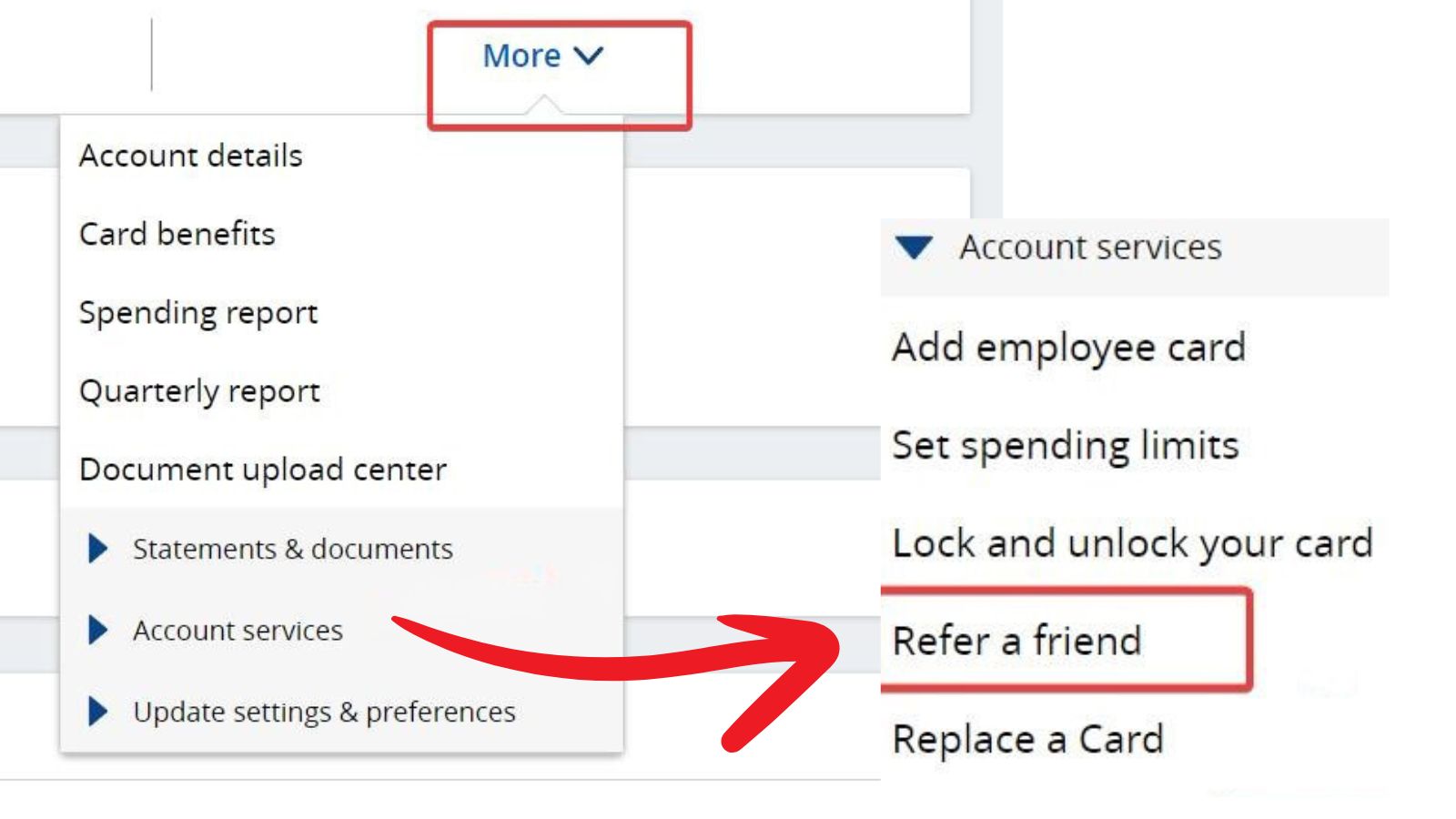 Quick Thoughts
Quick Thoughts
There’s nothing earth-shattering here, but it’s a nice improvement to Chase’s refer-a-friend program, making it much easier to get referral links for all your cards (there might be some that you didn’t realize that you had). Now, let’s hope it follows Amex’s lead on cross-brand referrals.



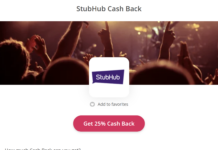

please also post the link to track earned referral status
Unfortunately , there’s no such link that I know of.
there is a tracker on the catch-all page, if you enter card info: https://www.chase.com/referafriend/catch-all
Looks like this new page is still being worked on – I was not able to see a SouthWest card referral link until recently, and now only referrals from Hyatt personal cards are missing for me and P2 (do not have the Business versions yet, thus unable to provide a data point).
However, both show up via the old page
I was wondering, what would happen if I referred from a closed card? The one I’m thinking of is a BA card, neither I nor P2 have an open BA card.
The points won’t post. Happened to me and had to beg them by contacting to do a manual adjustment to move to another open card and they did.
What was this process like for you? I made this mistake referring P2 from a closed card a couple of days ago and they were approved. Appreciate any suggestions you might have before I reach out to Chase. Thank you!
I can recalll for sure, but I think I called them on the phone. I also had another of the same card or maybe it was a different Ink card open at the time as well and mentioned I intended to refer from that card, but did the other one by mistake and asked if they could manually move the referral to the open card which they did.