Amazon launched a new promotion a few days ago that offers a 20% discount on up to $250 of spend when paying with at least 1 Membership Rewards point. See: Get 20% off at Amazon w/ 1 Membership Rewards point [YMMV]
It’s a great deal, but it’s also targeted. My wife and I were 0/2 with our accounts as we both received the following message saying that we’re not eligible.
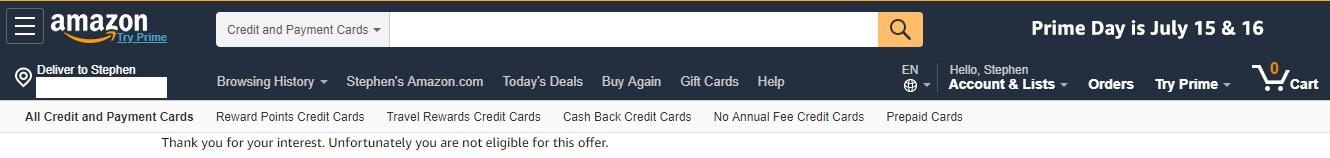
We found ourselves in the exact same scenario last year when Amazon ran a similar promotion, albeit with a higher $500 spending limit. Back then, neither of us were targeted for the $100 savings, but we managed to get ourselves targeted by following a few different steps.
Curious as to whether following the same steps would work again, I did just that a few days ago. I checked the next day to see if I was targeted – I wasn’t. I checked again the following day – still no joy. It was third time lucky though as I checked again yesterday and saw this shining beacon of wonderfulness.
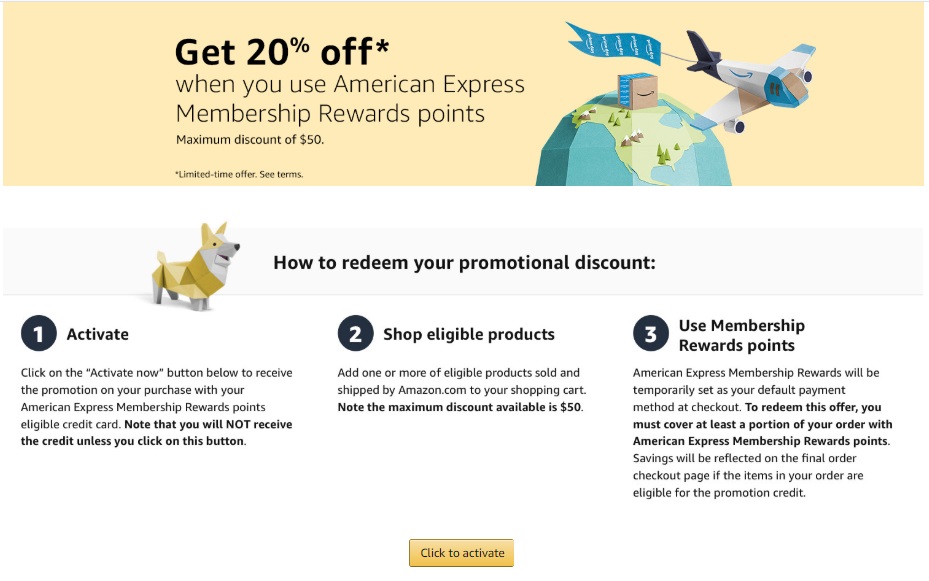
Yep, I’d gotten myself targeted. To make sure the $5 million redemption limit didn’t get hit before I had a chance to take advantage of the deal, I immediately bought $250 worth of Airbnb gift cards.
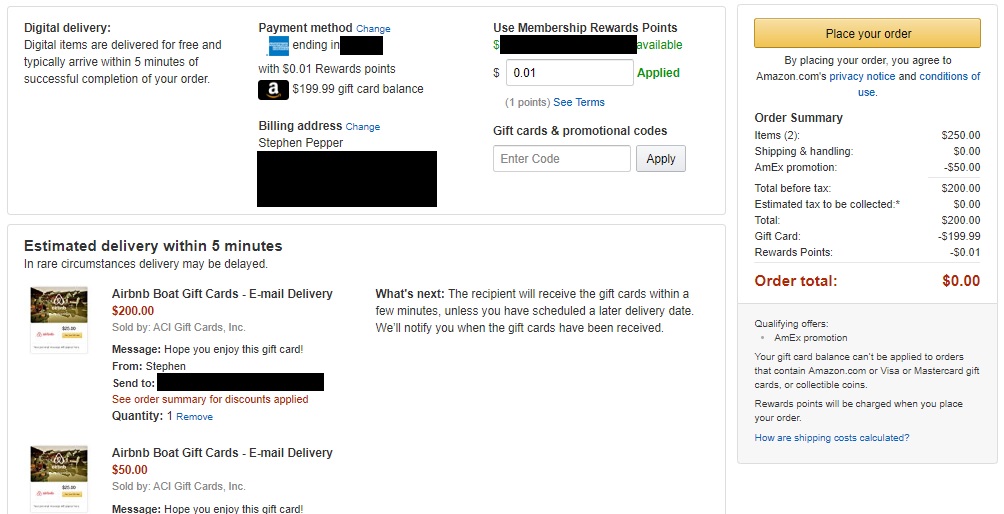
If you’d received the same message saying that you’re not eligible, try following the same steps that I took. I can’t guarantee that you’ll definitely be targeted, but it worked on both mine and my wife’s accounts once again.
Step 1
First of all, delete all of your Membership Rewards-earning accounts from your Payment Options on Amazon. To do that, click on each applicable card, then click ‘Remove’.
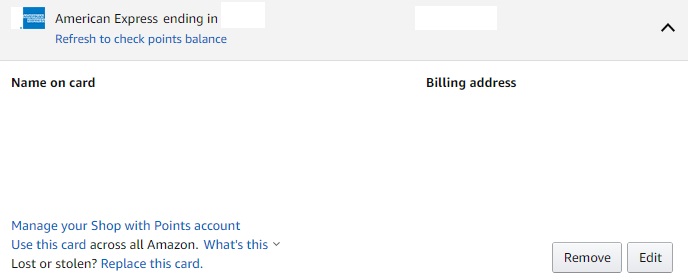
Step 2
Add at least one Membership Rewards-earning card back on as a payment option.
Step 3
Now that your Amex card is added back on, you’ll need to re-enroll in Shop With Points (our affiliate link). Click on the ‘Get Started’ button on that page and select your card. On the subsequent screen, make sure you select ‘Off’ where it asks if you want to apply Membership Rewards by default. Otherwise, you might accidentally pay for an entire order with Membership Rewards which is terrible value.
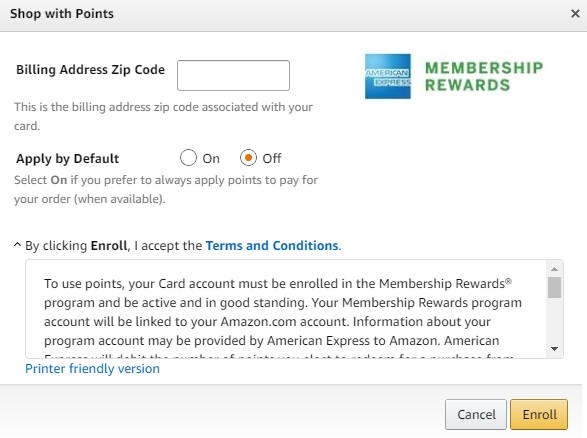
Step 4
Check again to see if you were targeted for the 20% off promotion (our affiliate link).
Step 5
If you weren’t targeted immediately, don’t give up – try that link every day. Like I mentioned earlier, it took three days before I became eligible for the offer, so hopefully you’ll have the same success in a few days time.


![Amazon: Save up to 40% when redeeming at least 1 Membership Rewards point [Targeted] a laptop on a table](https://frequentmiler.com/wp-content/uploads/2022/07/Amazon-Laptop-Featured-Image-218x150.png)


has this worked for anybody recently?
[…] you are not eligible, you might want to check out Stephen’s post on getting targeted for the Amex deal as I’d bet a similar technique would work […]
[…] Get 20% off at Amazon w/ 1 Membership Rewards point [YMMV] (and see the follow-up from Stephen: Not Targeted For The Amazon/Amex Deal? Try This. […]
[…] you are not eligible, you might want to check out Stephen’s post on getting targeted for the Amex deal as I’d bet a similar technique would work […]
Took a few days, but I got it. Thanks!
Took 3 days but this worked for me today. I did use a different browser today (Firefox mobile), don’t think that had anything to do with it but just saying. Might be worth someone else trying changing browsers to rule it out.
Heads up with those AirBnB gift cards: they only work on new reservations. Their archaic system won’t allow you to pay off the remaining balance of an existing reservation with gift cards. I actually had to cancel the entire reservation and rebook (with a rep on the line so I didn’t lose the place) to use my AirBnB gift card. At least this was the way they did it back in Feb/March.
Yep, they still work that way.
[…] All of these promotions are targeted or YMMV. The below steps won’t always work, but they can help you get targeted for the above promotions (inspired by FM). […]
Upon checkout with $1.00 worth of MR applied, the -20% was not applied to the remainder $ charged to my Amex card. Is the -20% applied by Amex instead of Amazon?
No, it’s applied by Amazon. Were you able to activate the offer on Amazon first?
Yes, Amazon said my 20% off wAmex MR partial pay promo was activated. However, it did not apply the -20% upon checkout…
That’s strange then – I’ve no idea why it didn’t deduct the 20% as this is a new offer and so it’s not like you’d already redeemed it.
Are you buy items shipped and sold by Amazon not from 3rd party sellers?
btw, you don’t have to go $1… all you need is 1 MR points for $.01 off to trigger this offer.
Thanks TJ, I forgot about that rule! I was trying to buy something from a 3rd party seller.
After switching to another product “Ships from and sold by Amazon.com” the discount appeared 🙂
Do I delete every day and retry the link again or just try the link every day?
Delete and re-add once, then check every day after that.
This worked for me. Thanks!
Thanks for the tip.
On a related question, how do you pay with 1 point and then the rest with some other non-Amex payment? Your example shows $199.99 with gift card balance. For me, I would like to use my Chase card.
I believe you can pay with gift cards when you add the card at last screen of checkout. But I don’t think you can use a Chase card.
About using gift cards, I didn’t think house could use amazon gift cards to buy3rd party gift cards.
You can use Amazon gift cards to buy 3rd party gift cards, you just can’t use them to buy more Amazon gift cards.
I had the gift cards already loaded to my account, so it defaulted to using that balance. If you’re using 1 Membership Rewards point though, I don’t think you can also use a Chase card, but I might be wrong.
You cannot use any other CC than AMEX. But you can use your AMZN GC balance. If you want to use your Chase card for AMZN purchase and still take advantage of AMEX offer, then the roundabout way is to use the Chase card to LOAD $ to your AMZN GC balance, then you use the AMZN GC balance to complete the purchase.
There are some nuisance to the step when you want to use existing AMZN GC balance which is larger than the order total. But it can be done. The steps are burried in DoC’s write up in the comment section from months ago. Though if you really want to find it you definitely can.
A while ago I summarized the gift card options here: https://frequentmiler.com/3-ways-to-use-amazon-gift-card-credit-when-paying-with-points/
I was able to activate using your link. Since I just received my AmEx Platinum card 2 days ago, I don’t have any point yet, though.