NOTICE: This post references card features that have changed, expired, or are not currently available
Mobile payments are all the rage these days; but with some forms working at one register and not another, it can be confusing. However, I’vehad the chance to use a mobile payment technology over the past couple of years that should be of interest to rewards enthusiasts & travelers: Samsung pay. Samsung Pay is awesome, and just about anyone with an Android or Apple smartphone (See update below; Samsung Pay is blocked on iPhones) in the US can get it and use it. After my initial experiences, it’ll be a game-changer in my household.

What is it and how is it different?
Like Apple Pay and Google Pay (formerly called Android Pay), Samsung Pay is a mobile payment technology that allows you to use a mobile device to pay for in-store purchases. However, Samsung Pay is significantly different from its competitors in the way the technology works.
Apple Pay and Google Pay, which are designed for iPhones and Android phones, rely on a technology called NFC (Near-field communication). I’m not a true techie, but my layman’s understanding is that this requires a credit card terminal equipped with this special NFC technology so you can tap your phone to it and pay. While newer terminals with this capability are being installed more widely all the time, the fact is that many places do not yet have the equipment to accept Apple Pay and Android Pay, and not everyone who has the equipment actually seems to have it enabled.

On the other hand, Samsung Pay uses a technology called MST (Magentic secure transmission). In a nutshell, this technology kind of “fools” the credit card machine into thinking that a card has been swiped, It sends a signal through the magnetic card reader portion of the terminal that emulates a credit card being swiped. The key difference here is that Samsung Pay should work at nearly any credit card terminal equipped with the ability to swipe a credit card. This means that Samsung Pay should work almost anywhere, and indeed it has in my initial experiments. Literally, all you have to do is hold your device near the part of the terminal where you’d swipe a credit card and it works.
But I don’t have a Samsung Phone…
That’s OK, neither do I. The good news is that we don’t need one. Samsung has built this technology into its latest smartwatches, enabling you to pay from your watch at just about any terminal — if you have an Android phone (see update below).
Greg sent me the most awesome random gift in the mail….

Of course, I knew that this represented both Greg’s generosity as a great boss and an assignment: get out there and use Samsung Pay to see if it’s all it is hyped up to be. I have a lot more experimentation to do, but so far it is.
Since the Samsung Gear S3 Frontier (the model I’ve got, which you can check out here on Amazon – our affiliate link) works with any Android phone (running Android 4.4 or later), many readers can probably use the Gear S3 with Samsung Pay. Note that Amazon no longer sells the watch new themselves, but they offer a “renewed” model here (also our affiliate link).
Update: The Gear S3 is compatible with both Android and iPhone (using iOS 9.0 or later), but critically important is that Samsung Pay will not work with iPhones. Apparently, Apple has blocked that portion of the app and thus you can not pay if you have your watch paired with an iPhone. This will work with Android phones running Anroid 4.4 or later. See this page for device compatability.
The watch simply connects to your phone via Bluetooth (they also make an LTE version with a SIM card that you could add to your cell phone plan, though I don’t see much benefit in that as I’d rarely be without my phone – and the S3 will allow you to pay a limited number of times even when not connected to your phone). As long as you can load the Samsung Gear app from your app store, you should be able to use the Gear S3 Frontier and Samsung Pay.
It is really easy to use. Really easy. See how easy:
Why Samsung Pay is awesome
I’ve been using Samsung pay for almost two years now and I’m thrilled with it. In fact, I bought a second watch for my wife. I’ll explain why in a minute — but I’m going to split the reasons why I think Samsung Pay is awesome into two sections: convenience and benefits.
Convenience
Samsung Pay is really, really convenient. Like other mobile payment technologies, it allows you to carry almost your whole wallet without looking like George Costanza. You can load up most of your major credit cards (with a notable exception) and carry them on your wrist. That’s convenient for me for several reasons:
- Always have the card you want. Ever away from he house and realize you should have brought Card XYZ after all when you unexpectedly stop somewhere with a category bonus / Amex Offer / etc? Hate carrying around all of your cards every day? As long as you’ve added it to your Samsung Pay wallet, you won’t have to worry about that anymore.
- Amex Offers. Along the same lines as #1, you might have an awesome Amex Offer that is synced to a card that you don’t have in your physical wallet. With Samsung Pay, if you have that card loaded to your digital wallet, you should be able to use it and take advantage of the Amex Offer
- You can add your spouse’s card (may vary by issuer, may be YMMV). I had given it some Googling before trying this, and what I’d read made it sound as though this was possible, but I was still surprised when it worked. I was successfully able to add my wife’s Amex Gold card to my Samsung Pay account and use it at the local grocery store. That’s awesome because I’ll be able to earn 4x on that card’s category bonuses even when my wife isn’t with me without having to be added as an AU and potentially bumping up my 5/24 count.
- Keeping cards active is much easier. You know that old card you keep in the sock drawer? In order to keep it active, you have to break it out now and then and use it. I usually suggest that you dust it off and buy a pack of gum or something once every 6 months. That requires the forethought to take out that card and plan to bring it with you to purchase said “pack of gum”. Wouldn’t it be nice if you could just have that card ready and waiting on your wrist when you happen to stop for gum…or some other inconsequential small purchase?
- Remembering the last few digits of your card. Sometimes, you need to know the last 4 or 5 digits of your card number for one reason or another. For instance, you may want to check for an upgrade or referral offer that requires the last four digits of your card number. Having the number handy (it’s faster to pull up Samsung Pay than it is to log into the bank account) is very convenient.
- It works nearly everywhere. I know I mentioned this before, but it bears repeating: the Samsung Pay technology is awesome because it doesn’t require a special terminal. I’ve used it from major retailers through small shops and had no problems thus far.
There’s no doubt that Samsung Pay is really convenient. I’m particularly excited about #1 and #6 above. I ended up buying one of these for my wife as well. She hates carrying all of her cards at once…which inevitably leads to a purchase being put on a suboptimal card now and then. My “nails on a chalkboard” is earning 1x when we could have earned 5x. Another Samsung watch for Player 2 cuts down on the number of physical cards she needs to carry.
Benefits
There are also some key benefits to using Samsung Pay in the right situations.
- Mobile Payment offers. In the race to get their card top-of-app, issuers are starting to offer incentives for adding their cards to your mobile payment solutions. There have been Amex Offers targeting mobile payments, Chase has offered extra points for using Chase Pay more than onace…even Capital One provided a $25 statement credit just for adding a card to Google Pay recently, with no requirement to even pay with the card to earn the credit. I wouldn’t be surprised to see more of these. While you can probably take advantage of such offers with Apple Pay or Android Pay, the wider acceptance of Samsung Pay might make it more useful.
- Combine Chase Pay with Samsung Pay for wide acceptance. This one will unfortunately only work if you have a phone enabled with Samsung Pay (as opposed to just the Gear S3 watch like me). If you do have a Samsung phone, you should be able to first add your Chase card to Samsung Pay and then open the Chase Pay app. Instead of showing a QR code to pay in-store, you should be able to choose “Pay with Samsung Pay”. This should stack any Chase Pay benefits with the wide acceptance of Samsung Pay (i.e. Chase 5x 4th quarter, extra points offers, etc). The advantage here is that Chase Pay is extremely limited in where it works — but using Chase Pay through Samsung Pay means you have access to nearly any credit card terminal. And you can avoid the confused looks when you try to get a cashier to scan the Chase Pay QR code.
- Samsung Rewards. Samsung has a rewards program that gives you points for using Samsung Pay. It’s not much of anything…but then, I don’t need much incentive. I’ll take whatever they want to give.
- Earn 3x almost everywhere with the US Bank Altitude Reserve. The US Bank Altitude Reserve offers an uncapped 3x bonus category for mobile wallet payments like Apple Pay, Google Pay, and Samsung Pay. I didn’t open the Altitude Reserve among other reasons because Android Pay is hit-or-miss in its acceptance. With Samsung Pay, it should be possible to earn 3x almost everywhere with the Altitude Reserve thanks to Samsung Pay’s wide acceptance — and without even having a Samsung phone. Those points are worth 1.5c each when used towards travel, and real-time mobile rewards means you might even be able to book direct and use your points – making this feel close to a 4.5% cash back card (not quite since it is restricted to travel and there are some other hoops). Getting 3x at your mechanic, eye doctor, veterinarian, etc would be unparalleled.
There’s no doubt that having the Altitude Reserve for use with this technology would make for a really awesome “everywhere else” card when you’re not earning a category bonus that otherwise eclipses the return on that card. I’m bummed that I can’t take advantage of the bonus Chase Pay offers through the watch alone — I’ll have to seek out places that accept Chase Pay rather than having the convenience to tap my watch just about anywhere. Still, that’s hardly a complaint. This is a net win overall.
But it’s not quite perfect
For the first day or two, I wondered if I would ever carry my wallet again. Of course, the honeymoon ended and I realized that I would need to carry my wallet for several reasons.
First, it might not always work. I got up to the grocery store the other day and the terminal initially gave me a “card read error” when i tried to pay. I realized I’d left my wallet and home and thus had no other way to pay. I tried it again, and the payment went through successfully the second time. I must have either pulled my wrist away too soon or it was just a technical glitch. Still, this own’t replace carrying a wallet as a backup.
Second, not quite all cards can be loaded. Samsung has a page with issuers whose cards can be loaded. I’ll save you a click — it includes nearly every issuer, likely including your small regional bank. However, not all cards from each bank work. For instance, I wasn’t able to add my Chase or Bank of America business cards to Samsung Pay. That means I’ll still have to carry my Ink Plus for stops at office supply stores.
Third, I’ve read that not all merchants will accept mobile payments for all purchases. For instance, if you’re thinking about rushing off to your local mall to buy a stack of gift cards with your watch, be aware that the customer service desk likely won’t accept a mobile payment for a purchase like that. I’m not sure if it’s hard-coded at the register, but I think you’l likely not get that kind of thing to work.
Fourth, and along a similar thread, I’m not sure how it will work in places where the cashier asks to see your ID. Samsung Pay creates a virtual card number for each of your cards, so the phone actually tells you a new last 4 digits to tell the cashier if they want to verify that. But when a cashier wants to verify that your ID and card match, I’m not sure what will happen. I know that isn’t terribly common in most places, I run into it now and then. We have family in Myrtle Beach, and I find that I am often asked for my ID when shopping at outlet malls in that area.
The app does allow you to save a signature though. If you click on “card info” on your phone, it gives you an option to enter a signature, which you would draw on your phone and save so that you could show the signature to the cashier if they should ask. I’m not sure that would work with the more zealous fraud-busters out there, but it’s an option.
Lingering Questions
My initial experiments have led me to a couple of lingering questions that I hope to have answered in the near future (and that some readers may be able to answer in the comments here):
- Will paying through Samsung pay still trigger category bonuses?
In other words, will I still get 4x at restaurants with card #1 and 2x at gas stations with card #2? I assume I will as I’m still paying the merchant rather than Samsung and the charges show up in my online statements as though charged directly by the merchant. Update: Yes, I still get category bonuses as expected. - Can Samsung Pay be stacked with in-store offers? In other words, if I have my card linked with in-store mileage programs, in-store cash back, Acorns Found Money, etc, will those things stack? Again, I expect they will.
I feel pretty confident that using Samsung Pay will allow for both of the above and just make it easier to earn rewards on these types of purchases.
Bottom line
I’m excited about Samsung Pay. It works smoothly and makes it easy to carry (nearly) every card so I have the card I need in the right situation. This won’t eliminate the need to carry a wallet with physical cards — both to have business cards on you and for those times when you don’t have direct access to the payment terminal (like in a restaurant) or something just goes wrong. You’ll still need your physical cards to shop online as Samsung Pay is just an in-person payment solution at the moment. But it’s fast, it’s easy, and it has the potential to be very rewarding.


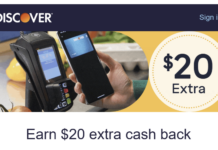


[…] (with MST technology) can even use Samsung Pay at terminals not equipped for mobile payments. Nick previously wrote about using his Samsung watch in this way. Caution: US Bank has been known to shut down accounts of those who buy large value gift cards […]
Ok, my question is I recently bought an “opened box” new Samsung Gear S3 Frontier smartwatch. Yes, I do have a IPHone 7+. Even though IPhone can’t have the Samsung Pay, will the watch have the Samsung Pay icon? I looked in the settings didn’t see it listed. I saw a few videos and the path I took to get to the Samsung Pay and I didn’t see the icon? Is it because my IPhone connected to the Samsung watch and it recognize it was connect to a IPhone and Samsung Pay app wasn’t allowed? I believe I purchased a new, but opened box watch that was a US version. I’m presently waiting for the company I bought the watch from to see if it was truly a US version. I avoided paying this other Samsung Gear S3 Frontier online because that other watch was a International unlocked version.
I’m pretty sure that Samsung Pay doesn’t show up on the watch unless you have set it up first with an Android phone
Yes, I did verify. . . I connect to new device which was my son’t Samsung S8. Once I did that my Samsung Gear S3 Frontier setup with new device and all of sudden, I saw more apps, SAMSUNG PAY was one of them. So, yes, to have Samsung Pay on you Samsung Gear S3 Frontier watch, you must connect to a Samsung Phone.
You must connect it to an Android phone, it doesn’t have to be a Samsung phone. We have two watches in my household and have no Samsung phones. But you do need to connect it to an Android phone to see the Samsung pay option.
Thanks…verified that too. Oh well. . .maybe change phones later. Thanks all !!!
[…] Samsung Galaxy S9 G960U 64GB Unlocked 4G LTE Phone w/ 12MP Camera for $349.99: Tempting deal for Samsung Pay […]
FORGET ABOUT SAMSUNG PAY TAKING 3-4 STEPS AND SIGNIFICANTLY LONGER TO USE ON A SMART PHONE THAN GOOGLE PAY, MY GEAR S3 FRONTIER HAS BEEN REPLACED 4 TIMES WITH NEW INSIDES AND STILL IT STOPS WORKING ON THE SAME TERMINALS IT WORKED ON BEFORE A FEW WEEKS AFTER I GET WATCH BACK. THE GEAR S3 FRONTIER PROMISES WIRELESSPAY BUT FAILS ON A RELIABLE REGULAR BASIS TO PROVIDE THAT FUNCTION, THE FUNCTION YOU MIGHT LIKE ME HAVE BOUGHT THE WATCH FOR. i WILL CONTINUE SENDING MY WATCH BACK UNTILL I HAVE ONE THAT ACTUALLY WORKS WITH WIRELESS PAY BUT FEAR ITS NOT THE FRONTIER MODEL.
Never ever type in all caps, all caps implies YELLING and SCREAMING, it is highly frowned up. All caps is more difficult reading than all lowercase letters. Many folks will not read posts typed using all caps. Notice not one newspaper, magazine, annual business report, professional correspondence, government sites and their documents etc., are typed in all caps.
[…] previously written about this watch and included a video demonstrating how easy it is to use (See: Why Samsung Pay is awesome & how anyone can use it). What separates this watch from other smart watches / smart phones for mobile payment is that, […]
samsung pay is not awsome it sucks and its sucks casue on phone you have to open it, p[ut in pin or id then you put over terminal, and with a samsung s9 pls i can simply lift phone and open with fingerprint and pay with google its like 3 extra moves to use samsung pay compared to google pay. problem is if you have a gear s3 you cant use google pay and it gets worse. every week imy watch fails 2-3 times on a terminal, and its even longer to use watch than the samsung pay phone. Honestly its like press button on watch, put in a pin, wait about 2-3 seconds cause it takes that long, prest go pay, only pressable after another 2-3 seconds, finally you can put on terminal and hope it doesnt fail.
I use samsung pay every day multiple times and its very unreliable, samsung pay is a joke and yet no reviewer or person on net is calling samsung out on it. samsung should make it work same way google pay does especially on a samsung phone and their fronteer geaqr 3 needs alot of improvement too.
[…] It will work.” And it did. The cashier and the lady behind me were impressed. Nick has written about this magical watch before, but I resisted getting one for myself. It has been years (decades?) since I’ve worn a […]
[…] mobile payments become more and more ubiquitous (especially for those of us with a Gear S3 Frontier for Samsung Pay payments), the Altitude Reserve is an awesome card to have and hold. One of the requirements is that you […]
[…] able to use Samsung Pay almost anywhere with a credit card swipe reader. I’ve been using a Samsung Gear S3 smartwatch to get the same effect — though the phone has a couple of distinct […]
[…] recently bought me a Samsung Gear S3 Frontier and I love it. Samsung’s unique technology in terms of mobile payments makes it possible to […]
Can you do this on an android device that is not Samsung? My wife has some sort of amazon phone
It seems great, but the limitation of having only 10 cards in the wallet is very annoying.
Especially if you want to use your wife card as well…
1) The newest Samsung watch (stupidly) does not have MST technology, only NFC, which all smartphones now have. If you’re looking to be able to use it anywhere, make sure you get the S3 and not the newest model.
2) Regarding receiving category bonuses: I have, including DOSH at ExxonMobil, but that could be because they encourage you to use the Speedpass app, which uses Samsung Pay.
I have been using this for almost a year and feel that you missed the biggest benefit: discounted gift cards. Lowe’s cards are regularly 10% off…but so are Southwest and many other valuable vendors. The gift cards are stored by the app making it manageable to track them. I maintain the highest tier rewards status even if it has made me a McDonald’s addict, and yes you can use it at drivethroughs. Verifone stations are everywhere once you start looking. Feel free to email me if you have any questions.
The first paragraph of this article got me excited about Samsung Pay because it states:
“Samsung Pay is awesome, and just about anyone with an Android or Apple smartphone in the US can get it and use it.”
However, a little further down in the same article it states:
“Update: … Apparently, Apple has blocked that portion of the app and thus you can not pay if you have your watch paired with an iPhone”
The introductory paragraph should always be updated when you find such important info. It should not only be buried in the article.
Good catch — I just updated that paragraph, too. Thanks.