The other day, I wrote a post about how I need to trim my collection of Platinum cards. On the chopping block in the not-very-distant future are four or five Business Platinum cards. While I have preferred to generally wait and see if there is overlap between something I need from Dell and a good shopping portal payout (and potentially also a stacking Amex Offer as is sometimes the case), I am looking to use my current stash of credits in the very near-term. When a reader pointed out yesterday that Dell accessories are still at 9x American Airlines miles (and therefore also 9x Loyalty Points) per dollar spent via AAdvantage eShopping, I realized that I could take my six Business Platinum cards and turn those $200 January-June credits into a cumulative 10,800 American Airlines miles. That’s helpful for my current fast track offer, but I also thought it might be useful to highlight some of the stuff we’ve bought or thought about with our Dell credits. There are no affiliate links in this post. I’m just publishing this to share some ideas for those hunting for ways to use Business Platinum Dell credits. Also see Geg’s post from a few months ago, My favorite Dell purchases.
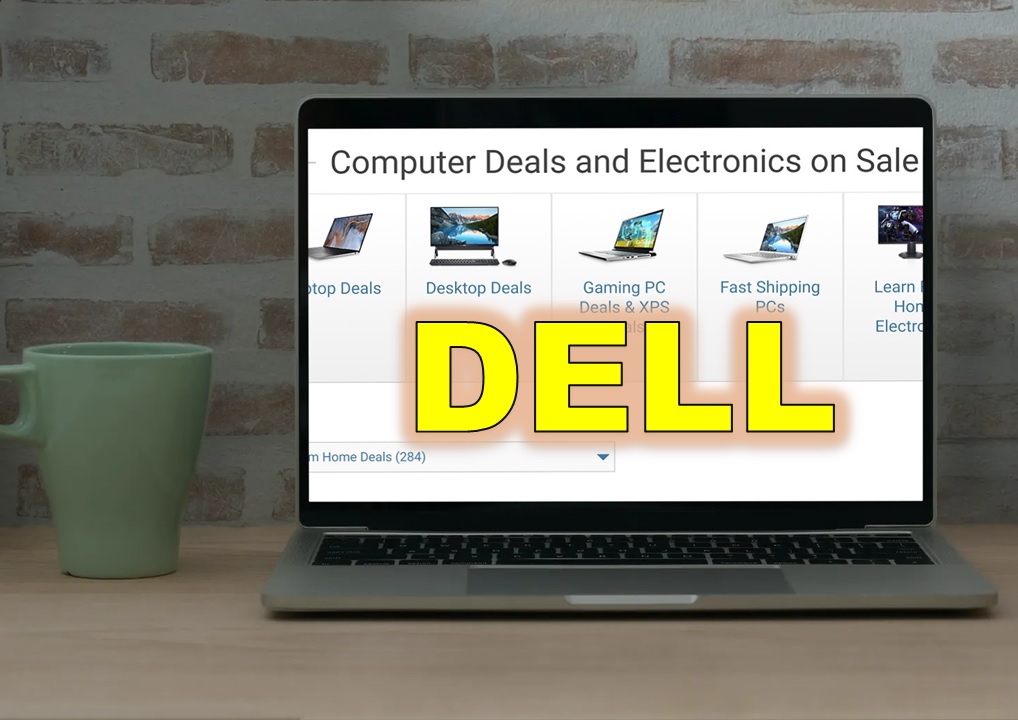
An aside: American Airlines fast track progress
Several months ago, many folks whose World of Hyatt and American Airlines accounts are linked got targeted for a fast track opportunity for American Airlines elite status. As a Globalist, my fast track was to get a few months of Platinum Pro status with American Airlines with the ability to extend for four additional months if I earned 42,000 Loyalty Points in 4 months. I laid out my plans for doing exactly that in this post: Delta got you down? Don’t sleep on American’s easy elite status.
Sadly, I didn’t follow through well with many of my plans to earn Loyalty Points. Actually, I’ve dragged my feet on all of them — and in a couple of places, I missed out on chances to use a couple of easy Amex Offers that expired on 12/31 (ouch!). I got caught up in the busy-ness of the holidays and got behind where I’d like to have been.
One of the original ideas I had for Loyalty Points was to make monthly GiftCards.com purchases, but American reduced the earning rate to 1x, so I abandoned that. Another plan was to open an account with Consumer Cellular. That Consumer Cellular Deal lost considerable luster when I began finding a targeted Capital One Shopping deal for $100 back, which was enough better than 3,700 American Airlines miles offered through AAdvantage eShopping so as to prevent me from signing up through American Airlines yet ironically not enough to get me to actually sign up.
Then, I got a targeted offer for $250 back from Capital One Shopping. That certainly was enough to motivate me (and it was so much better than the 3,700 miles that American Airlines has offered!), so I signed up for Consumer Cellular through Capital One Shopping. I haven’t yet tried to see if I can continue to get portal rewards on multiple lines (which might be appealing since the Chase / US Bank / Wells Fargo / Bank of America / et al Offer for $20 back on Consumer Cellular is back and good until February 15th), but even if I wanted to do that it would be hard to justify the small payout from American when I’ve continued to see $100-$150 back via Capital One Shopping.
I did open an American Airlines Aviator Red card late in the fall. As fate would have it, I ran into a (not widely available) very low-cost MS avenue toward the end of the year where we did to enough volume that I was willing to do some spend at 1x on an American Airlines card. There were also some holiday gifts I purchased after clicking through the American Airlines portal when they had the best rate.
However, I’ve only earned about 12,500 Loyalty Points in total during my challenge period — and I only have until February 1st to earn 42,000.
That means I’m still a solid ~28,500 Loyalty Points short of the goalpost before using my Dell credits.
Dell at 9x for Accessories via AAdvantage eShopping
At the time of writing (and keep in mind this is subject to change at any time), the AAdvantage eShopping portal is offering 9 miles (and therefore Loyalty Points) per dollar spent at Dell Technologies in the accessories category. Note that we’ve seen Rakuten offer slightly better, but at the time of writing American is offering the best return available. With six Business Platinum cards that each offer up to $200 in statement credits for Dell purchases between January and June, I have $1,200 to spend at Dell during this half of the year (and I’d like to get it done ASAP). If I can make $1,200 in qualifying purchases while the portal is still at 9x, I should pull in 10,800 Loyalty Points. That would put me just 17,700 Loyalty Points shy of renewing Platinum Pro for a few months, which feels far more manageable via shopping portal offers over the next 3.5 weeks.
It is important to note that at the time of writing American Airlines AAdvantage eShopping is only offering 9x on accessories, not on monitors, laptops, desktops, or servers.
In the comments on my Platinum Problem post the other day, a reader asked what everyone is buying at Dell now that Dell no longer seems to stock Xbox Gift Cards (which were popular since they offered a way to bank credits at the Microsoft Store, but which Dell hasn’t stocked much over the past year and not at all for quite a while….and the Microsoft Store carries a narrower selection today than it used to, anyway).
Years ago, I wrote a post about what you might want to buy at Dell (with a specific aim toward things beyond computers that you wouldn’t ordinarily expect Dell to carry). Unfortunately, Dell’s selection has narrowed in the years since I wrote that post. That said, I figured I would list here some of the products that have caught my eye and some that members of the Frequent Miler team have bought in recent months to use Dell credits.
I’ve included notes about things I own and things I might consider buying. Note again that the links below are not affiliate links. I picked out products that intrigued me or other members of the Frequent Miler team and that I thought might interest some readers. In many cases, you can probably buy these products for less money elsewhere, so whether you want to use your Business Platinum credits for these items will be a personal decision based on your valuation of the benefits.
Also keep in mind that Greg has written before about his own favorite purchases in My favorite Dell purchases.
Bose headphones
Unfortunately, Bose headphones are no longer on sale for the prices we saw over the holiday period. However, noise-cancelling headphones are a perennial favorite among travelers.
Bose QuietComfort 45 (link) ($349)

I’ve been using the QuietComfort 45’s and while I preferred the pair of B&O headphones I used previously for comfort and sound quality, those stopped holding a charge, so it’s been convenient to have replaced them with a Dell credit (though at $350 now, it’ll take two Business Platinum credits to cover these in full). The noise cancelling works reasonably well and the Bluetooth certainly is convenient. I tend to find it much easier to write without outside distractions, so I use these a fair amount at home as well as on planes.
I’ve actually bought a couple extra pairs of these to either sell on Facebook Marketplace or hold as backups.
Bose QuietComfort Earbuds II (link) ($279)
If you prefer earbuds (and I do sometimes), Bose also makes those (and they also have an “ultra” version for about $20 more). Given that these are small and light, they also might make for a decent resale item since they should be relatively cheap to ship.
Bose Frames Tempo (headphones / sunglasses) (link, $249)
I’ve thought about buying these once or twice just because they can be a good use of a Dell credit when there is an overlapping Amex Offer, but I haven’t. I’m including them here because Stephen also mentioned having stumbled on them a few times. They might be interesting for a gadget-lover.
Pixel products
Pixel Buds A-Series (link) ($99) or Pixel Buds Pro (link) ($199.99)
![]()
In addition to the Bose QuietComfort headphones noted above, I have (and regularly use) a set of Pixel Buds A-Series (if you want to know what I’m listening to, you can see this post and try to guess). I’m perfectly happy with the A-Series as I use these when I want to try to focus but I don’t want active noise cancellation to eliminate outside sound altogether (like if I want to hear my wife or kids if they yell to get my attention or when I’m out and about and I want to hear noise around me). Because this is such a small item, I very much anticipate that my wife and I will lose ours at some point in our travels, so I bought a couple sets of these with previous Dell credits that I’m holding for when that day comes (though, as irony would have it, we haven’t yet lost a set). I imagine these must also be easy enough to resell for half of your money back.
Pixel Watch 1st gen (link) ($350)

We hThis is another product I own and use daily, though it’s hard to exactly recommend buying it from Dell given that this watch is $250-$280 everywhere else and the newer 2nd generation device is ordinarily $350 today. Still, I like my Pixel watch. I’ve long been a watch-wearer and I have a couple of watch cases full of watches, but I’ve been mostly only wearing the Pixel watch for quite a while now for easy access to notifications without taking out my phone, easy Google Pay access, and occasionally some of its other functions.
Other stuff we’ve bought or considered
Dell Portable 14″ monitor (link) ($289.99)
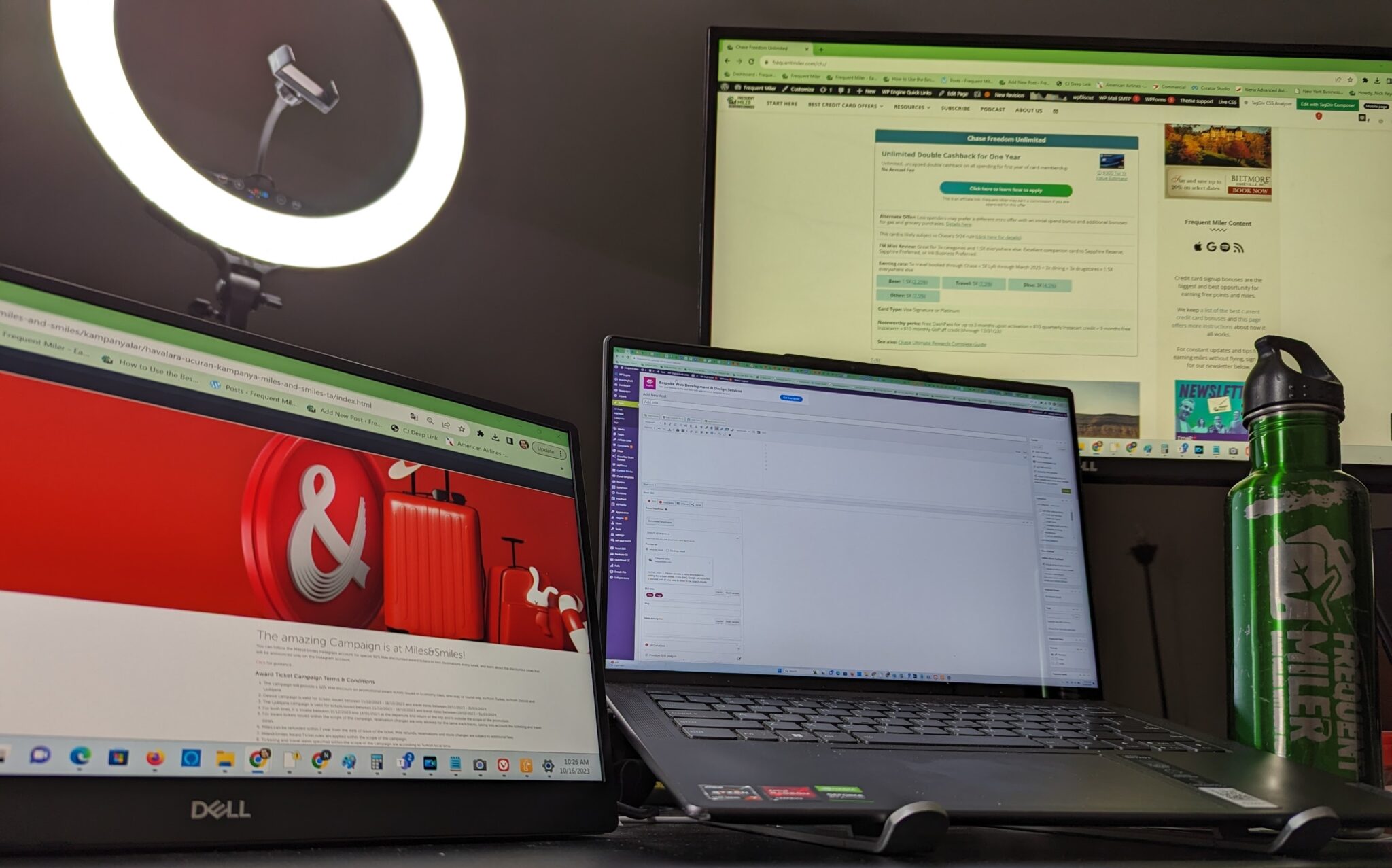
At some point during our Party of 5 trip, Carrie got a good laugh out of the fact that I carry an external monitor in my backpack, but I love the additional real estate this gives me when working on my laptop on the go. It’s small, connects via USB-C, and can pass through the charge to the laptop. When I’m at home, I have a 27″ external monitor on an arm to the right of my laptop and I sometimes use this as a left-side extra monitor. Note that monitors are only 4x, so this might not earn the 9x accessories rate.
Dell 24 Touch USB-C Hub Monitor (link) ($389.99)
This is my “wish list” splurge that I might get with a couple of our Business Platinum cards (though if I do I’ll only earn 4x if I go through AA since monitors are at a lower portal rate). The monitor itself doesn’t have particularly impressive specs, but what I love is that it’s a touchscreen. I know that most people don’t use touchscreens on their computers, but I use mine all the time. I’m happy enough with the cheap 27″ external monitor I use regularly (that I got for $99.99 at Staples years ago) so as not to have replaced it yet, but one feature I often wish it had is a touch screen. I could see myself working a full 3-screen setup at home with this touchscreen monitor involved. That said, my use-case is being able to flip between web browsers or spreadsheets easily while typing a post — I’m not looking at this monitor as an entertainment screen (if I were, I might be more concerned with the resolution and refresh rate at this price point).
Mesh Wifi (numerous devices)
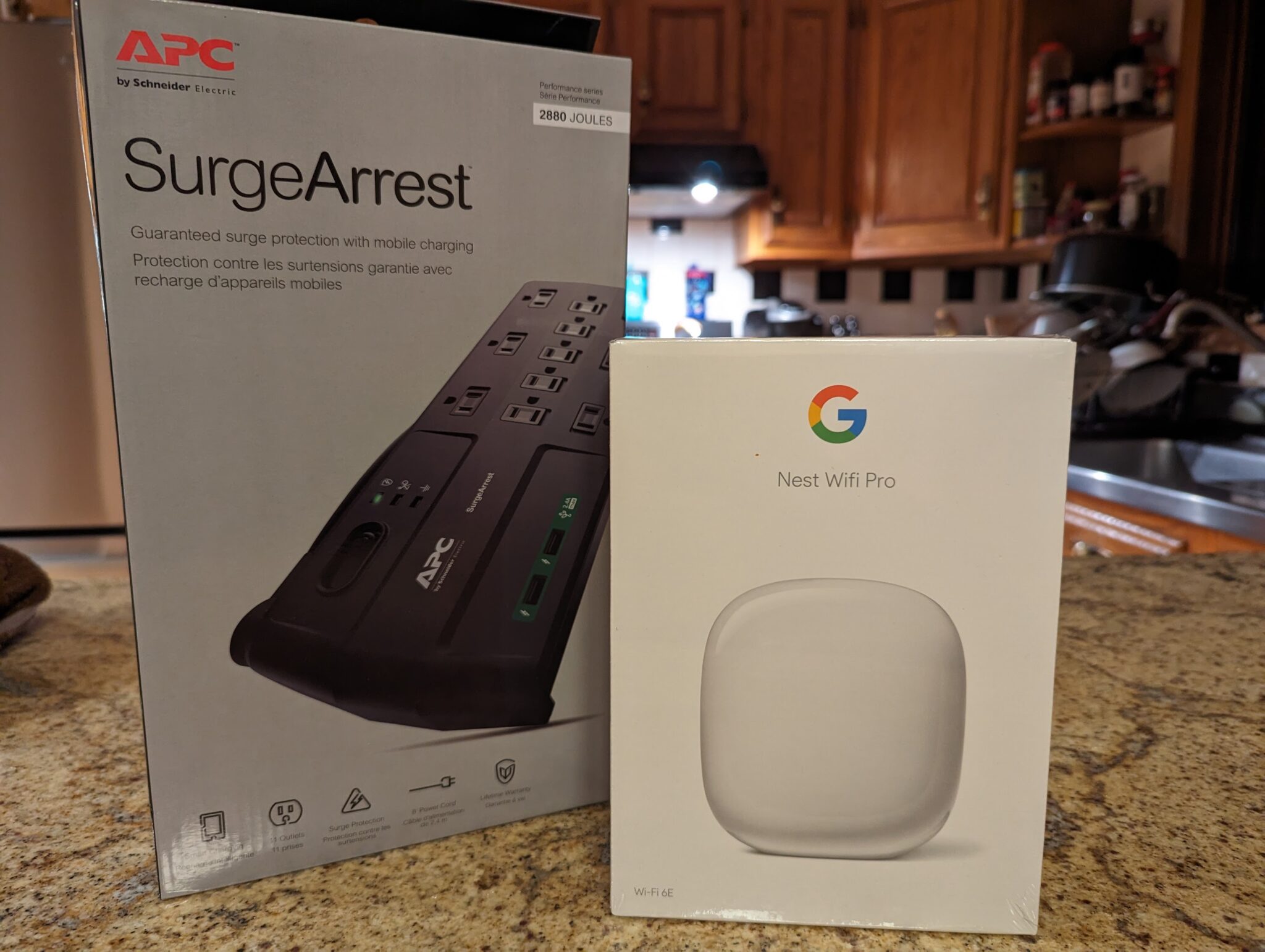
Tim reports being very happy with the TP-Link DECO whole-home Wi-Fi system (link, $189.99), which he reports has helped him get a great signal throughout his house and also out into the yard and garage. I bought a Google Nest Wifi Pro (link, $199.99 for one or a 3-pack for $399.99), which features Wi-Fi 6 (note that there is also a TP-link system that uses Wi-Fi 6), to use up a credit at the end of the year. I installed the Google Nest WiFi Pro last night with my T-Mobile Home Internet. Initially, I was a little disappointed as speed tests on the initial unit appeared a bit slower than connecting directly to my modem/hotspot, but when I began surfing the Internet I noticed a huge difference. I plan to buy another 3-pack of these to blanket the house in what I hope will be a better WiFi signal (we currently have some areas with really poor WiFi signal from the main router). I am also particularly interested in having a better signal outdoors for easy working outside in the warmer months. I’m no expert on mesh WiFi, but I’m hopeful this will wind up being a useful application of Dell credits….though, again, these are significantly cheaper elsewhere (the three-pack was $300 at Amazon at the time of writing).
Arcade Games (link, range in price from $299.99 and up)
I really want to buy one of these and be my 5-year old’s absolute hero for like a week, but I know that my wife would probably kill me on Day 1. I had completely forgotten about these until Stephen and Greg brought these up: Dell carries some basically full standing arcade games (slightly smaller than in the arcade, but we’re talking about machines that are ~5′ tall or arcade table games). Depending on the game, there are a bunch of options in the $300-$500 range. They also have a couple of pinball machines and plenty of stuff that you’ll remember if you were a child of the late 80s / 90s.
Jabra Elite 4 Active wireless earbuds (link, $119.99)
Tim reports these being a good value and they seem to have good reviews. I haven’t used them, but wireless earbuds seem useful for a wife range of people.
APC P11U2 – Surge protector (link, $58.99)
A surge protector that costs almost sixty bucks? I know, it sounded ridiculous to me also, but I needed a filler of about this price range at some point and I bought it because I didn’t have enough outlets on the power strip I’d been using at my desk. I came to like it enough that I just replaced another household strip with one of these. I just like the number and layout / spacing of the outlets for convenience. At my main desk, I have the power cords for my laptop, external monitor, ring light, home Internet router, phone charger, my wife’s laptop, a space heater, and now the Google Nest Wifi Pro device (and sometimes even more), so this comes in handy.
Logitech MX Wireless Vertical Advanced Mouse (link, $99.99)
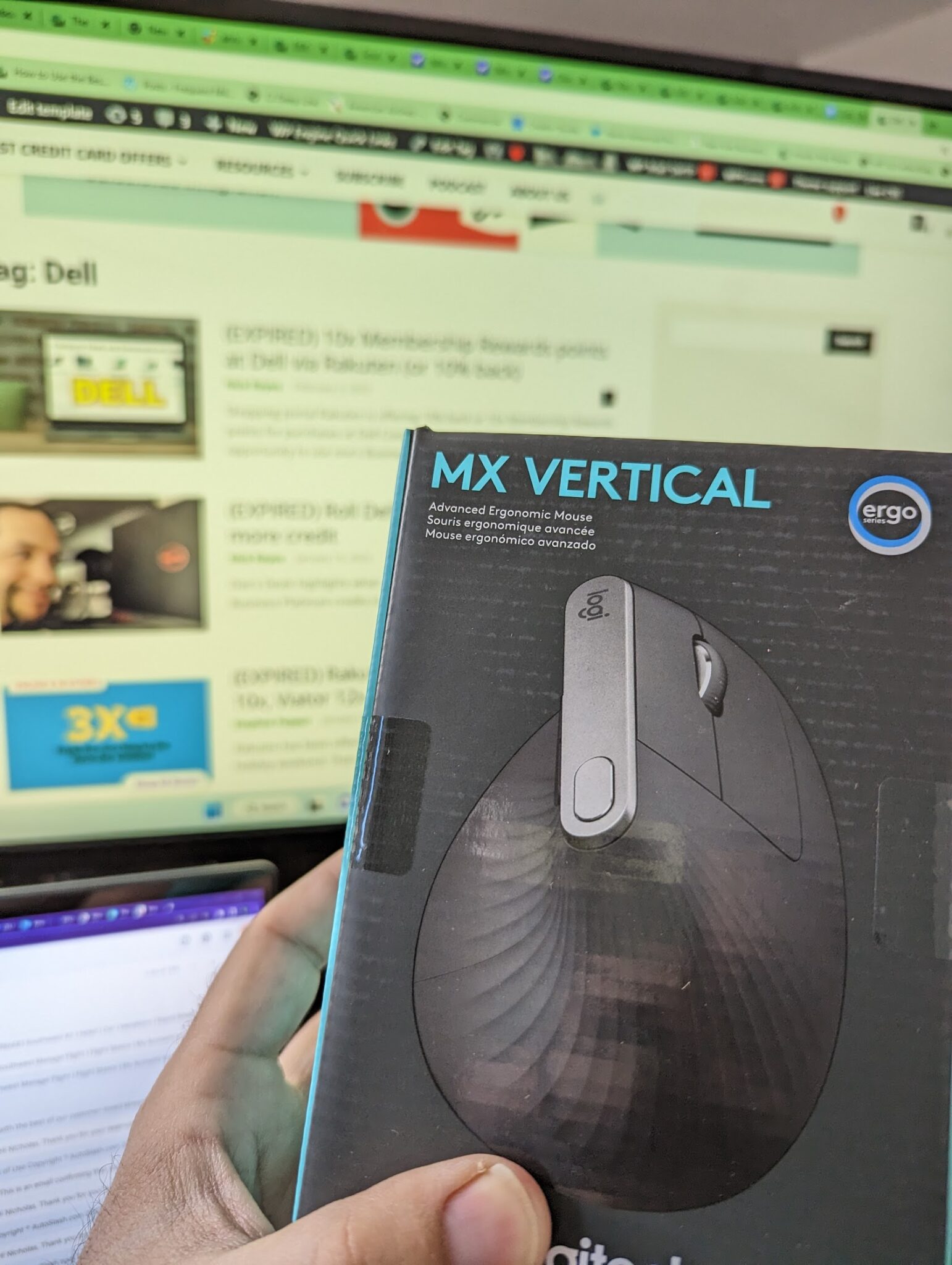
This is the mouse I use every day and I love it. Once I went to a vertical mouse, my wrists became much happier with me. And I didn’t realize how much I wanted a bluetooth mouse until I had one. This one can pair with three different computers (you switch which one you want to use with a button on the bottom), so we have this paired with my computer, my wife’s, and our Chromebook. I love not having to keep track of a wireless mouse dongle. And if I tried to tell you how rarely I need to charge this mouse, I wouldn’t know for sure and you probably wouldn’t believe the guestimate I make up. This does go on sale for less elsewhere a couple of times a year, but when it’s not on sale it’s not much cheaper elsewhere. I bought three more of these with past credits because I tend to knock my mice off the table more than I’d like and kill them after a year to 18 months and I imagine using this model for years.
Logitech G Litra Beam (link, $99.99)
I bought a couple of these last year to use when I don’t need the full brightness of my ring light. I like them for the fact that they are powered buy a USB-C cable (which gives me a few options for plugging them in) and they can be turned vertically or pointed down at night when I mainly want light on my keyboard. You can also adjust the temperature and intensity of these more like a ring light. I definitely don’t use this all the time, and I’m sure you can buy a cheaper desk lamp, but it worked out fine at some point when I needed to use a couple of credits.
Other potentially useful categories
Ring devices (link)
I know that lots of people use these devices — from doorbells to solar floor lights, security systems, and more…I’m sure some people could make use of Dell credits with these.
Amazon devices (link)
Dell sells a surprising variety of Amazon devices — from Fire sticks to Echo Dots and Shows to Amazon’s mesh wi-fi systems and a lot more. I assume that some of these things are cheaper at Amazon, but maybe some are close enough in price to make them as good as use of a Dell credit as others.
Camera / Photo / Video (link)
Dell sells a variety of cameras, including DSLR cameras and lenses.
Samsung, Garmin, and Fitbit smart watches (link)
I haven’t tracked prices on any of these and there are an overwhelming range of Garmin smart watches, but I bet some people will find a good fit.
Smart home stuff (link)
While I know that many utility companies have offered big rebates on smart thermostats, Dell has not only Nest / Ecobee thermostats but also the various smart lighting and other similar devices that are all the rage these days.
What are you buying?
If you’ve found products that you love or think are good uses of Dell credits, please let us know in the comments below. I’ll add some reader suggestions to the post.





They have some Logitech “gamer” lighting that should work well for video conferencing – slim pickins on accessories these days
Bought the galaxy buds 2 for $160… recommend steering clear of these- the $100 cheaper galaxy buds live sounds much better, not to mention no name brand $25 purchases
I believe I have seen you mention in the past that the Dell credits can be used potentially three times the first year you have the card. Is that still the case?
I like the Ecobee cameras for being able to add to HomeKit, but not the cheapest in the world ($100 off sale, was $80 last week on sale).
I unfortunately had my AA miles clawed back from AA for some reason from my Dell purchase that I used for my Platinum Business $200 credit. Anyone else?
Yes. They claimed I returned my order. Ask AA shopping to fix it.
Yep same here. Didn’t post properly at first so had to message. They said they would fix it then they did, but they were clawed back. So I’ve sent another message. It’s frustrating to say the least.
just in time for the AA shopping portal bonus – spent $226 via the aa shopping portal, will get $226×9+1000 bonus miles, and cancel the card next week 😉
prob best to buy things that are not discounted elsewhere, for example, backpacks of name brands, and newest model of Garmin Forerunner watches if that’s of interest to you.
I’ve been slowly outfitting our house with smart devices and am pretty happy with that. However, I’ve also recently learned that I can buy things on dell that I return to other stores (without receipt, obviously) for credit at the store for other things that are more useful. This has worked at large, nationwide electronics and hardware stores…
“For credit” = theft
I think many people are already aware of the possibilities of return fraud but simply choose not to do it.
Come on, Nick, give us a little more info on your “(not widely available) very low-cost MS avenue”, please! I probably couldn’t take advantage even if you laid out all the details (which I know you won’t do, which is fine). But sharing a bit more info would be helpful for me to look out for similar opportunities in the future. Thanks!
I’ll put in another vote for game consoles. Dell actually had one of the better deals on a Nintendo Switch last Black Friday with a $75 Dell voucher you could use in the following couple of months.
The Nest wifi works pretty well. I have an older model but we hardly ever have smart lights for the front of the house disconnect after setting that up with the mesh repeaters for better range.
Does anyone know how long it takes for the AA shopping portal to register as tracked? I purchased items 3 days ago and still no notification it’s been tracked and the items are already confirmed and shipped
The fear being is I need these to put me over the top for platinum pro and if I have to raise a ticket I won’t be able to in time
I think Dell tracks the day after the item ships. You have 7 weeks though to finish status.
No mine was from status match. Runs out January 15. One item was delivered today and no tracking notification yet
My wrist thanks you tons – I wasn’t aware that vertical mice existed. I was bordering on getting another injection but now I’ll hold off + see if it will heal with the vertical.
I’ll vouch for vertical mice – I have a cheaper USB plug in one but still is great. Was amazing to help with all the work from home hours through the pandemic.
Also “cheaper elsewhere, but you can burn credits”: those Google Pro earbuds are often much cheaper on sale elsewhere (during the holidays I saw them for $119). They’re extremely tempting for travel (or expats) due to the real time Google translate. If they go on sale to match/near other sites I’d buy them in a heartbeat even though I have other NC buds.
Chase Freedom offering 10x UR for accessories. Nice alternative if you’re not chasing AA status.
where do you see this?
actually it is still there for Dell on Cashback Monitor
I bought Fitbit Sense 2 Smart Watch for $199.95 ($50 discount) via AAdvantage eShopping at x9.I have received 1800 loyalty points + 540 additional points (30% bonus loyalty points) as Platinum Pro = 2340 loyalty points.
To be exact 30% loyalty point bonus for reaching 100,000 loyalty point reward level.