NOTICE: This post references card features that have changed, expired, or are not currently available
It’s the calm before the storm as we all wait for Marriott to drop their award chart and begin dynamic pricing next month. It’s one of several changes in the points and miles scene that had Greg pondering the altered landscape this morning. While he was looking through various hotels he noticed that you can now access Marriott’s Lowest Rates Calendar directly from the booking results page…just in time to let us know how good (or bad) a deal we’re getting when the award chart retires next month.
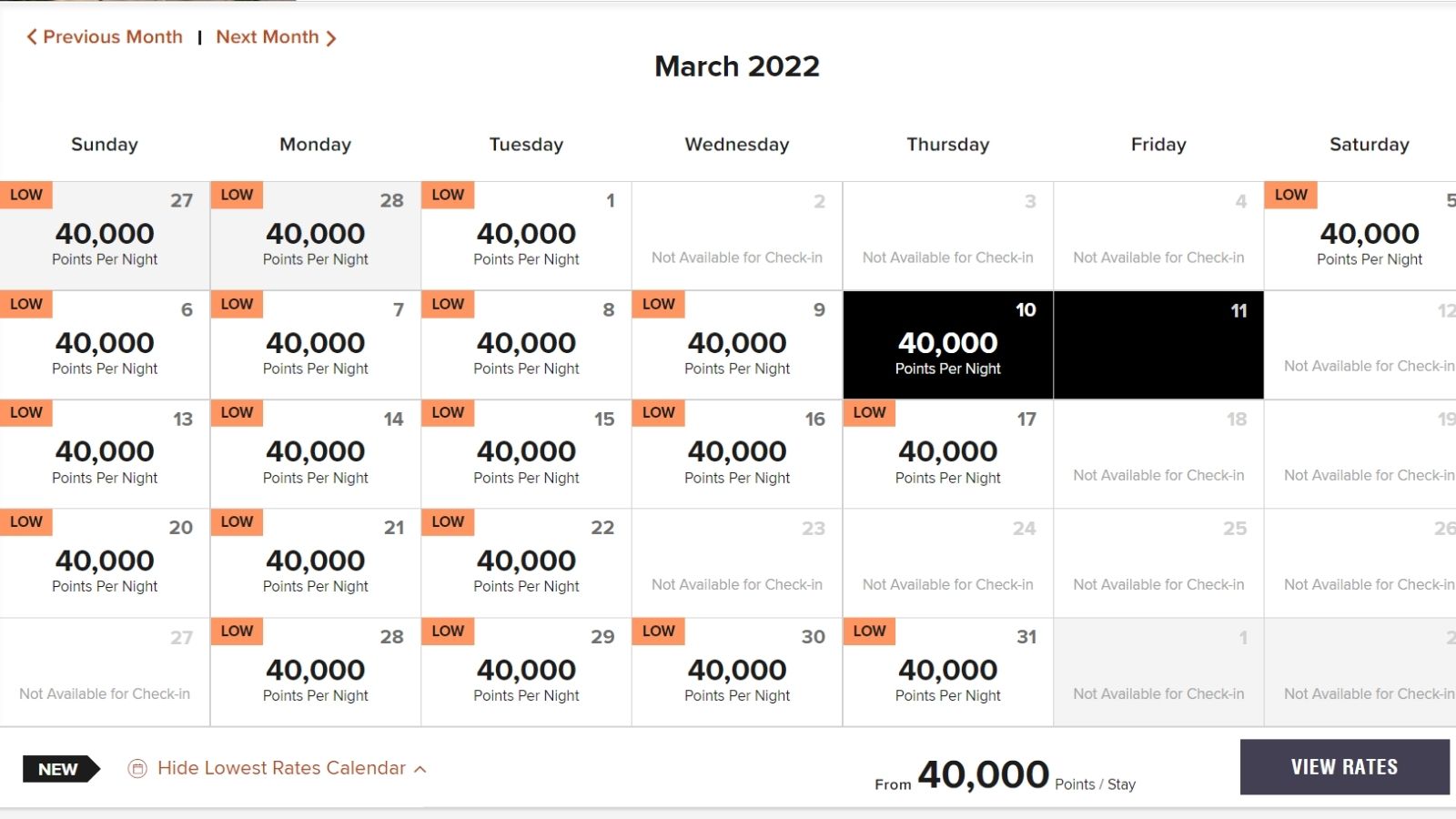
Quick Thoughts
It used to be that the only way to see an award pricing calendar when doing a flexible dates search was to click through to each hotel’s page individually and then look at their rate calendar. Not the end of the world, but it was a cumbersome process that could take quite a bit of time when trying to compare multiple hotels in one location over several days.
Now, once you do a flexible dates search from the landing page, you’ll see the following:
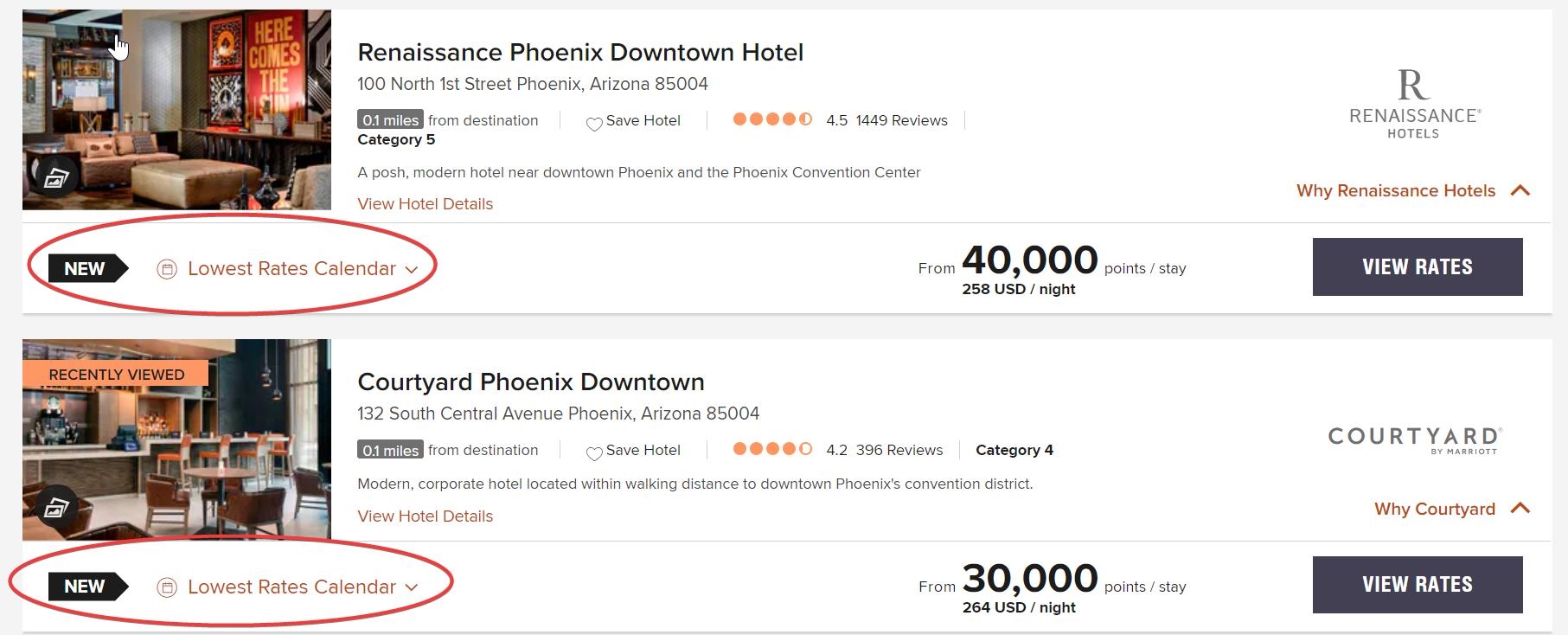
Notice the “Lowest Rates Calendar” in the bottom left corner. Once you expand that, you can look at the entire month directly from the search page.
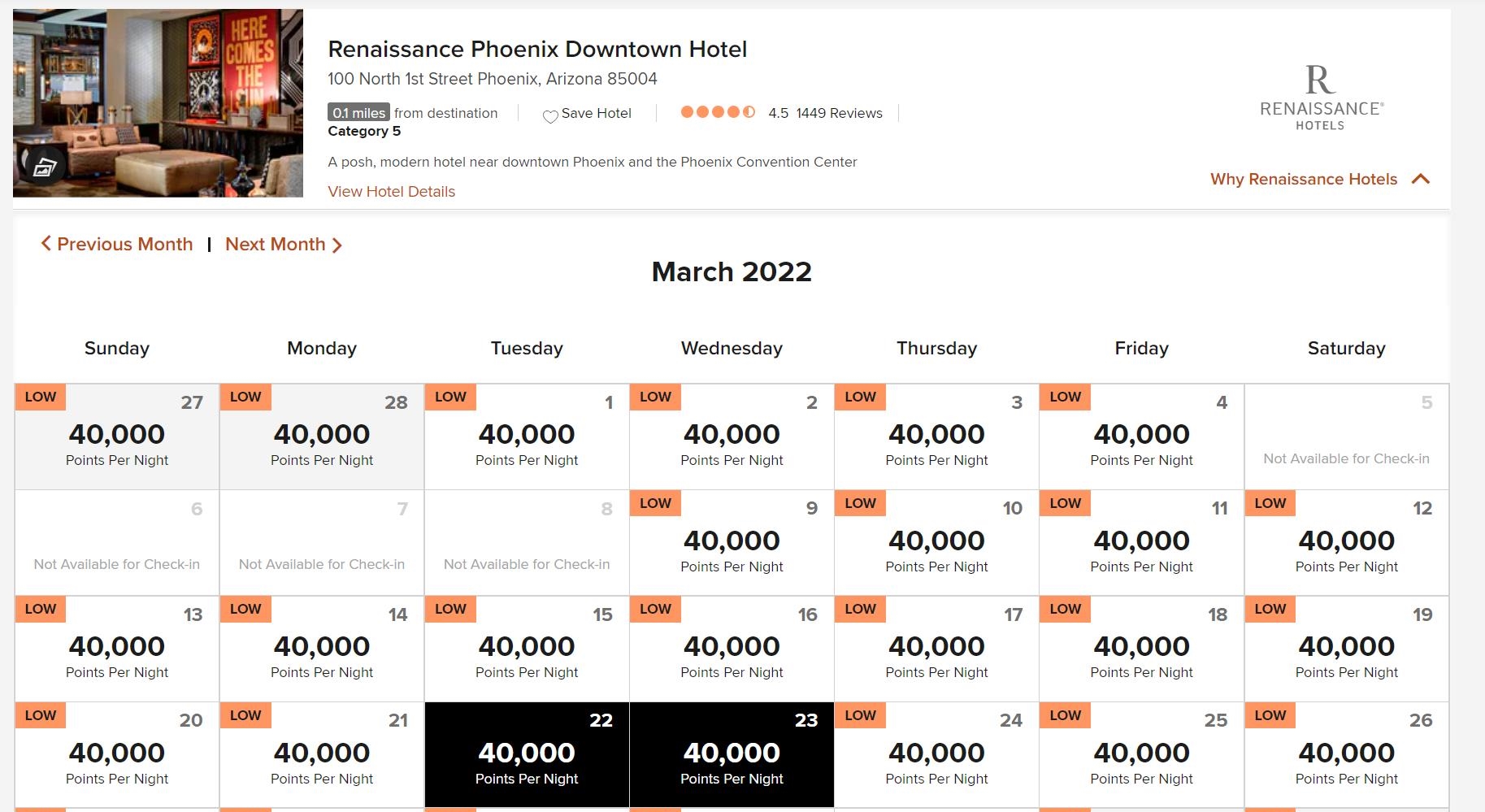
You can then scroll down and look at the other available hotels as well. This saves a lot of time now, but will be even more handy once dynamic pricing kicks in, as you’ll be able to view night-by-night changes over a variety of properties quickly. Normally, Marriott’s IT isn’t anything worth celebrating, but this is a great change to the booking process and will help out a lot in booking awards and redeeming free night certificates.
Now if we can just get the same thing to let us know whether or not we get breakfast.





[…] Alongside the impending switch to dynamic pricing, there is some positive Marriott Bonvoy news, though: you can now check a Lowest Rates Calendar for multiple properties from one results page (as first noticed by Frequent Miler). […]
I can’t get the low rate calender to work at all.
Hmm, checked this on marriott.com on 23 Feb 2022; lowest rates calendar DID NOT show up when I searched flexible nights. I checked for Savannah, GA, NYC, and Denver, CO. As a Marriott Titanium member, I would think I should be able to see this if it’s available for everyone.
OK, think I got it now; it never showed me the option for Rates Calendars at the high level, but when I selected a specific hotel; drilled in on rates, and it showed me the calendar for THAT hotel only. Looks like you have to check each hotel individually.
I’m already starting to see the devaluation hit. I’ve been using all of my points while they are still worth something and have noticed that quite a few places, particularly Fairfield and Courtyards have climbed in the points required. I’ve seen a Fairfield in Fort Lauderdale double from 20,000 points per night to now 40,000. I’ve seen a Courtyard also in Fort Lauderdale (different part of the city) go from 20,000 to now 30,000 points per night. I’ve seen various properties in Orlando near the airport climb from 30,000 to now 50,000. It looks like Fairfields are the ones hardest hit with devaluation as I’m seeing some price up to 50,000 per night (and that’s bad for the lowest tier property they have).
I’ve had good success with burning through my points. I coincidentally needed to book several nights over multiple weeks recently and normally I’d just pay and bank all my points for bigger vacations. But I’ve been cashing them in while there is still some value to them. As I’ve been booking different places nearly every week I’ve seen the changes happening and they are not good.
Before this you can check “Dates are Flexible” and then ask to show rates in points rather than dollars. The calendar would look the same. I think they’ve made it a bit more obvious now.
You’re absolutely right. The difference now is that you can actually see the calendar without having to go into the specific hotel’s page (you can see the calendar directly in search results). It’s a small difference, but a big time-saver.
I must be missing something. I have tried searches on both the website and the app and I’m not seeing any prompt for a lowest price rate chart. I even tried the same search in the example. When I check flexible dates a calendar comes up but I’ve never actually seen rates. There’s just always a red error banner at the top saying try again. That’s nothing new, the rates have never been displayed on that calendar.
Are you checking the flexible dates box on the date selection when you search?
I have checked box and I get a red box wirh a message stating “We’re having trouble loading rates. Please refresh or try again.” This is nothing new. The error message has appeared for many months. I’ve tried clearing the cache and reinstalling the app. Don’t know what else I can do.
Just ignore this massage and go for reservation and then go back again (I assume you’re using app) then you will see the point
I didn’t see it either, even though the flexible dates box was already checked. However, if I uncheck it and recheck it, then I see the new behavior.
You have to click “my dates are flexible” box in order for the low fare calendar to appear.
I did that and it’s not working. Also, I see when I go to look at sample dates for Le Meridian Maldives the calendar says “not available for check-in” on almost all the days. But if I put in specific days (June 20 – June 25 for example) the room shows available at 30,000 points a night.